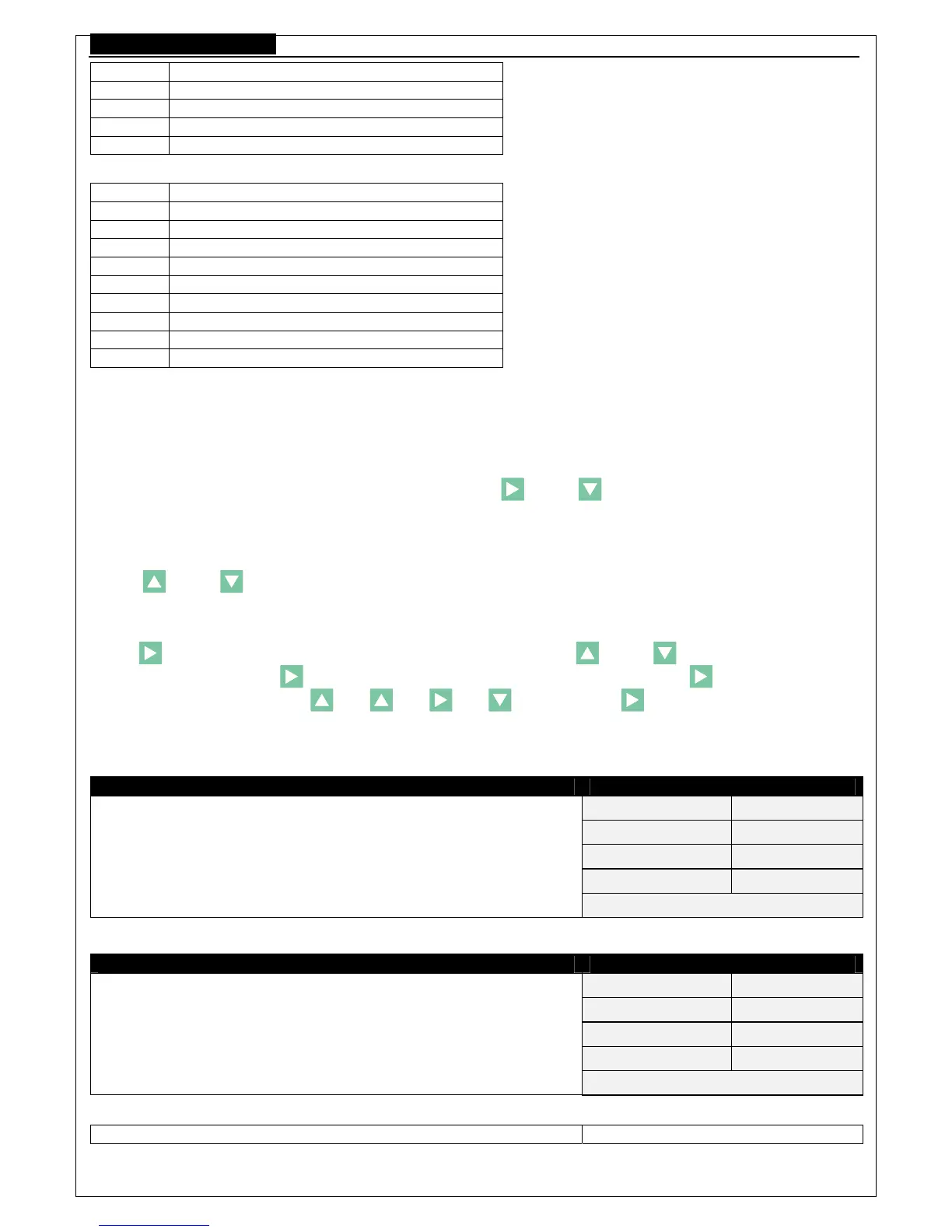GU320a Controller Manual
13
5
Datcon 5 bar
6
Murphy 7 bar
7
CMB 812
8
KP-YV01
9
User define
Temperature sensor
NO. Type
0
NOT USE
1
VDO 120 degrees C
2
Datcon high
3
Datcon low
4
Murphy
5
Commis
6
TS120
7
KP-T01
8
User define
9 LCD and menu system
Display several lines of information at the same time according to the 128×64 lattice. LCD has background light.
Press any key for a while to turn off the background light. Set a different parameter in every page and controlled upon it,
each electricity parameter of load displayed in main page, press “ ”and“ ”scroll to display each electricity
parameter and measuring data. If there is no fault occur, LCD hold the main page, and when fault occur, LCD display the
fault information in the state screen instantaneously. When more than one fault occur, LCD display one fault state of them.
Press “ ”and“ ”refer to the running parameters.
Increase and decrease by degrees to set and adjust the parameter. When press the increase or decrease key for a while,
the ones digit changes one by one, and then the tens digit change after ten changes, the rest may be deduced by analogy.
Press“
”in the main page two seconds to enter setting state, then press “ ”and“ ”to look over in the menu
of the same level, and press “
”to enter next submenu to select and adjust the item, press “ ”to adjust. When
indicate to enter password, enter “
” “ ” “ ”“ ”,then press“ ”two seconds to quit setting state.
9.1 Static LCD display:
When the controller is ready
Operation Description
U=0V I=0A
P=0kW F=0Hz
SP=0rpm OP=0kPa
TEMP= OPEN Bat=24V
While the controller hasn’t detected the running speed of the engine, if the P-
sensor and T-sensor disconnect , the related data will display “OPEN”, and
the LCD display:
RUN
Set the controller without T-sensor and P-sensor
Operation Description
U=0V I=0A
P=0kW F=0Hz
SP=0rpm OP=---kPa
TEMP= ---℃
Bat=24V
The controller won’t check the data such as pressure and temperature of the
engine, the related data will display “— ”in ready or running, and the LCD
display:
RUN
Controller running normally
Operation Description
