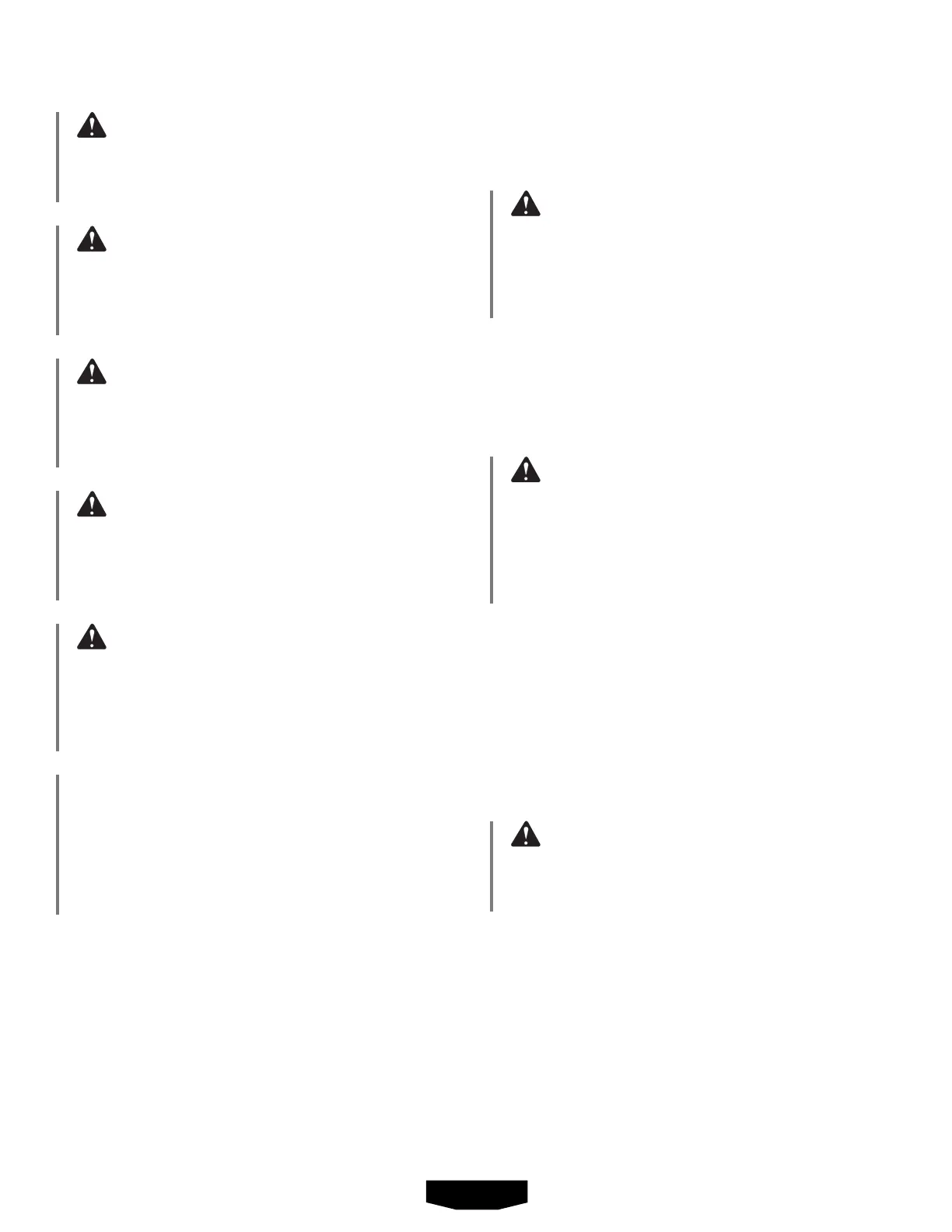9 – English
WARNING:
Donotallowfamiliaritywithproductstomakeyoucare-
less.Rememberthatacarelessfractionofasecondis
sufficienttoinflictseriousinjury.
WARNING:
Alwaysweareyeprotectionwithsideshieldsmarkedto
complywithANSIZ87.1.Failuretodosocouldresult
in objects being thrown into your eyes resulting in pos-
sibleseriousinjury.
WARNING:
Do not use any attachments or accessories not recom-
mendedbythemanufacturerofthisproduct.Theuse
ofattachmentsoraccessoriesnotrecommendedcan
resultinseriouspersonalinjury.
WARNING:
Alwaysinspectmowerformissingordamagedparts
andbladefordamage,uneven,orexcessivewearprior
touse.Useofthemowerwithdamagedormissingparts
canresultinseriouspersonalinjury.
WARNING:
Alwaysremovebatterypacksandstartkeyfromyour
tool when you are assembling parts, making adjust-
ments,cleaning,orwhennotinuse.Followingthese
instructionswillpreventaccidentalstartingthatcould
causeseriouspersonalinjury.
NOTICE:
Beforeeachuse,inspecttheentireproductfordam-
aged, missing, or loose parts such as screws, nuts,
bolts,caps,etc.Tightensecurelyallfastenersandcaps
and do not operate this product until all missing or
damagedpartsarereplaced.Pleasecontactcustomer
serviceoranauthorizedservicecenterforassistance.
APPLICATIONS
Youmayusethisproductforthepurposelistedbelow:
Mowing your lawn
WARNING:
Withtheexceptionofusingtheself-propelledfeatureto
relocatethemowertothemowingsite,alwaysremove
batterypacksandstartkeywhenmovingortransport-
ingthemowertoavoidaccidentalstartingthatcould
resultinseriouspersonalinjury.
INSTALLING/REMOVING THE BATTERY PACK
See Figure 10.
Raisethebatterycover.
Align raised ribs on battery pack with grooves in the
batteryportandinstallthebatterypackintothemower.
WARNING:
Makesurethelatchonthebottomofthebatterypack
snapsinplaceandthebatterypackisfullyseatedand
secure in the mower’s battery port before beginning
operation. Failure to securely seat the battery pack
could cause the battery pack to fall out, resultingin
seriouspersonalinjury.
Lowerthebatterycover.
To remove the battery pack:
Raisethebatterycover.
Pressandholdthebatterylatchbuttonatthebottomof
thebatterypack.
Removethebatterypackfromthemower.
Lowerthebatterycover.
Forcompletecharginginstructions,seetheoperator’smanu-
alsforyourbatterypackandcharger.
WARNING:
Toavoidaccidentalstartingthatcouldresultinserious
personalinjury,alwaysremovethestartkeywhenmov-
ingortransportingthemower.
NOTE: Thebatterystoragecompartmentoffersaconvenient
placeforstoringyourbattery,ortostoreanextrabattery
pack.Theunitcannotbepoweredbythebatterywhileit
isinstalledinthebatterystoragecompartment;itmustbe
movedtothebatteryportinordertopowertheunitfrom
thebatteryport.
OPERATION
