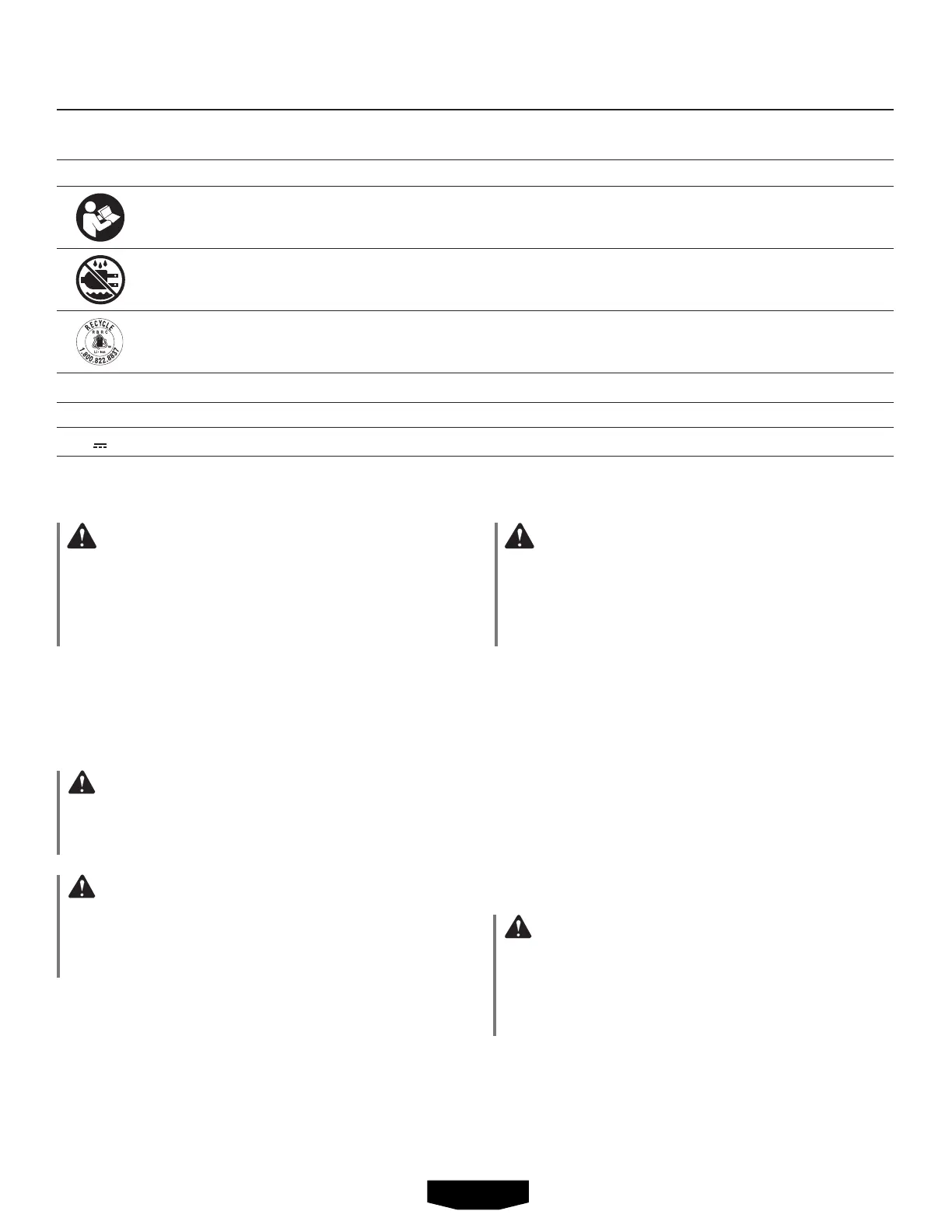4 – English
ASSEMBLY
OPERATION
WARNING:
Donotusethisproductifitisnotcompletelyassembled
orifanypartsappeartobemissingordamaged.Useof
aproductthatisnotproperlyandcompletelyassembled
orwithdamagedormissingpartscouldresultinserious
personalinjury.
WARNING:
Do not attempt to modify this product or create
accessoriesorattachmentsnotrecommendedforuse
withthisproduct.Anysuchalterationormodificationis
misuseandcouldresultinahazardousconditionleading
topossibleseriouspersonalinjury.
Ifanypartsaredamagedormissing,pleasecall1-800-776-5191forassistance.
WARNING:
Donotallowfamiliaritywiththisproducttomakeyou
careless.Rememberthatacarelessfractionofasecond
issufficienttoinflictseriousinjury.
WARNING:
Do not use any attachments or accessories not
recommendedbythemanufacturerofthisproduct.The
useofattachmentsoraccessoriesnotrecommended
canresultinseriouspersonalinjury.
APPLICATIONS
Youmayusethisproductforthepurposeslistedbelow:
Generalventilationofmosthouseholdspaces.
INSTALLING/REMOVING BATTERY PACK
See Figure 1, page 6.
Insertthebatterypackintothebatteryportasshown.
Makesurethelatchonthebatterypacksnapsintoplace
andthebatterypackis securedintheproductbefore
beginningoperation.
Depressthe latchand pullto releaseand removethe
batterypack.
For complete charging instructions, see the operator’s
manualsforyourbatterypackandcharger.
WARNING:
Always remove battery pack from the tool when you
are assembling parts, making adjustments, cleaning,
orwhennotinuse.Removingbatterypackwillprevent
accidental starting that could cause serious personal
injury.
STARTING/STOPPING THE PORTABLE FAN
See Figure 2, page 6.
Insert the battery.
Tostarttheportablefan,movethepowerswitchtothe
left or right.
Some of the following symbols may be used on this product. Please study them and learn their meaning. Proper
interpretation of these symbols will allow you to operate the product better and safer.
SYMBOL NAME DESIGNATION/EXPLANATION
Read
Operator’s
Manual
Toreducetheriskofinjury,usermustreadandunderstandoperator’smanualbefore
usingthisproduct.
Wet
Conditions
Alert
Donotexposetorainoruseindamplocations.
Recycle
Symbol
Thisproductuseslithium-ion(Li-ion)batteries.Local,stateorfederallawsmayprohibit
disposalofbatteriesinordinarytrash.Consultyourlocalwasteauthorityforinformation
regardingavailablerecyclingand/ordisposaloptions.
V
Volts
Voltage
min
Minutes
Time
Direct Current
Typeoracharacteristicofcurrent
SYMBOLS
