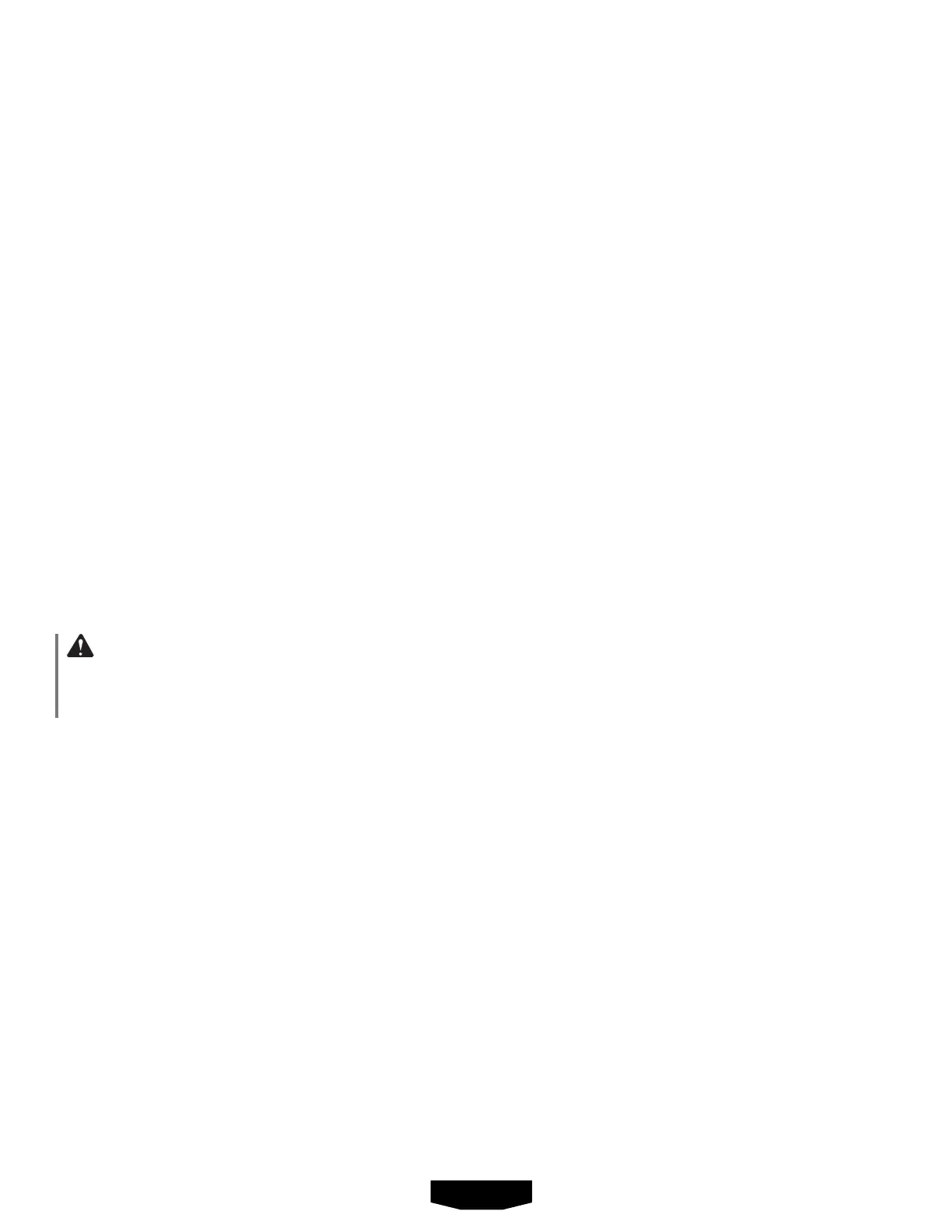5 – English
Tostoptheportablefan,placetheswitchinthecenter,
or OFF ( O )position.
CHANGING PORTABLE FAN SPEED
See Figure 2, page 6.
Forlowspeed,movethepowerswitchrighttotheLOW
( I )position.
Forhigh speed,move thepower switch left to the
HIGH ( I I )position.
TO HANG THE PORTABLE FAN
See Figure 3, page 7.
Using the mounting holes to hang the fan:
Removethebattery.
Drillholes in the wall or mounting surface using the
mountingholesasaguide.
Insertthescrewsintothemountingholesonthefan’s
base.Alignthescrewswiththedrilledholesandsecure
intoplace.Donotovertighten.
NOTE: Be careful not to hang the fan in such a way that
itpreventsnormalfanoperation.
OPERATION
Insert the battery.
Using the key holes to hang the fan:
Removethebattery.
Installthescrewsintothewallsothatthecenterdistance
is2.5in.
Slidethe fan’sbaseoverthescrewsuntilthescrews
arealignedwiththekeyholes.Insertthescrewsintothe
keyholesandslidethefanbasedowntosecurethefan
intoplace.
NOTE: Be careful not to hang the fan in such a way that
itpreventsnormalfanoperation.
Insert the battery.
ADJUSTABLE HEAD
See Figure 3, page 7.
Theportablefanheadcanbesetinavarietyofpositions
forbetterair circulation. Toadjustthefan head, make
surethebaseissecureandgentlypivottheheadtothe
desiredposition.
MAINTENANCE
WARNING:
Whenservicing,useonly identical replacementparts.
Useofanyotherpartcouldcreateahazardorcause
productdamage.
GENERAL MAINTENANCE
Avoidusing solventswhen cleaningplastic parts.Most
plasticsaresusceptibletodamagefromvarioustypesof
commercialsolventsandcanbedamagedbytheiruse.Use
cleanclothstoremovedirt,dust,oil,grease,etc.
NOTE: ILLUSTRATIONS START ON PAGE 6
AFTER FRENCH AND SPANISH LANGUAGE SECTIONS.
