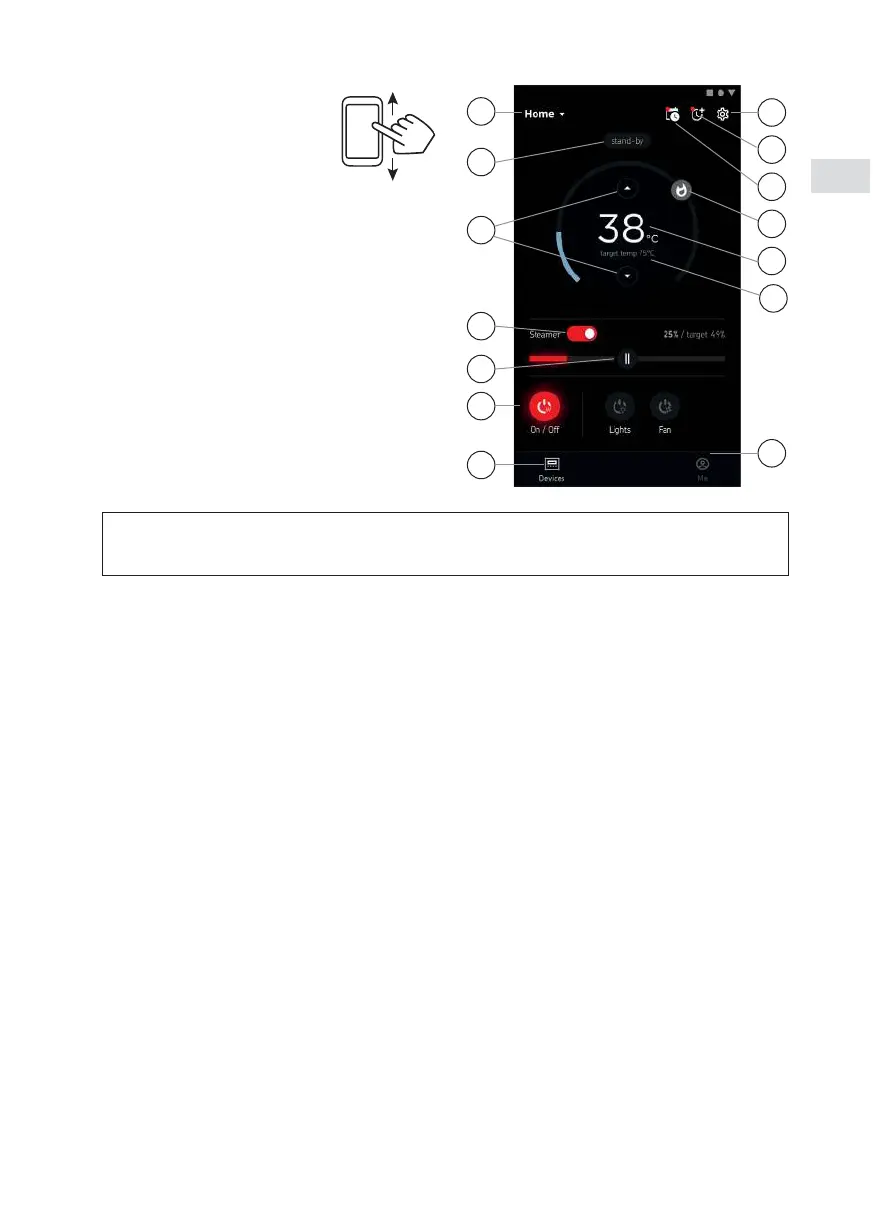19
EN
1
2
3
4
5
6
5
8
9
10
11
12
7
3.2.3. MyHarvia main view
1. Device menu
2. Device settings
3. Timed start
4. Week clock
5. Adjusting sauna temperature
6. Current sauna temperature
7. Target temperature
8. Steamer ON / OFF
9. Adjusting the steamer
10. Functions ON / OFF
11. Devices
12. User profile and settings
13. Status / Error messages
13
Note! Available buttons depend on the features of the controlled device.
