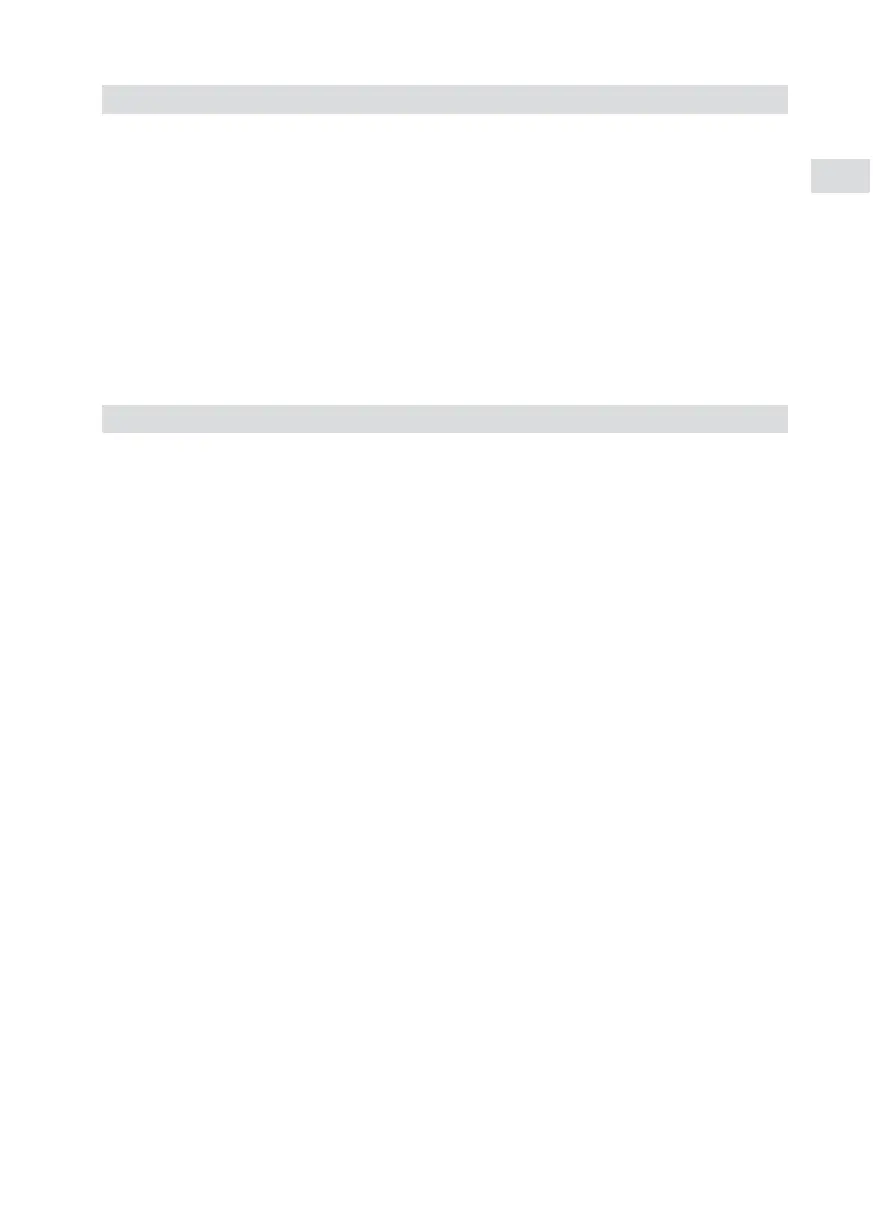9
EN
Harvia Xenio WiFi control panel is designed to control Harvia sauna devices: control center, electric
heater or combi-heater. With the control panel it is also possible to control accessories like the lighting
and ventilation of the sauna room. The ability to control accessories depends on the connection options
of the device being controlled. Xenio WiFi control panel can only be connected to compatible Harvia
products. See the manual of controlled device for more device-specific information.
The Xenio WiFi -control panel can be controlled by using MyHarvia mobile application. With the mobile
application you can, for example, see the status of the heater, temperature of the sauna room and
remaining heating time anywhere, anytime.
The control panel is splashproof and has a small operating voltage. The panel can be installed in the
washing or dressing room, or in the living quarters. If the panel is installed in the sauna room, it must
be at the minimum safety distance from the heater and at a maximum height of one metre (1m) from
the floor. Conductor tubing (ø 30mm) inside the wall structure allows you to thread the data cable
hidden within the wall – otherwise the installation will have to be on the wall surface. If the control
panel is exposed to water splashes, flush mounting is recommended. The existing Xenio control panel
can be replaced with Xenio WiFi panel without an electrician.
» See Figure 2 Installing the control panel
Install the control panel in a location with a good WiFi connection. You can ensure an adequate
WiFi connection with your phone:
» Disable mobile data on your phone.
» Turn on your phone’s WiFi.
» The WiFi connection at the installation location is adequate if the WiFi connection of your phone
is good and other applications that require data transfer work properly.
If the connection is not adequate:
» Try another location.
» If possible, change the location of your WiFi base station so that the connection to the Xenio WiFi
control panel is better.
Building structure, building materials, flush mounting and other similar issues may reduce the
quality of the WiFi connection.
Tip! A WiFi network extender can be used to enhance the network reach.
1. INSTRUCTIONS FOR INSTALLATION
HARVIA XENIO WIFI
