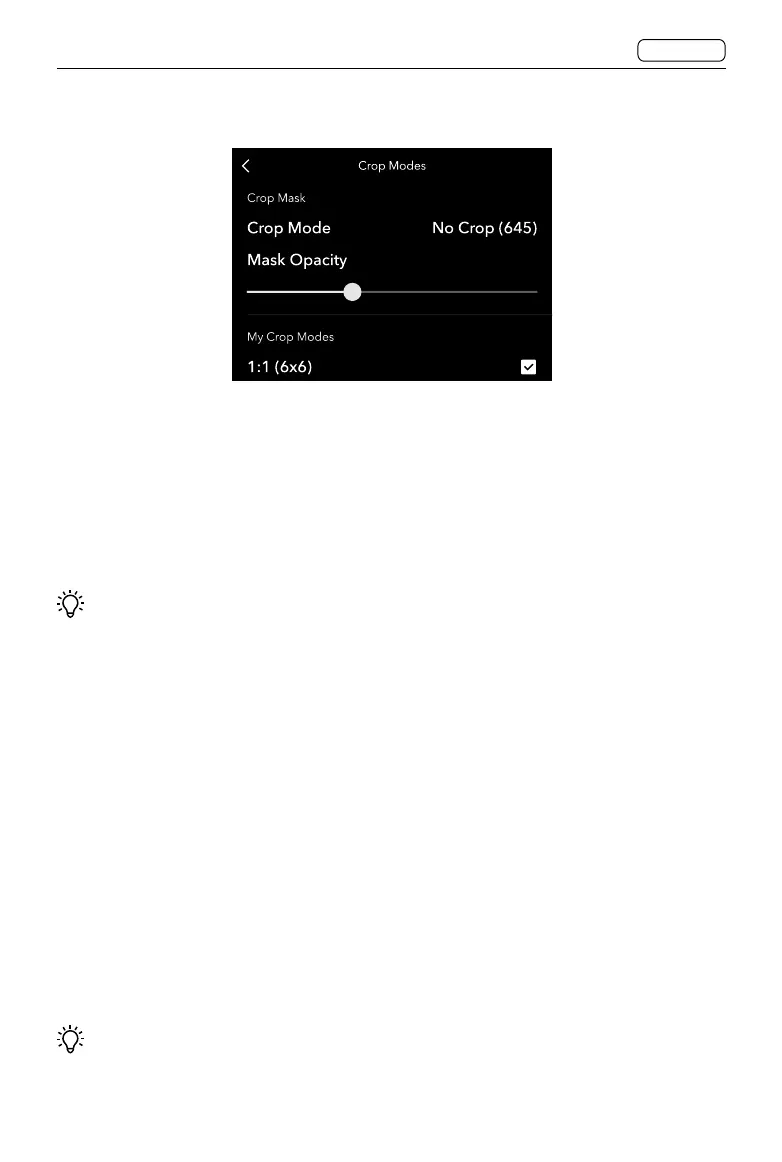105
CONTENTS
CFV 100C
User Manual
Crop Mask
Main Menu > Crop Modes > Crop Mask
Crop Mode
Select the mode of cropping for Live View and captured images. Options for the crop mode
settings are the checked modes in the My Crop Modes section on the screen.
• After converting the images captured with a crop mask in the 3FR format to FFF format,
the crop mask can be modified or removed in the Phocus software.
• A customisable button can be used to switch the crop mode in Live View quickly when
the button is set to Crop Mode Next or Crop Mode Previous. Press and hold the button to
return to No Crop.
Mask Opacity
Set the opacity of the area outside the crop mask. A slider on the left indicates high
transparency. A slider on the right indicates that the area is opaque, shown in black.
My Crop Modes
Main Menu > Crop Modes > My Crop Modes
Check the boxes for different crop modes so that the modes can be shown in the options
for the crop mode settings.
• 3:2 Crop (24x36) is only available when using electronic shutter and lenses other
than XCD or HC/HCD. This mode is suitable for full frame lenses with an adapter.
3.5 CROP MODES SETTINGS
