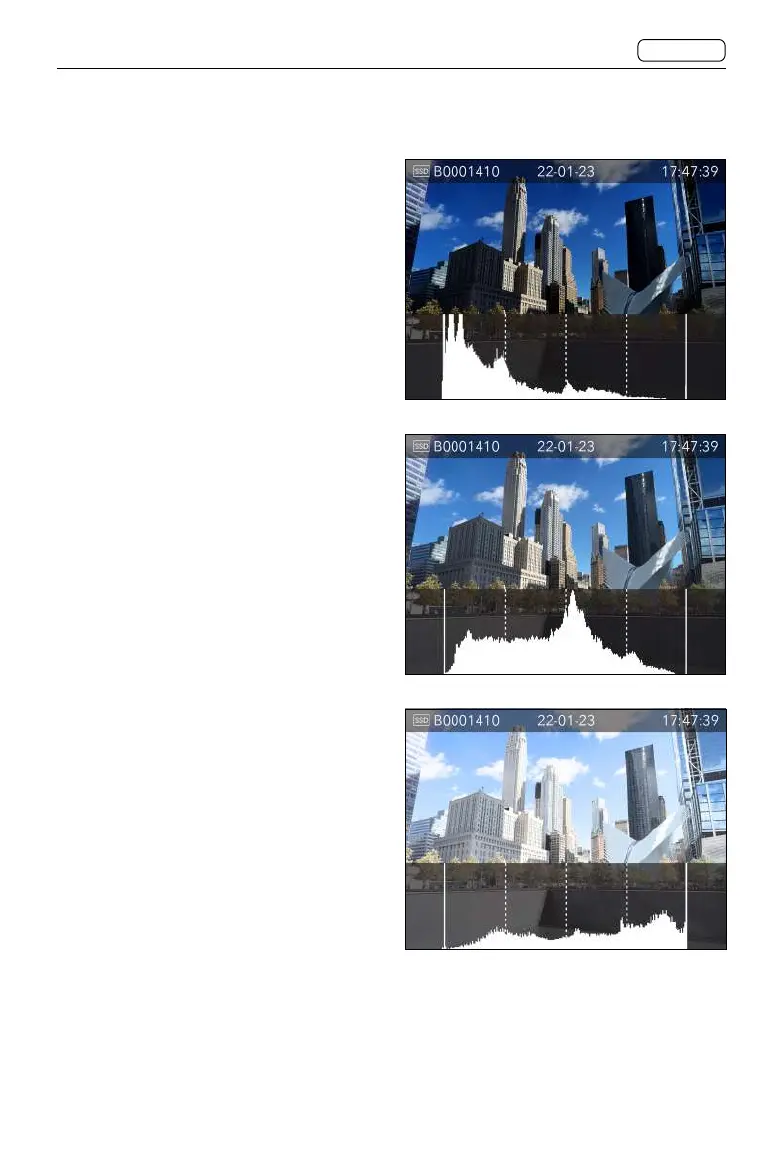89
CONTENTS
CFV 100C
User Manual
Luminance Histogram Exposure
The histogram provides a graph that
indicates the total number of pixels at each
brightness level, with brightness in range
from black on the left to white on the right.
It is a valuable tool for evaluating images.
A well exposed shot usually has a full
range of levels, while underexposed and
overexposed images tend to show levels
concentrated at the left or right part of the
scale.
The histogram is only an indicator that
should be interpreted. There are several
situations in which a ‘bad’ histogram will
match an exposure that could be perfect for
the intended effect.
Study the histogram examples and the
explanations below.
Underexposure
Histogram display concentrated on the left
with few pixels elsewhere indicates a likely
underexposure. Many details will be lost in
the shadows.
Even exposure
Histogram display spread across the full
range indicates a likely good exposure.
There may still be a few pixels at the
extremes, indicating a few spectral
highlights and saturated shadows, but this
is often normal in a good exposure.
Overexposure
Histogram display concentrated on the right
with few pixels elsewhere indicates a likely
overexposure. Many details will be lost in
the highlights.
Underexposure
Even exposure
Overexposure
