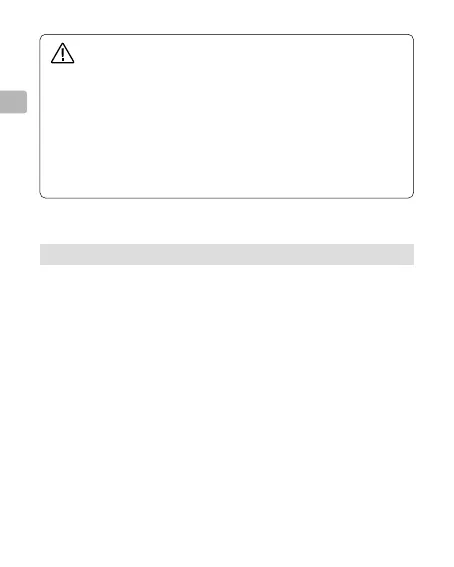EN
2
By using this product, you signify that you have read,
understand, and accept the terms and conditions of this
guideline, user manual, and all instructions at https://www.
hasselblad.com/my-hasselblad/downloads/. EXCEPT AS
EXPRESSLY PROVIDED IN AFTER-SALES SERVICE POLICIES
AVAILABLE AT https://www.hasselblad.com/support/limited-
warranty-statement/, THE PRODUCT AND ALL MATERIALS AND
CONTENT AVAILABLE THROUGH THE PRODUCT ARE
PROVIDED "AS IS" AND ON "AS AVAILABLE BASIS" WITHOUT
WARRANTY OR CONDITION OF ANY KIND.
Safety at a Glance
CFV 100C Digital Back and 907X Camera Body
1. Usage
•
Place the devices on a flat and stable surface. Otherwise, the devices
may fall, causing serious damage to the digital back or camera body.
•
DO NOT use the devices in an environment that is wet, smoky, dusty,
or contains flammable gases or materials.
•
Make sure to waterproof the devices during thunderstorms.
Otherwise, it may lead to a fire hazard.
•
The devices should be used at a temperature from -10° to 45° C (14°
to 113° F). Otherwise, the performance may be affected, which may
decrease the service life of the devices.
•
Immediately power off the devices and remove the battery when
there is any abnormality, including, but not limited to, smoke and
strange odours. Contact HASSELBLAD
TM
or a Hasselblad authorised
dealer for further assistance.
•
DO NOT disassemble or modify the digital back or camera body.
Doing so invalidates the warranty.
