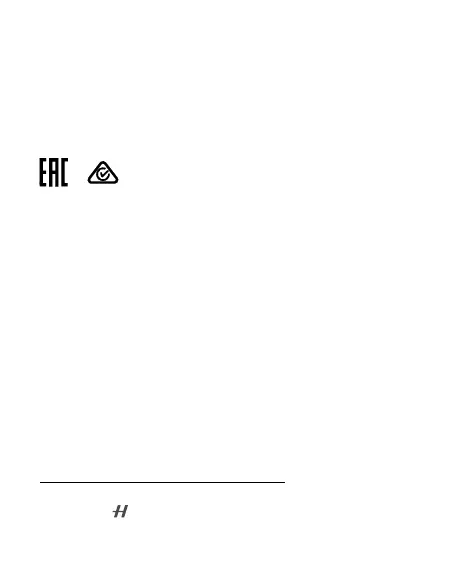41
Japan Warning Message
W52:In case of AP, "only indoor use"
Thailand Warning Message
.
Mexico Warning Message
“La operación de este equipo está sujeta a las siguientes dos condiciones: (1) es posible que este equipo o
dispositivo no cause interferencia perjudicial y (2) este equipo o dispositivo debe aceptar cualquier
interferencia, incluyendo la que pueda causar su operación no deseada.”
To check the Compliance Information of your device, go to the Main Menu, tap the General Settings icon on
the Touch Display, swipe through the list, and select About.
Pour consulter les informations de conformité,assurez-vous que la caméra est allumée, rendez-vous sur le
Menu principal, appuyez sur l’icône Paramètres, déroulez la liste et sélectionnez les À propos.
相机开机状态下,进入主菜单界面,点击通用设置图标,滑动列表选择“关于”,即可查看认证信息。
相機開機狀態下,進入主選單介面,點擊通用設置圖示,滑動清單選擇“關於”,即可查看認證資訊。
コンプライアンス情報を確認するには、カメラの電源が入っていることを確認し、メインメニューに進み、一般設
定アイコンをタップして、リストをスワイプして [ 情報 ] を 選択します。
준수 정보를 확인하려면 , 카메라 전원이 켜졌는지 확인한 후 , ‘Main Menu ( 메인 메뉴 )’로 이동하고 , 일반 설정 아이콘을
누른 다음 , 리스트를 스와이프하여 ‘About ( 정보 )’을 선택하십시오 .
The content is subject to change without prior notice.
HASSELBLAD and
are trademarks of Victor Hasselblad AB.
Copyright ©2023 Victor Hasselblad AB. All Rights Reserved.
