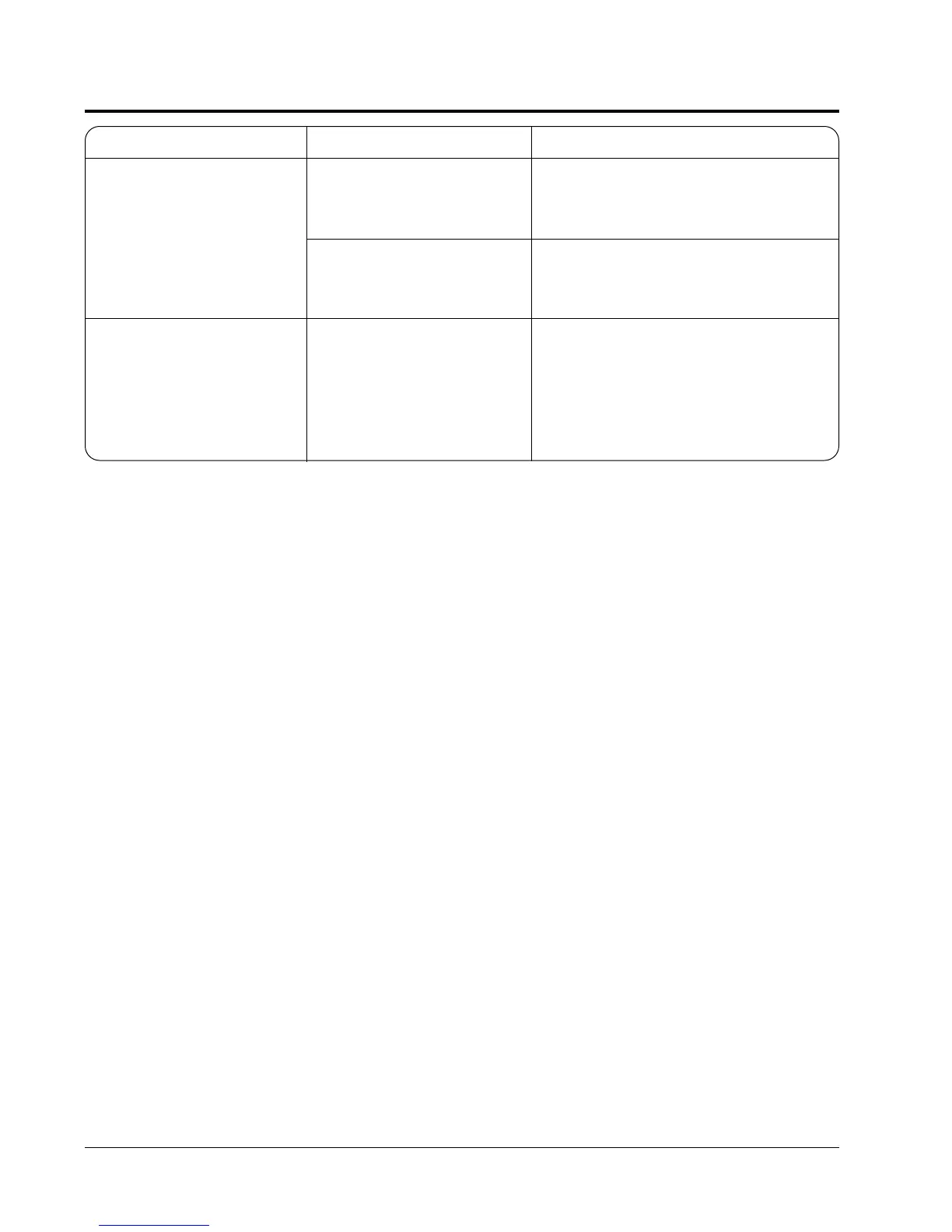Form No. DHLM-1207
14
TROUBLESHOOTING GUIDE
SYMPTOM PROBABLE CAUSE CORRECTIVE ACTION
Heat is excessive.
Control switches burn-out
rapidly.
Unit mounted too close to
target area.
Check to see that installation is within
specifications for type/model. Increase
mounting height if too close.
Voltage supply too high. Check power supply to unit, making sure
it matches rating on unit. If power supply
is incorrect, change to match rating.
Switches used are not Hatco
supplied.
Genuine Hatco components are specified
to operate safely and properly in the
environment in which they are used.
Replace switches with Genuine Hatco
Parts if switches are aftermarket or
generic.
