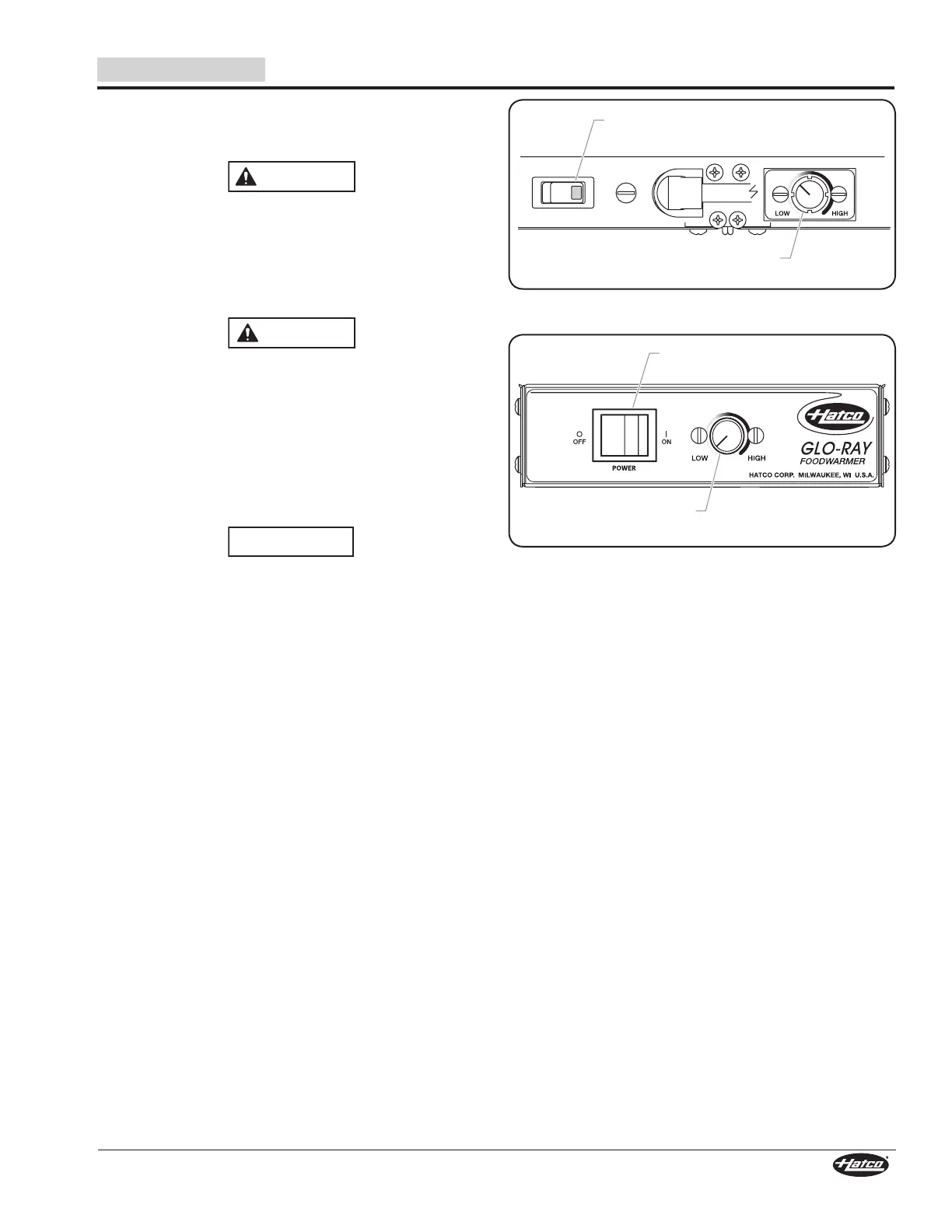English
Form No. GRSM-0719
17
OPERATION
General
Use the following procedure to turn on and operate the GRS,
GRSB, and GRSBF units.
WARNING
Read all safety messages in the IMPORTANT SAFETY
INFORMATION section before operating this equipment.
1. Plug unit into a properly grounded electrical receptacle of
the correct voltage, size, and plug configuration. Refer to
the SPECIFICATIONS section in this manual for details.
2. Move the Power On/Off (I/O) switch to the On (I) position.
BURN HAZARD: Some exterior surfaces on unit will get
hot. Use caution when touching these areas.
3. Turn the thermostat control to the desired temperature
setting.
NOTE: Turning the thermostat control knob clockwise
will increase the temperature setting. Turning the
thermostat control knob counterclockwise will decrease
the temperature setting.
4. Allow the unit 30 minutes to reach operating temperature
NOTICE
Do not slide pans across hardcoat surface, use rough-
bottomed pans, or drop anything on hardcoat surface.
Scratching may occur. Damage to hardcoat surface
caused by misuse is not covered under warranty.
NOTE: Refer to the OPTIONS AND ACCESSORIES section
for installation and operation information for GRSB
and GRSBF units equipped with a flush-style remote
mounted control enclosure.
Thermostat
Control
Power On/Off
Switch
Control Panel — GRS Model
Thermostat
Control
Power I/O (on/off)
Switch
Control Panel — GRSB and GRSBF Models
