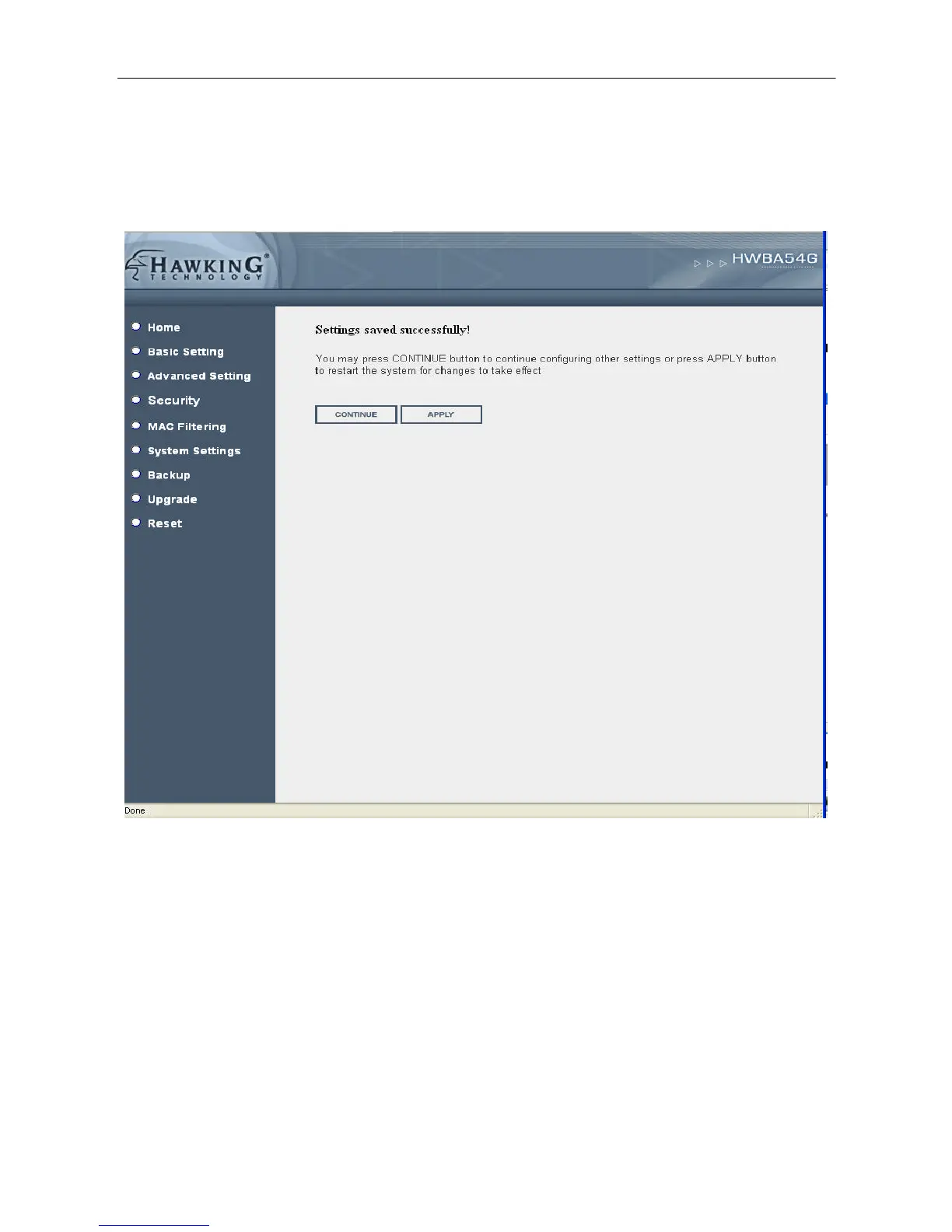HWBA54G – Wireless-G Access Point / Ethernet Bridge
3.2 Configuring the Access Point
When modifying a settings page always click the “Apply” button after your
changes have been made. The above page will appear. Click “Continue” if
you wish to continue making more changes. When all of your changes have
been made, click “Apply” at the above pop-up page to save your settings and
restart the device.