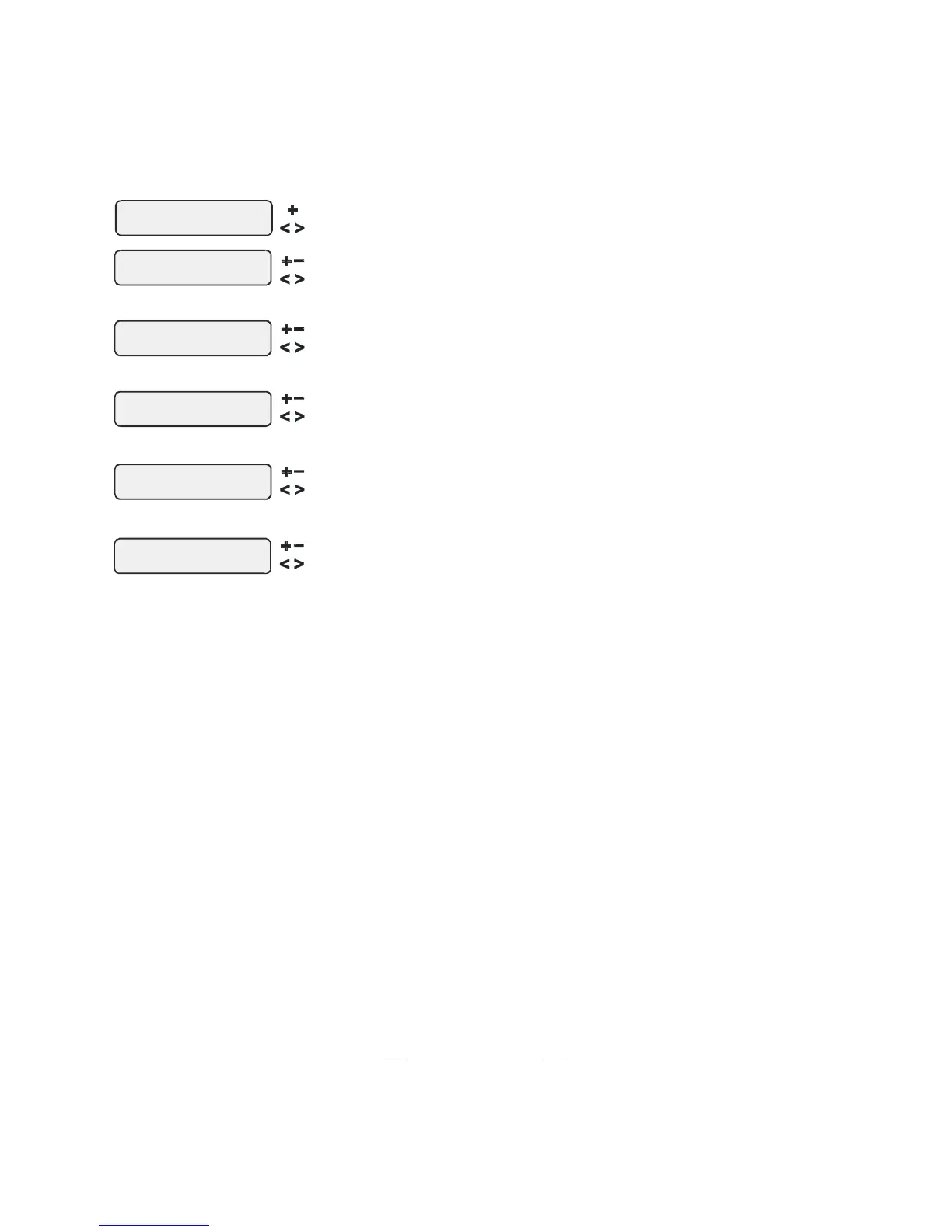Hayward Variable Speed Filter Pump: Proper installation of the Hayward TriStar Variable Speed
Control (VSC) includes high voltage input wiring, communication wiring, and menu configuration/settings.
Refer to the following diagram for proper input wiring to the VSC. Wiring from the 220V breaker must
connect through the ECOMMAND 4’s Filter relay. The Filter relay is used to supply input power to the
VSC pump control. The relay will be on when the filter pump output is on. When the filter pump output
is off, the relay will be off. Note that when the filter pump relay is off (power off to the VSC), the
ECOMMAND 4 will not display errors or diagnostics for the pump. The filter pump relay must be on for
diagnostic function.
220 VAC input
Low Voltage Wiring
Valve Actuators
The ECOMMAND 4 can control up to three automatic valve actuators. Two of the valve outputs are
dedicated to the pool/spa suction (Valve2) and return (Valve1) valves. Valve3 is for general purpose use
(solar, water feature, in-floor cleaner, etc.).
For installations with solar heating, Goldline offers the AQ-SOL-KIT-xx solar kit that contains a valve,
actuator, and extra temperature sensor. The “xx” indicates the valve type from the 3 choices below:
-1P 1.5” Positive Seal
-2P 2” Positive Seal
The ECOMMAND 4 is compatible with standard valve actuators manufactured by Hayward, Pentair/
Compool, and Jandy. See diagram on page 5 for the location of valve connectors.
Heater Control
The ECOMMAND 4 provides a set of low voltage dry contacts that can be connected to most gas
heaters or heat pumps with 24V control circuits. Refer to the diagram on the following page for a generic
connection. The manuals supplied with most heaters also include specific wiring instructions for connecting
the heater to an external control (usually identified as “2-wire” remote control). For millivolt or line voltage
heaters, contact Goldline Tech support, 908-355-7995. Refer to the diagrams and the information on the
following pages for more details on the connection to several popular heaters.
8
Allow Low Speed
This menu only appears if the pool filter is configured for 2-speed or variable speed operation.
During default operation, high speed mode is used whenever the solar heater is on. If Allow
Low Speed is enabled, low speed pump operation will be allowed during solar heating except
for the first 3 minutes after solar heat turns on.
Lights Pump Spd
Settings Menu
Select between Settings Menu (default) and the desired pump speed
only if filter pump is set to variable
and relay type is set to standard
Move to previous/next configuration menu
Lights Config.
+ to view/change
Lights Function
Manual On/Off
Lights Relay
Standard
Push to access Lights options
Rotates between
Manual On/Off (default), Countdown Timer,
Low Speed- Filter, Timeclock, Solar, and Super Chlorinate
Toggle between Standard (default) and Dimmer
Move to previous/next configuration menu
Move to next menu item
Move to next menu item or previous/next configuration menu
Lights Interlock
Disable
Lights Freeze
Disable
Toggle between Enabled and Disabled (default) Lights Interlock
Toggle between Enabled and Disabled (default) Lights Freeze
Move to next menu item
Move to next menu item or previous/next configuration menu
f
super chlorinate, and low speed
or all functions except dimmer relay, solar
f
super chlorinate, and low speed
or all functions except dimmer relay,
for manual on/off, countdown
timer and timeclock functions
Lights Function
Although designated as the “Lights” output, the function of the lights relay is similar to the
aux1 and aux2 relays. If pool lights are wired to the lights relay, some options including Solar
function, Low Speed of a 2-Speed Filter Pump, Lights Interlock and Lights Freeze Protection
will not be necessary and should be disabled. If no pool lights are used, the lights relay can
be used to control other pool devices that may require these options. The function of each
option is shown below.
Manual On/Off (default)—the lights relay will alternate between turning on and off when
the LIGHTS button is pressed. There is no automatic control logic.
Countdown Timer—the lights relay will turn on when the LIGHTS button is pressed. The
lights relay will turn off automatically after a programmed time (see Timers Menu in Operation
Manual). The LIGHTS button can also be used to turn the output off.
Low Speed of a 2-speed Filter Pump – the ECOMMAND 4 will turn on the lights relay
whenever the low speed operation of the filter pump is required. It is very important that the
“2-speed” filter pump option be selected under the “Filter Config.” Menu for proper operation.
Timeclock – the lights relay will turn-on and turn-off at the times set for the lights timeclock
in the Timers Menu (see Timers Menu in Operation Manual). The LIGHTS button can also
be used to turn the output on and off.
Solar – the lights relay can operate a solar booster pump which will turn on when the filter
pump is running and solar heat is available and the water is less than the desired temperature
setting. It is important to note that “Solar Control” must be enabled in the “Solar Config.”
menu for proper operation to occur.
19