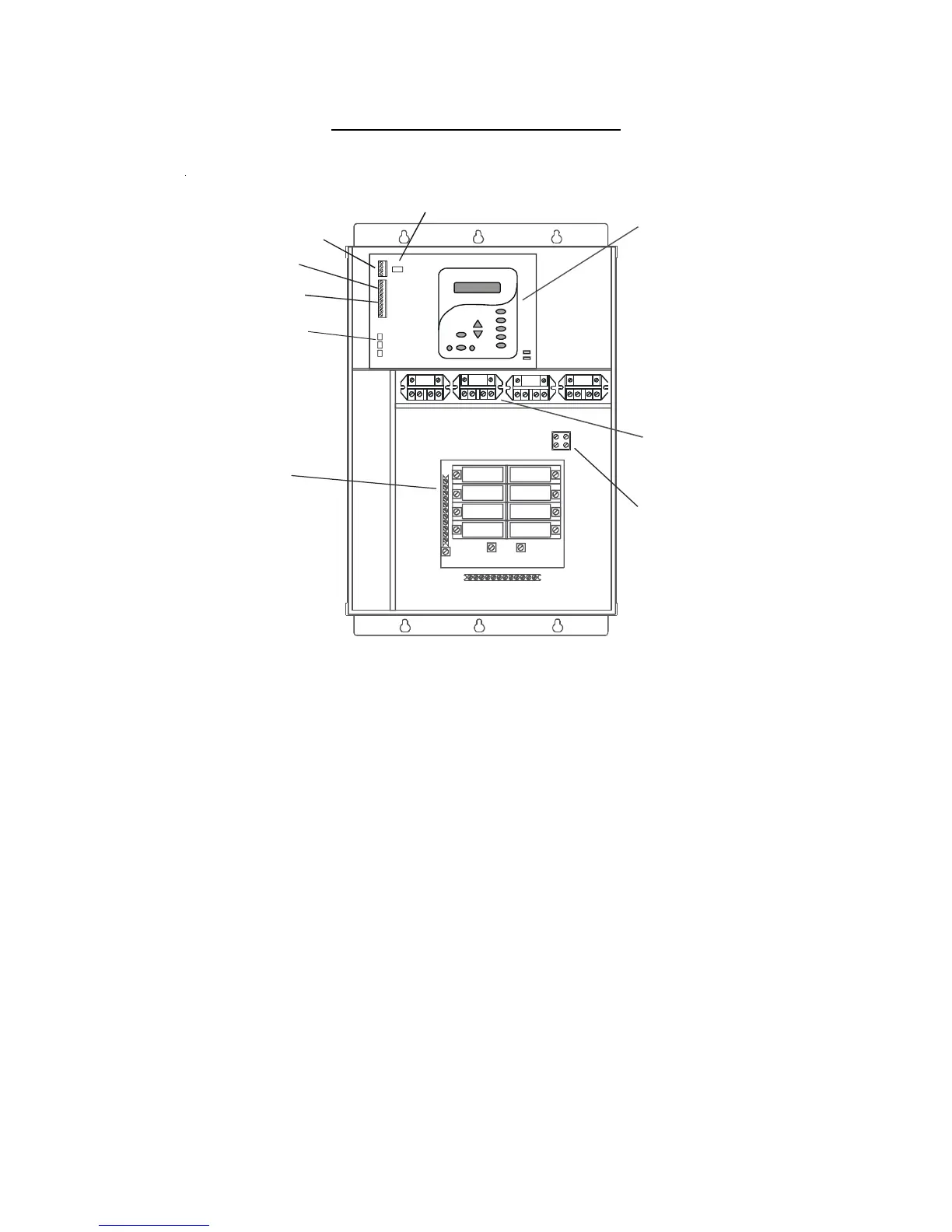3. Electrical Wiring
The ECOMMAND 4 Control Center requires both high and low voltage connections. Low voltage
connections will be made to actuators, sensors, remote keypad, etc. High voltage connections will be
made to pumps, lights, etc., as well as providing direct input power to the Control Center. Always:
-Ensure that Power is disconnected prior to doing any wiring
-Follow all local and NEC (CEC if applicable) codes
-Use copper conductors only
Main Service (Power to the Circuit Breaker Subpanel)
The ECOMMAND 4 circuit breaker subpanel is rated for 100A service. Run properly rated conductors
(L1, L2, N, and ground) from the primary house electrical panel to the main power connections on the
ECOMMAND 4 circuit breaker base. The connection at the main house panel should be to a 240VAC
circuit breaker rated at 100A maximum.
Grounding and Bonding
Connect a ground wire from the primary electrical panel to the ECOMMAND 4 ground bus bar. Also
ground each piece of high voltage (120 or 240VAC) equipment that is connected to the ECOMMAND 4
control relays or circuit breakers. The ECOMMAND 4 should also be connected to the pool bonding
system by an 8AWG (6AWG for Canada) wire. A lug for bonding (2 for Canada) is provided on the
outside/bottom of the ECOMMAND 4 enclosure.
5
High Voltage
Display/Keypad
Control Power
Input
Subpanel
Valve Connector
Sensor
External Chlorinator
(requires Aqua Rite)
Input
Wireless Base
Receiver Connector
Heater Output
22
Valve3 Pump Spd
Settings Menu
Select between Settings Menu (default) and the desired pump speed
only if filter pump is set to variable
and relay type is set to standard
Move to previous/next configuration menu
Valve3 Freeze
Disabled
Toggle between Enabled and Disabled (default) Valve3 Freeze
Move to previous/next configuration menu
for all functions except super chlorinate
Valve3 Config.
+ to view/change
Valve3 Function
Solar
Push to access Valve3 options
Rotates between k
Timecloc (default), Solar, In-floor Cleaner,
Filter, Lights, Aux1 and Aux2
Move to previous/next configuration menu
Move to next menu item
Valve3 Interlock
Disabled
Toggle between Enabled and Disabled (default) Valve3 Interlock
Move to next menu item
for all functions except solar and super chlorinate
Valve3 Function
Timeclock (default) – the valve turns on/off at the times set for the valve3 timeclock in the
Timers Menu (see Operations Manual).
Solar – the valve operates when the filter pump is running and solar heat is available and the
water is less than the desired temperature setting. Solar heating must be enabled in the
“Solar Config. menu for proper operation to occur.
In-Floor Cleaner – the valve switches the water returning to the pool between the in-floor
cleaner and the normal return jets which facilitate efficient surface skimming. The valve will
operate the in-floor cleaner for the first half of each clock hour and then switch to the jets/
skimming for the last half of the hour.
Valve3=Filter – the valve operates whenever the Filter relay is on.
Valve3=Lights – the valve operates whenever the Lights relay is on.
Valve3=Aux1 – the valve operates whenever the Aux1 relay is on.
Valve3=Aux2 – the valve operates whenever the Aux2 relay is on.
Valve3 Interlock
If “Enabled”, this feature will override the function (timeclock or in-floor cleaner) selected
above and turn the valve off when: the filter pump is off, first 3 minutes of filter pump
operation (allows the pump to prime and get water flowing), or for the first 3 minutes after
solar turns on (allows air in the solar panels to be purged). Interlock is not available for solar
or super chlorinate.
Valve3 Freeze Protection
This function protects the pool and plumbed equipment against freeze damage. If Freeze
Protection is enabled and the AIR temperature falls sensor falls below the selected freeze
temperature threshold, the ECOMMAND 4 will turn on the valve to allow circulation of the
water. IMPORTANT: this only enables operation of the valve3 output during freeze--see the
“Filter Pump Config.” menu to enable freeze protection for the main circulation system.
