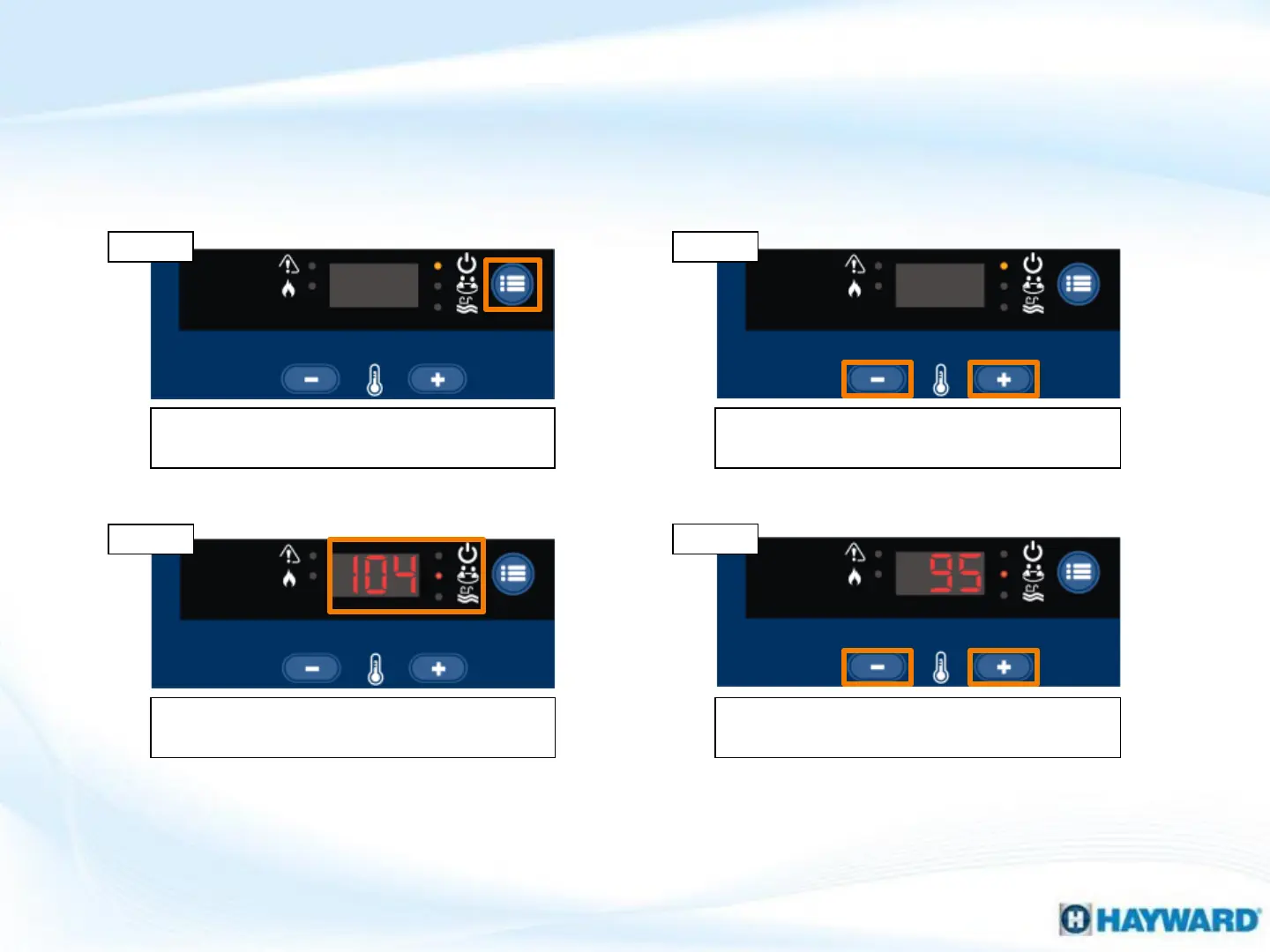10
How To: Program Temperature Lock-Out
NOTE: The default Max temp set points are 90ºF (Pool) 104ºF (Spa).
When setting the max temp lock-out set point, the LEDs & display should flash rapidly.
Press the ‘MENU ICON’ button to place the
heater in ‘STANDBY’ mode.
Press and hold the minus & plus buttons for 3
seconds.
The ‘SPA’ indicator will flash & the display
should show the Max Temp set point.
Raise or lower the temperature displayed
using the minus or plus button.
Step 2Step 1
Step 3
Step 4
Follow the included steps to lock the maximum temperature allowed.
