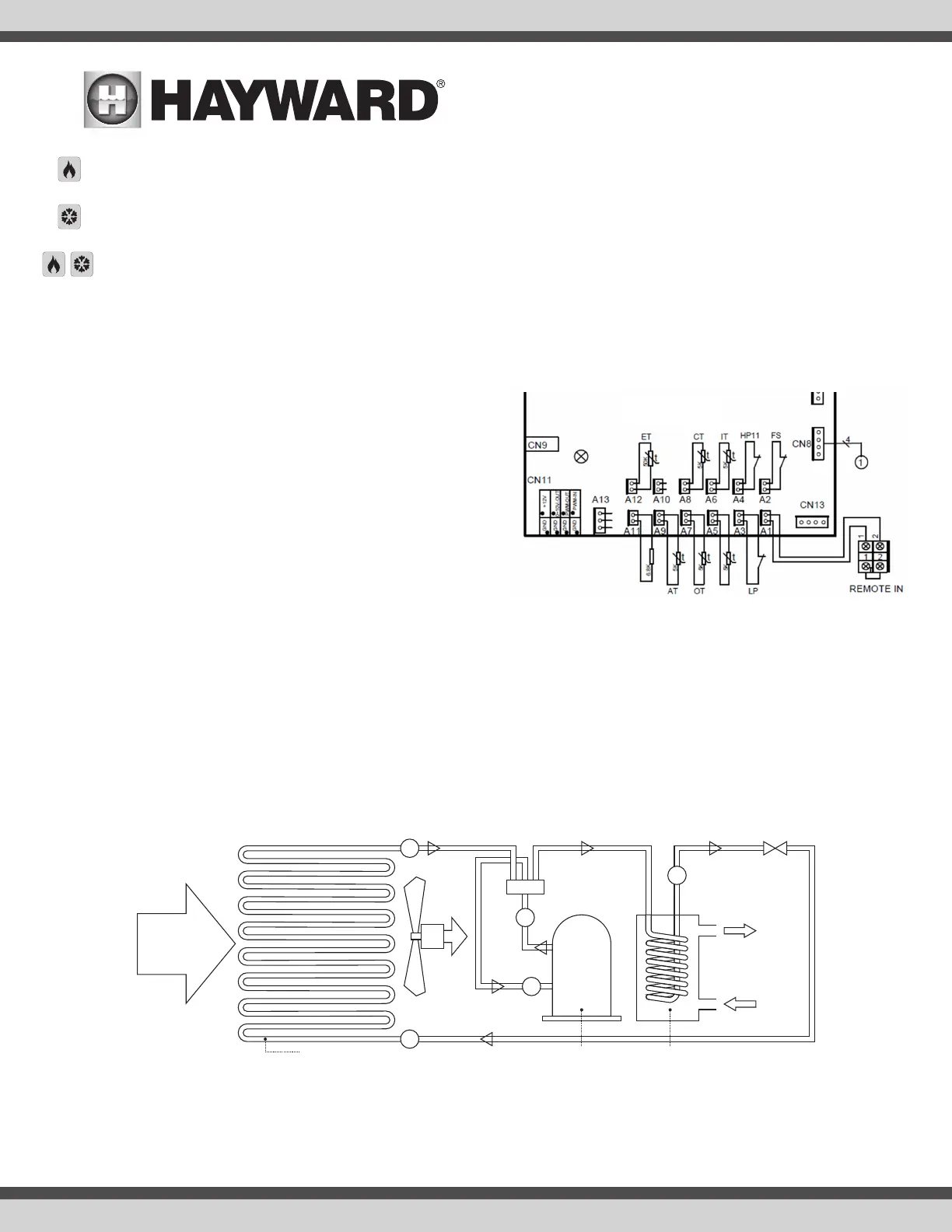USE ONLY HAYWARD GENUINE REPLACEMENT PARTS
17
Heat Mode - Heat Mode is enabled if the Heating on/off switch is ON and the Cooling on/off switch is OFF. In Heat Mode, the equipment will ONLY
turn on to heat the pool/spa water.
Cool Mode - Cool Mode is enabled if the Cooling on/off switch is ON and the Heating on/off switch is OFF. In Cool Mode, the equipment will ONLY
turn on to cool the pool/spa water.
Auto Mode - Auto Mode is enabled if the Heating on/off switch and the Cooling on/off switch are both ON. In Auto Mode, the equipment will turn on
to heat the pool/spa water when the pool/spa water temperature is too low, AND to cool the pool/spa water when the pool/spa water temperature
is too high. Auto Mode will turn on the heater/chiller according to the set initial temperature differential. The default initial temperature differential is
set to 2°F.
Remote Control Connection
The heater is equipped for remote control via an independent 2-wire connection.
(See Figure 11 for remote in connection). The unit is factory shipped with the
jumper in place. The jumper can be replaced with a remote switch to activate the
unit. It is recommended the unit be placed in Auto mode if only a remote switch
closure is used. Temperature is set at the unit controller.
If the unit is controlled with remote on/off connection with remote tem-
perature control: For heating, set mode to Heat and set thermostat to 104°F. For
cooling, set mode to Cool and set thermostat to 65°F. The remote on/off can then
activate the unit as needed for remote temperature control.
NOTICE: Pump must be running for unit to operate with remote control connection.
All remote wiring must be run in a conduit separate from incoming power. Use 22
AWG wire for runs less than 30 feet. Use 20 AWG wire for runs over 30 feet. The
maximum allowable run is 200 feet.
Operation
After completing the installation connections to the pool heater, follow the procedures outlined below to ensure that the pool heater is functioning properly.
Before proceeding, MAKE CERTAIN there are no water leaks in any plumbing connections or piping and water flow is within the proper flow rate ranges. The
heater is equipped with a control system that automatically monitors the water temperature set points and safety devices. As water conditioning is needed, it
turns on the compressor to start the appropriate transfer of heat to the water. Figure 13 provides a summary of heater components and their locations in the
system. Check that the pump is operating and the system is filled with water prior to starting the heater.
The heat pump takes heat from the environment and uses it to heat the pool water. During heat pump operation, high temperature, high-pressure sub cooled
liquid Refrigerant (A) is throttled by Metering Device (TXV) and turned into low temperature, low-pressure saturated liquid (B). The two-phase Refrigerant flows
through the Air Coil (Evaporator), where the liquid refrigerant evaporates into vapor by absorbing heat from the surrounding air. At the outlet of the Air Coil
Figure 13: Location of Components and How a Heat Pump Works
C
A
E
D
B
Reversing
Valve
TXV
Hot
Water
Out
Cold
Water
In
Heat
From
Air
Air Coil
Compressor Water Heat Exchanger
Figure 11: Remote Control Connections
PC1004-G
