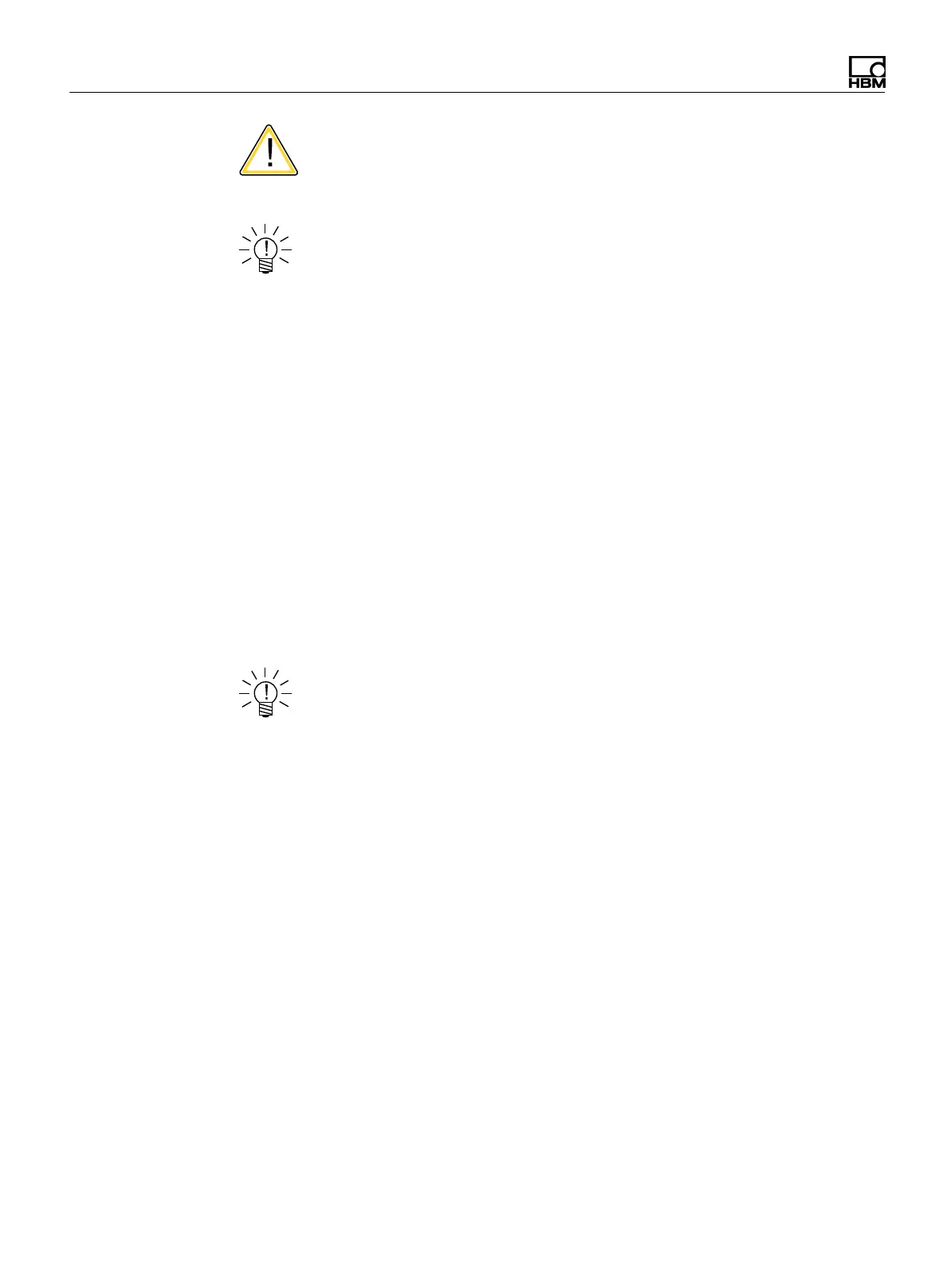6 Web browser interface
154 a4275-8.0 enHBM: public CX23-R and EX23-R
CAUTION
Do not power down the CX23-R during the update! Allow the firmware
upgrade to run to completion.
NOTE
Updating the unit firmware deletes all system log messages.
6.7.9 System preferences
System preferences apply to all users of the system. Changes to some of these
preferences require a system reboot. For changes that do not require a system
reboot, the changes take effect immediately for the user making the changes. Other
users already logged in at the time of the change need to log out and log back in for
the settings to take effect.
System
Sample rate domain: Set the domain to either Decimal or Classic. This setting
determines the sample rate domain for new test setups. The sample rate domain
controls the sample rates and associated digital filter types and frequencies that
are available when configuring input channels. The default setting is Decimal,
which includes typical sample rates of 5000, 2500, 1000 and 500 S/s. In the
Classic domain, typical nominal sample rates include 4800, 2400, 1200 and 600
S/s.
NOTE
The nominal Classic domain sample rates are used for convenience. The actual
sample rates are approximately 260 ppm greater than the nominal sample rates.
To find the exact sample rate, multiply the nominal sample rate by
8388608/8386425.
GPS sample clock regulation: Select this option to use the GPS heartbeat
signal to regulate the data processor sample clock whenever a GPS module is
connected and receiving the heartbeat signal. While the internal unit sample clock
is very accurate and stable, GPS provides an even more accurate and stable
clock reference that can be used to slew the sample clock. One significant
advantage of using this option is optimizing the accuracy of digital pulse timing
channels over the full temperature range of the unit. Note that this option does not
provide GPS calendar time regulation.
TEDS enabled: Select to enable TEDS features for MXmodules.
Allow modules to be renamed: Select to allow custom module names.
Rename modules on the Hardware page. Custom module names cannot match
the internal module identifier and can contain only letters, numbers, spaces,
dashes or underscores. A module name cannot start or end with a space or
spaces.
