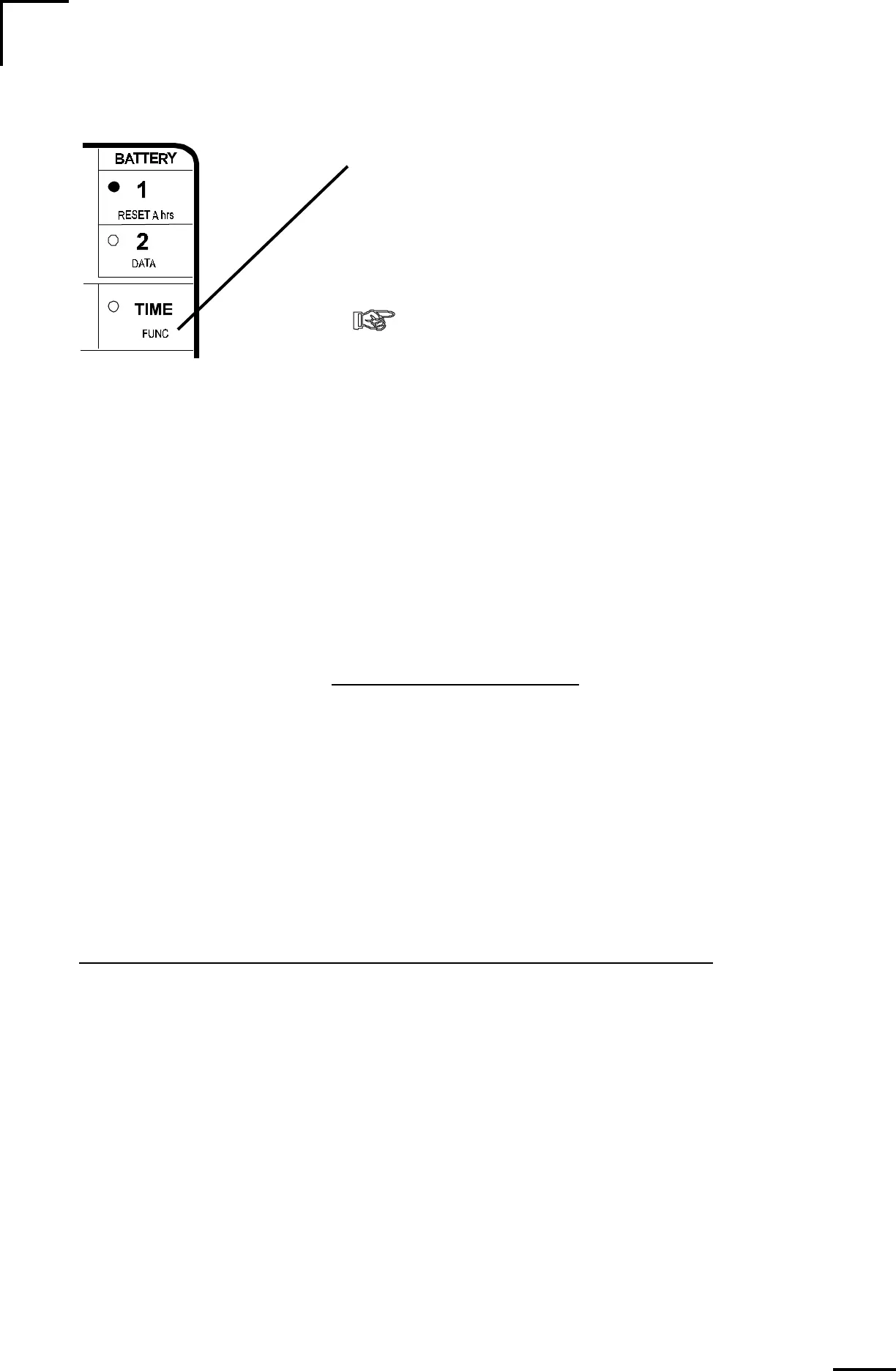5/31/96
10
FUNCTIONS SET UP
FUNC: The FUNC (Function) mode is used to set up
special functions or features that are not commonly
changed. They might be thought of as internal soft-
ware switches that allows selection of special functions,
or values, that once set, are seldom changed.
Normally the only Functions that must be changed
are F02 Battery Type, F03 Ambient Battery Tempera-
ture, and F08 Peukert's Exponent.
The set up process for functions is slightly different because the FUNC button is
used first to scroll to the function to be set up, and then to scroll through the values for
thatfunction. To access the FUNC mode:
1) Press and hold the SET UP button until the green LED begins to slow flash, then
release the button.
2) Now press the (blue) FUNC button. The letters
F0I will appear in the display and the
FUNC LED will begin flashing, indicating you are in the FUNC mode.
3) Scroll to the function to be set up by holding down the FUNC button.
4) Release the FUNC button
and wait for the current value of the function you have
selected to appear in the display. This will take about 3 seconds.
5) Press the FUNC button now and the display will scroll through the range of values.
Stop scrolling when the value you wish appears in the display.
6) If you wish to continue to set up other functions, press the SET UP button until the
green LED by the FUNC button stops flashing. You may now choose any blue key to
continue setting up the Link 2000. If you press the FUNC button again the process will
begin at the next function after the one you last set up. Whatever functions you have set
up will become active when the display reverts to its normal mode.
FUNCTIONS TABLE
F01 - AVERAGE PERIOD FOR TIME REMAINING CALCULATION
0 = INSTANTANEOUS (DEFAULT)
1 = 4 MINUTE AVERAGE
2 = 16 MINUTE AVERAGE
3 = 32 MINUTE AVERAGE
There are four averaging periods that the Link 2000 can use to calculate the time of
operation remaining. You may select present consumption level (instantaneous), a four
minute rolling average, a sixteen minute, or a 32 minute rolling average. Which method is
best for you depends on your installation. Most installations will find the instantaneous or
the four minute average appropriate.
Operating Tip: Use the longest period of time you can to insure long term load
variations are considered. If you want instant feedback, use the instantaneous display
(no averaging) 000 display.
