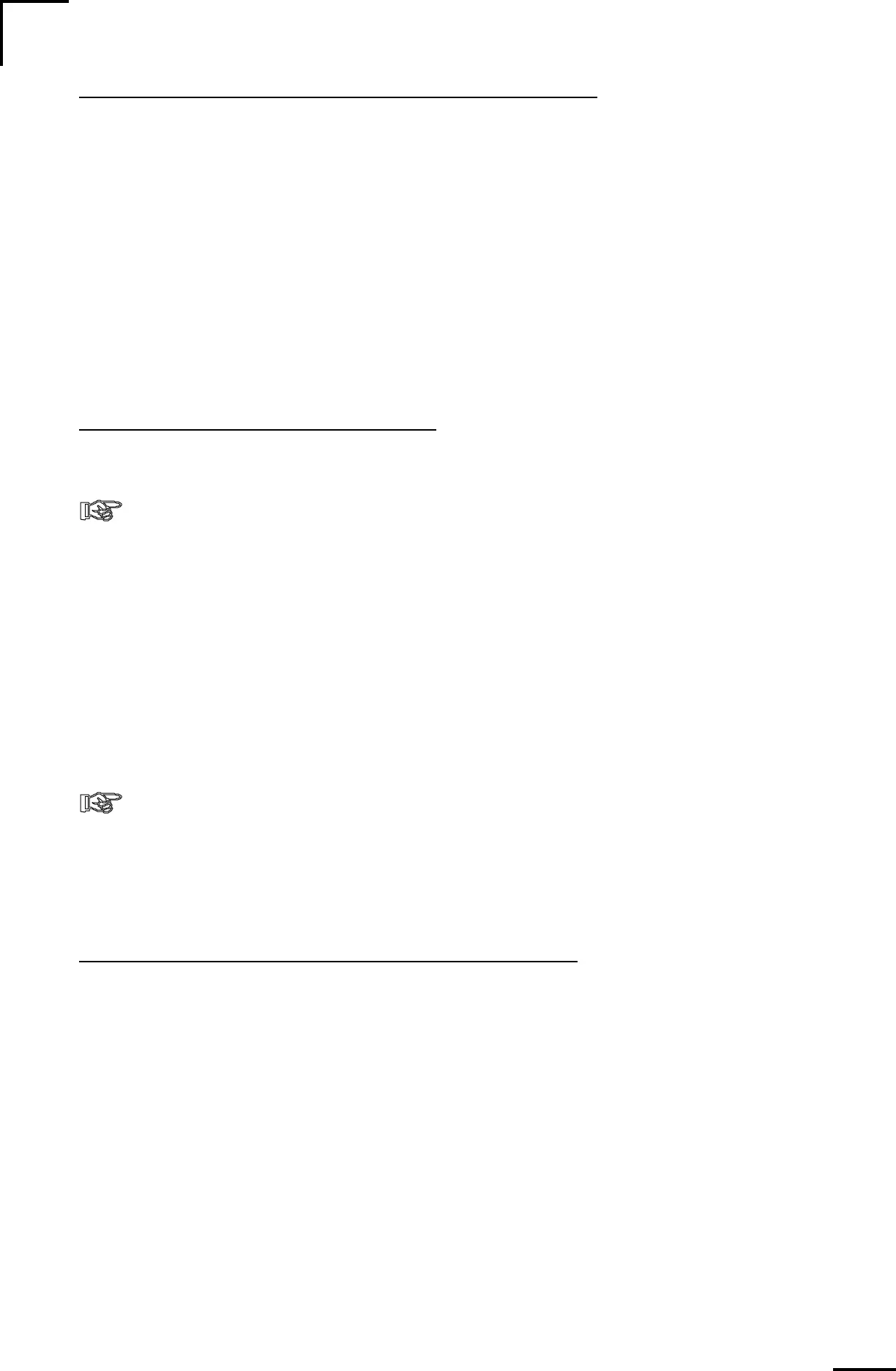5/31/96
12
F04 -
TOGGLE DISPLAY BETWEEN A HR AND KWHR
DEFAULT OFF = AHR DISPLAY MODE
ON = A HR/KWHR ALTERNATING DISPLAY MODE
When this function is selected the A hr display alternates between the normal Amp-
hour mode and the Kilowatt-hour counter that the LINK uses to determine if 100% of the
energy consumed from the battery has been returned. A recalculation of the CEF is not
permitted unless this counter is greater than 0.00 KWhr. This counter counts down during
discharge and the Kilowatt-hours consumed are displayed with a negative number. During
charging it counts back up with 100% efficiency. Not allowing a recalculation of the CEF
and an A hr reset, until a positive number is in the counter, insures that there will not be
a premature reset. See Page 21 for conditions required for a recalculation of the CEF and
and A hr reset.
F05 -
ALTERNATIVE ENERGY MODE
DEFAULT OFF = NORMAL TWO BATTERY MONITORING MODE
ON = BATTERY/SOURCE MONITORING MODE
Turn this mode on with LINK 2000 Meters used in Alternative Energy Systems.
This function selects between the normal two battery monitoring mode and the
battery/source monitoring mode. When this mode is OFF, the meter works as a two battery
monitor as described previously. When this mode is ON, the Battery #1 position works
normally but the Battery #2 position becomes a cumulative A hr meter for one or more of
the energy sources in the system. The Amps function displays current supplied by the
source.
The Battery #2 position displays the total number of A hrs that have been supplied
since the meter was powered up or reset. The display will count up to 9,999 and then roll
over to 0 and continue to count up. The CEF is set at 100% and is displayed as 100. The
#2 position may also be used to monitor the specific A hr consumption of a particular device.
This function also changes the default, Battery Capacity to 800 Ahrs, the
Charged Current % to 4%, the default Charged Voltage to 13.5V, and reduces the
time necessary to satisfy the charged parameters from 5 minutes to 1 minute. These
changes help cyclic Photo Voltaic controllers operating on large battery systems to be
able to satisfy the charged parameters.
F06 -
MANUALLY SET CEF (NOT RECOMMENDED)
DEFAULT OFF = AUTO RE-CALCULATION OF CEF
DISPLAY = A87 OR A90 ( DEPENDS ON BATTERY TYPE)
RANGE = 65-99 STEP = 1
Allows manual set up of CEF (Charge Efficiency Factor). Default display A87 or
A90 (depending on battery type selected, see F02) indicates automatic CEF recalculation
feature. Returning to A87 or A90 from a user CEF turns the automatic CEF feature back
ON. If a user set up CEF has been selected it will appear as a U## ( U preceeding a number)
in the DATA mode. See Page 15. A different CEF may be set up for each battery, only the
selected battery's CEF will be changed.
