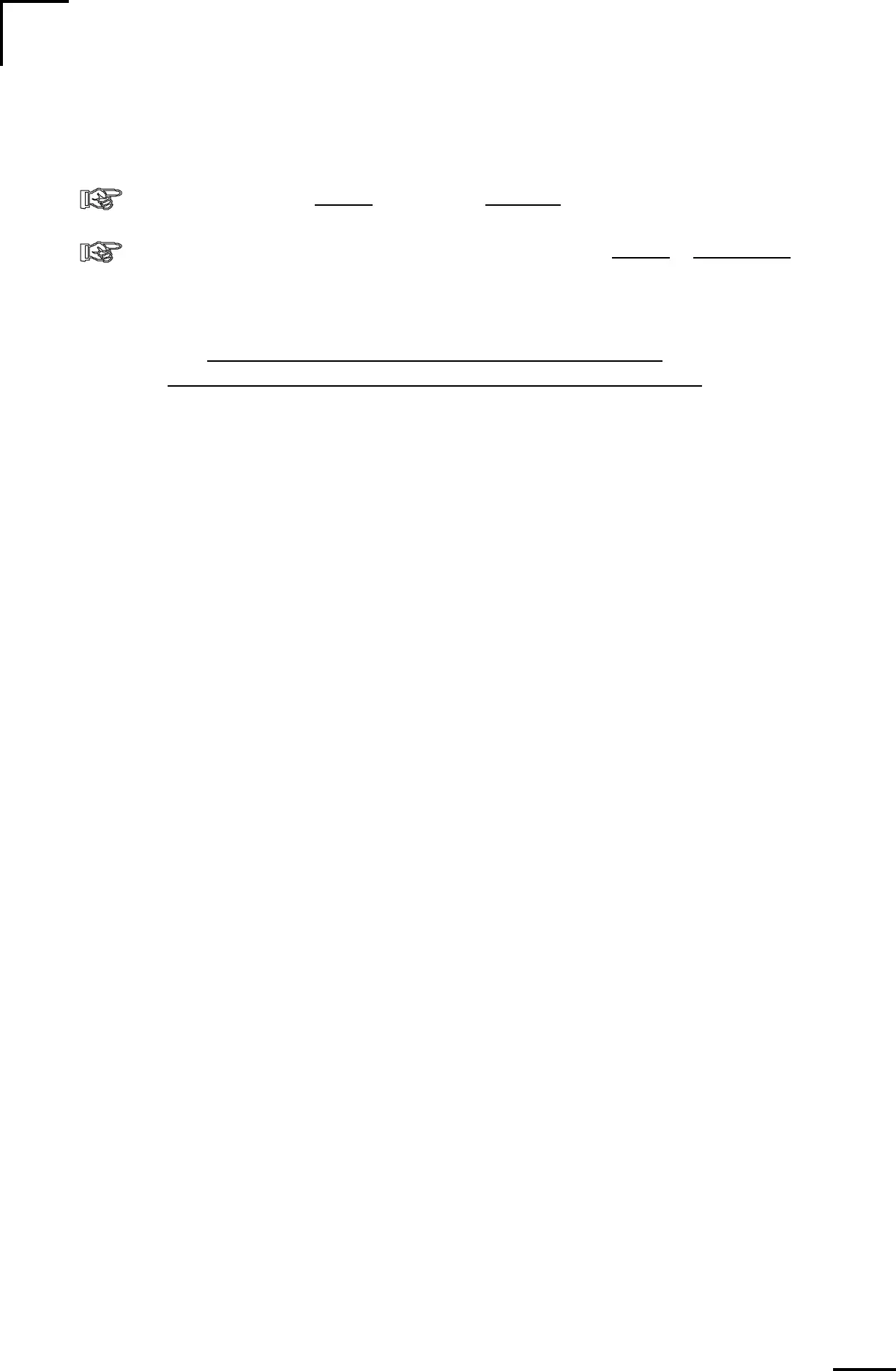5/31/96
22
SELECTION RULES
If you must change the Charged Parameters please use the following rules.
If the charged parameters are not correctly selected,
the LINK 2000 will never recalculate the CEF. For example:
(1) If your charging system only reaches 13.8Volts, a Charged Voltage of 14.0 Volts will
not work. Lower the Charged Voltage.
(2) If the Charged Current % times the Battery Capacity is less than the current at which
the charging system switches off, the Charged Current cannot be met. If the charging
system shuts off when the current is 10 Amps, using the factory default value of 4 Amps
(2% of 200 Ahrs), will not work. Changing the Charged Current % to 6% would give a
Charger Current of 12 Amps which would work fine.
If you have a charging system that cannot satisfy the default values, the CEF will not
be recalculated and the meter will use the default CEF of 87%. This will work fine in most
systems. You may notice an accumulation of negative Ahrs. If so, set up appropriate
charged parameters or resynchronize periodically.
1) The Charged Voltage MUST be at least .1V BELOW the charging system voltage.
2) The Charged Current % times declared Battery Capacity MUST be GREATER
than the minimum current the charging system maintains the battery at, or turns off at.