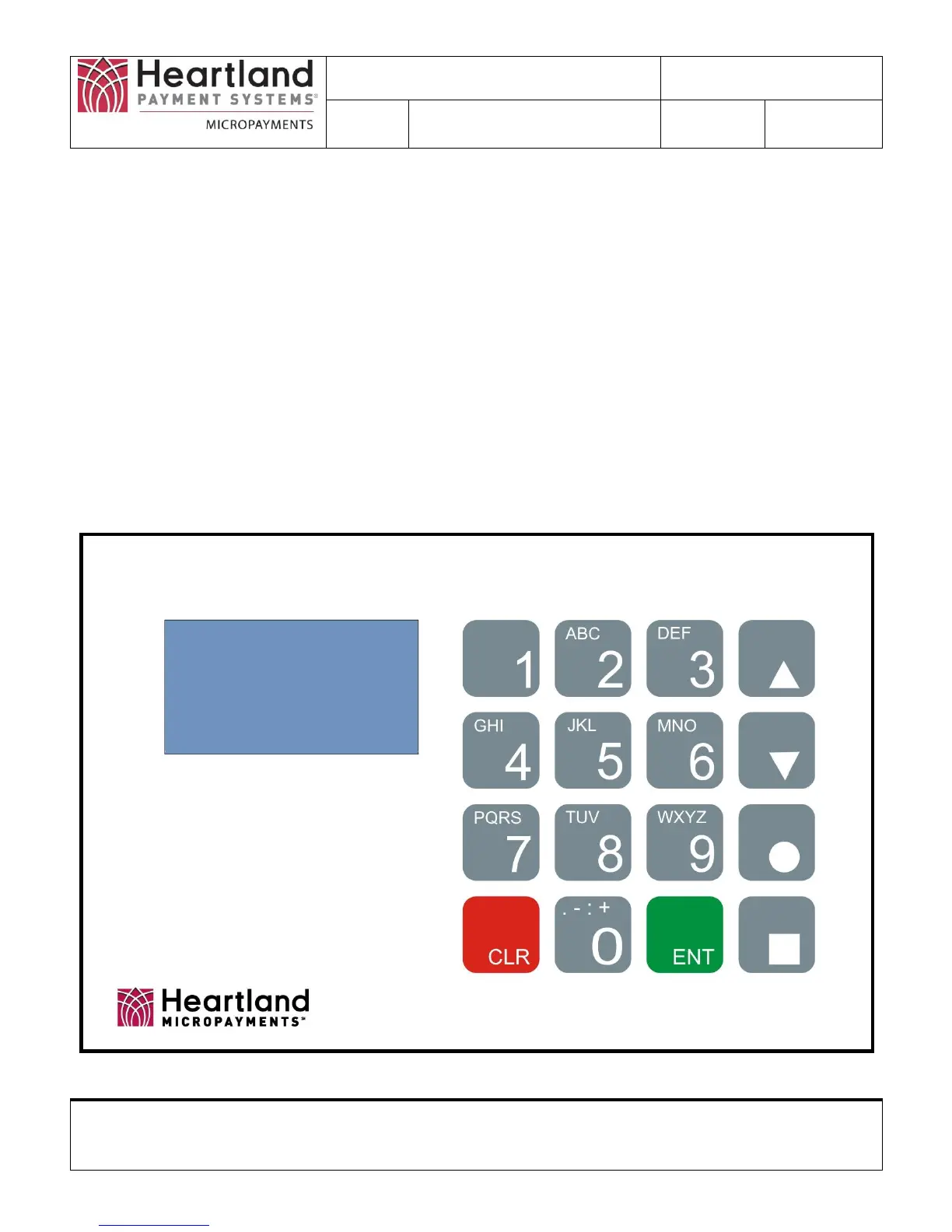WaveReader to WaveController
Linking/Deleting Instructions
Proprietary Notice: This document and the information contained herein is the property of Heartland Payment Systems. This document is provided for
customer information and evaluation purposes only, and does not represent any transfer of intellectual property to the customer. No part of the document
can be reproduced or distributed to third parties without the express written permission of Heartland Payment Systems.
1.0 Scope
This document provides instructions for Linking WaveReaders to the WaveController as well as
Viewing/Deleting WaveReader Names associated with the WaveController
1.1 Linking
Follow Section 3 followed by Section 4
1.2 View/Delete
Follow Section 3 Followed by Section 5
1.3 High-Rise Location
In a High-Rise Location Follow the Steps in Section 6
2.0 Keypad Layout