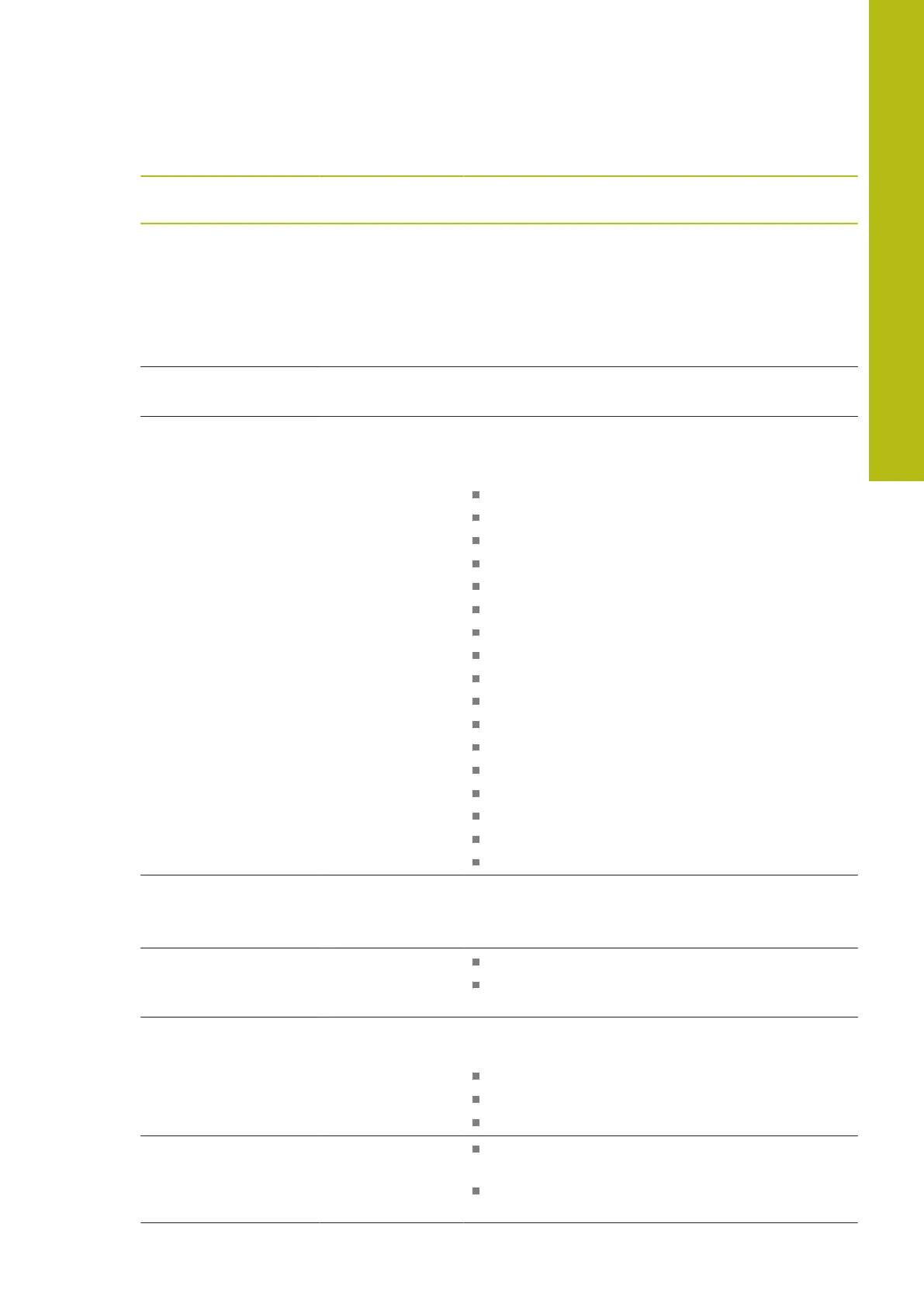Setup | Single steps for setup
Element and
parameter
Default value Explanation
element
writeTimestamp
"true" Time stamp for the send block in the format
"yyyy-MM-ddThh:mm:ss.zzz"
The value is inserted after the prefix attribute.
In combination with the previousValues="true"
attribute, the first (current) value receives the current
time upon sending. The second (previous) value
retains its original time stamp
element
newlineAfterTimestamp
"true" A page break is inserted after the time stamp
Only if attribute writeTimestamp="true"
element id "X" Measured value to which the subsequent parameters
apply; each value is defined in its own line
Possible values:
"X": Current position of X axis
"Y": Current position of Y axis
"Z": Current position of Z axis
"Q": Current position of Q axis
"R": Current radius value
"D": Current diameter value
"L": Current length value
"W": Current width value
"A": Current value of area
"C": Current value of circumference
"F": Current value of form error
"<": Current angle value (<)
"<S": Current value of start angle (<S)
"<E": Current value of end angle (<E)
"Lx": Current value of distance in X
"Ly": Current value of distance in Y
"Lz": Current value of distance in Z
element unit "mm" The measured value is output in the unit millimeters.
Possible values: "mm", "inch", "deg", "dms", "rad"
If no value is defined, the units are not adapted
element base "10" "10": Measured value is output as a decimal value
"16": Measured value is output as a hexadecimal
value
element factor "1" Factor by which the measured value is multiplied
Example:
Measured value: 43.67
factor="100"
Measured value output: 4367.00
element
newline
"false" "true": There is a line break after the measured
value
"false": There is no line break after the measured
value
8
HEIDENHAIN | QUADRA-CHEK 2000 | Operating Instructions | 07/2019
171
