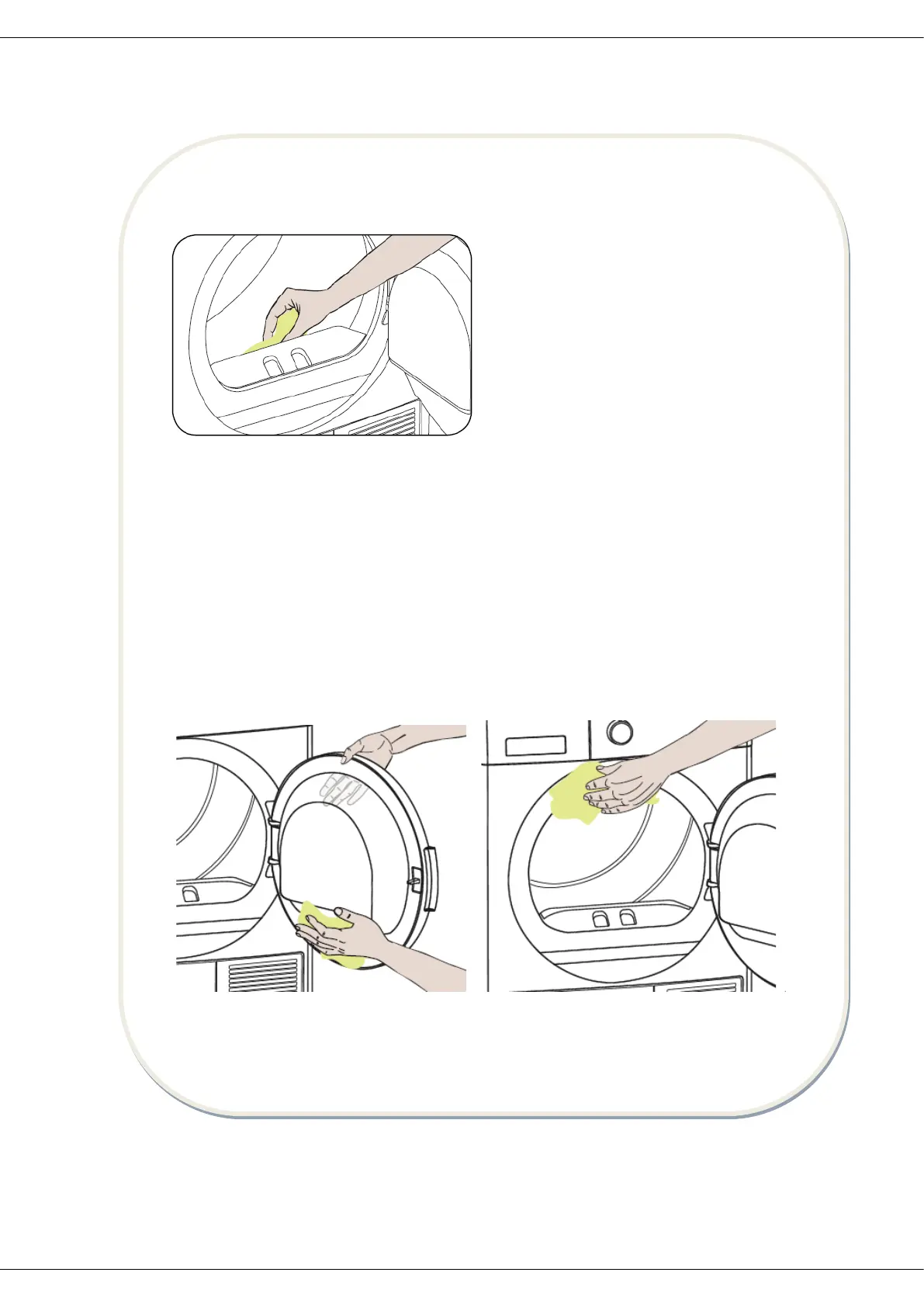4. Cleaning the humidity sensor
IMPORTANT: CLEAN THE METAL SURFACES OF THE SENSOR 4 TIMES A YEAR.
IMPORTANT: Do not use metal tools to clean the metal surfaces of the sensor.
WARNING: Due to the risk or fire and explosion, do not use solution agents, cleaning
agents or similar products when cleaning the sensors.
5. Cleaning the inner surface of the loading door
IMPORTANT: DO NOT FORGET TO CLEAN THE INNER SURFACE OF THE LOADING DOOR
AFTER EACH DRYING PROCESS.
Open the loading door of the dryer and clean all of the inner surfaces and the gasket with a
soft, damp cloth.
Inside the machine, there are humidity
sensors that detect whether the laundry is
dry or not.
To clean the sensors:
1. Open the loading door of the machine.
2. If the machine is still hot due to the drying
process, wait for it to cool down.
3. Using a soft cloth soaked in vinegar, wipe
the metal surfaces of the sensor and dry
them.
