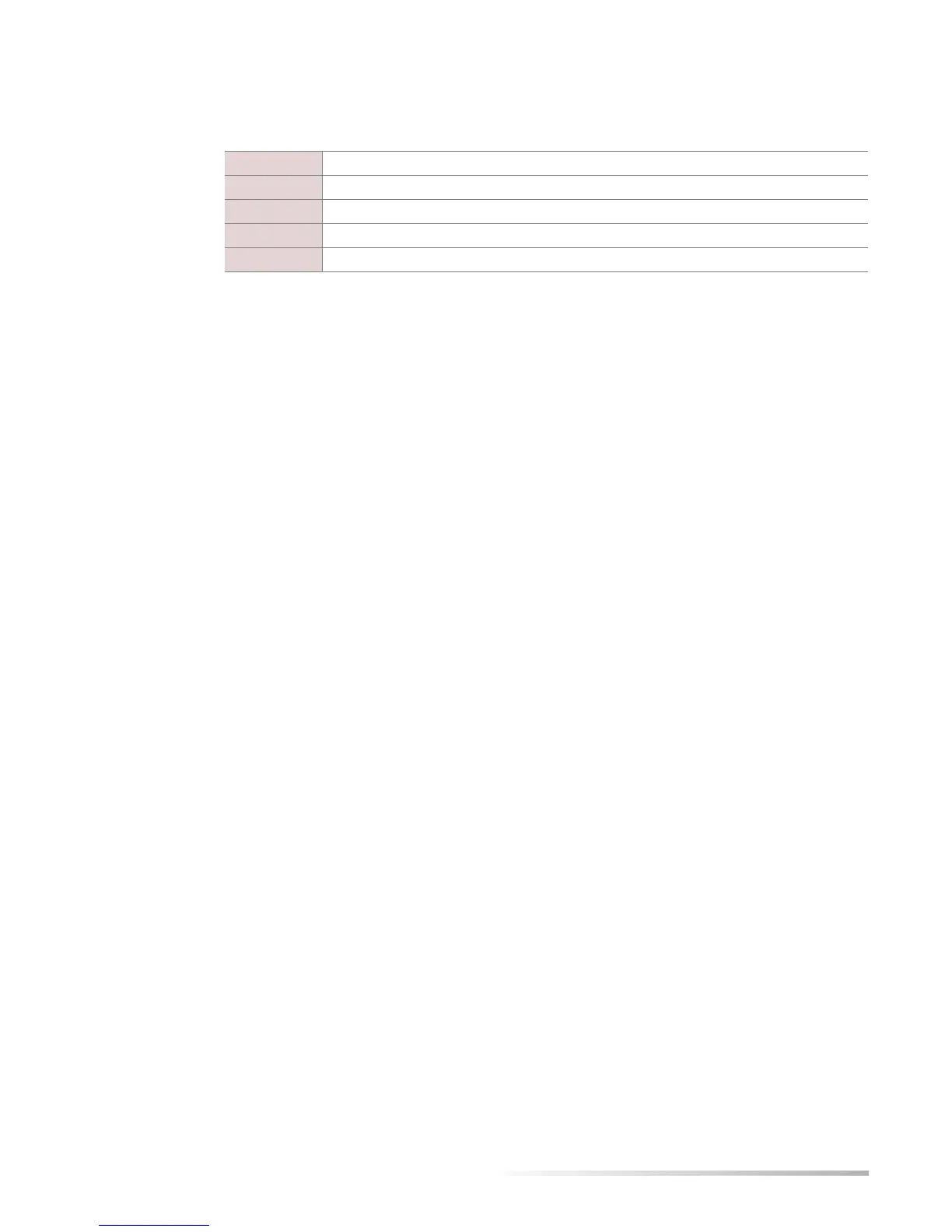Helix Broadcaster 100 Touch Screen User Guide CHAPTER 1: System Setup
8
Click the appropriate tab to manage the various parts of Helix Broadcaster:
Tip: Change the administration password by clicking the System Setup tab,
clicking the
Web Server Setup category, and choosing Config Web Server. Enter
and confirm the new password in this page.
For More Information: For more information about using the browser-based
interface, refer to Helix Broadcaster Quick Start Guide.
System Status
Display information about CPU usage, network bandwidth, and stream encoding.
Encoder Setup
Configure inputs and outputs.
Delivery Setup
Deliver content to media players using Helix Server.
Apps Setup
Configure services such as HTTP, FTP, and SNMP.
System Setup
Set up network addresses, turn services on and off, and update firmware.
