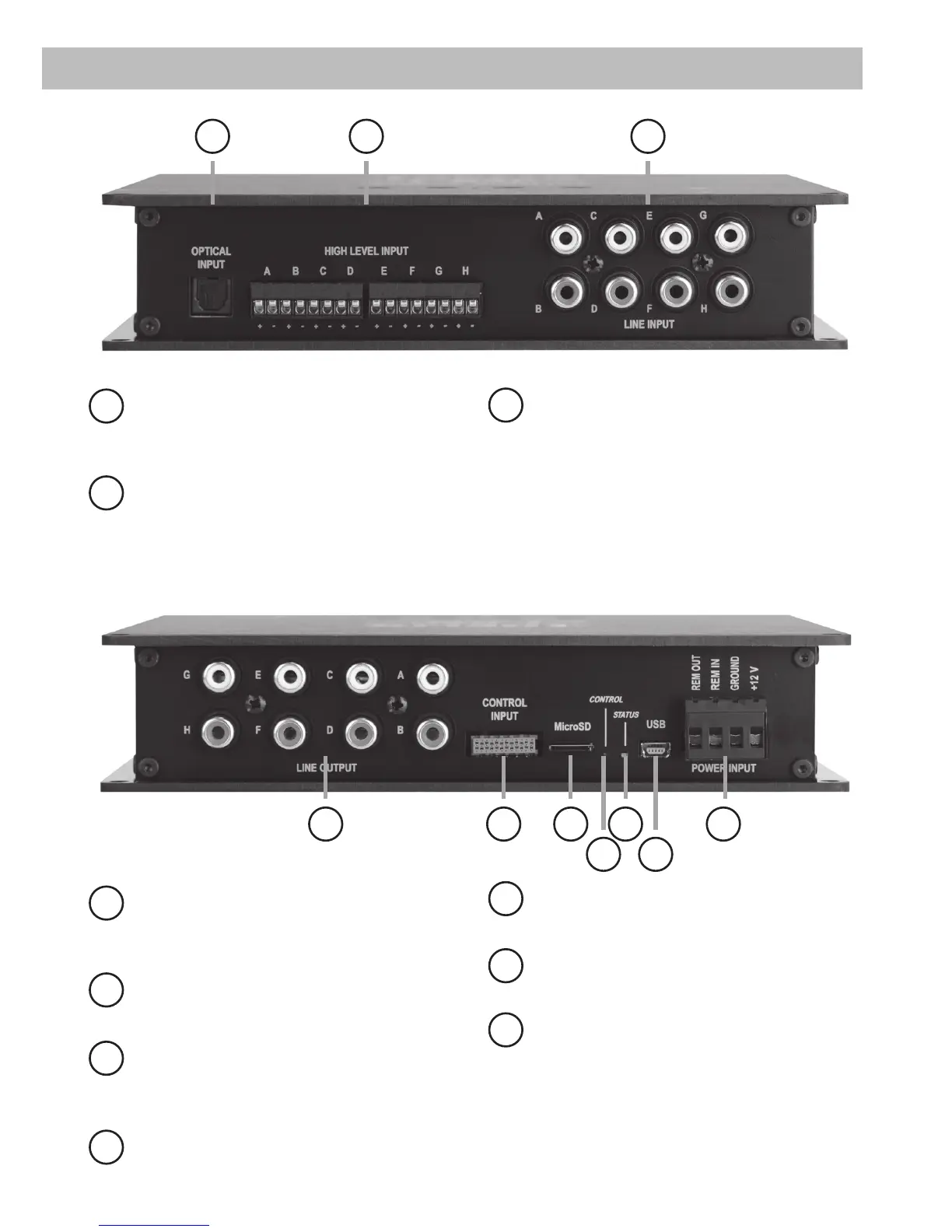12
Connectors and Control Units
4
Line Output
Pre-amplier outputs for connecting the
amplier/s
5
Control Input
Multifunctional connector for DSP accessories
6
MicroSD card reader
For updating the operating system and uploa-
ding DSP setup les
7
Control Pushbutton
To switch or delete the setup storages
8
Status LED
The LED shows the operation mode of the DSP
9
USB Input
For connecting the computer
10
Power Input
Connector for the DC power supply with an
additional remote in- and output.
The remote output has to be used to switch on
the amplier/s.
5 6
7
8
9
1
Optical Input
Optical input in SPDIF format for digital stereo
signals
2
Highlevel Input
High level speaker inputs for connecting a
factory radio or an after market radio without
pre-amp / line outputs
3
Line Input
RCA inputs for conneting pre-amplier signals
1 2 3
4 10