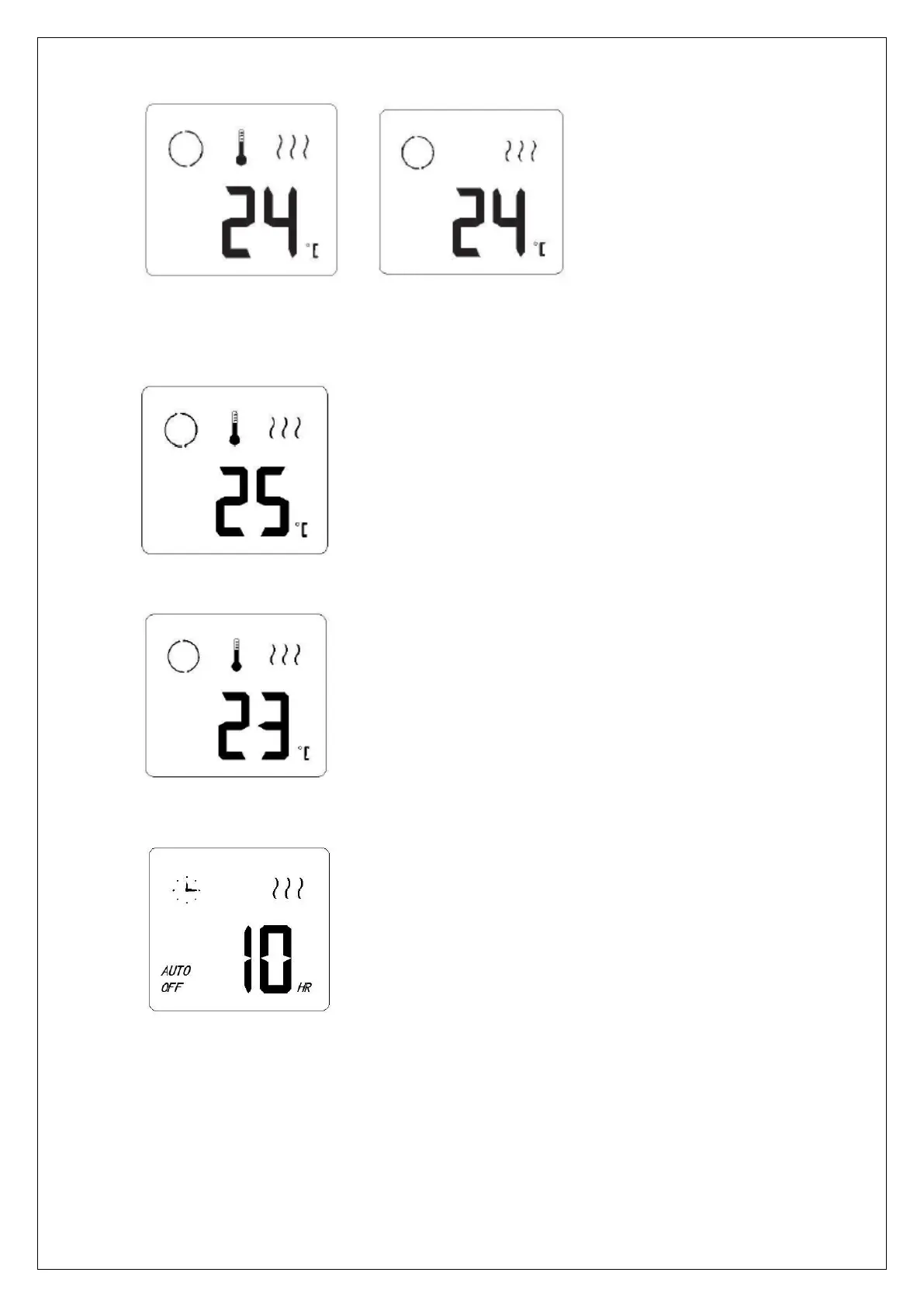2. Then press the “MODE” button, the heater enters heating status. The screen blinks at 1second interval.
• Press the “+” or “-” button to set the desired temperature, from 13 to30℃.
• For example, press “+” one time to set temperature to be 25℃.
• For example, press “-” one time to set temperature to be 23℃.
3. Then press “MODE” again, the heater enters into “SET TIMER (AUTO-OFF)” status
• To press “+” or “-” button to set the heater operation time between 1 and 24 hours. This function
• will activate once the timer icon stops blinking.
• The heater will automatically turn-off when time runs out.
• If it was set to be 10 hours, the heater will stop heating after 10 hours.