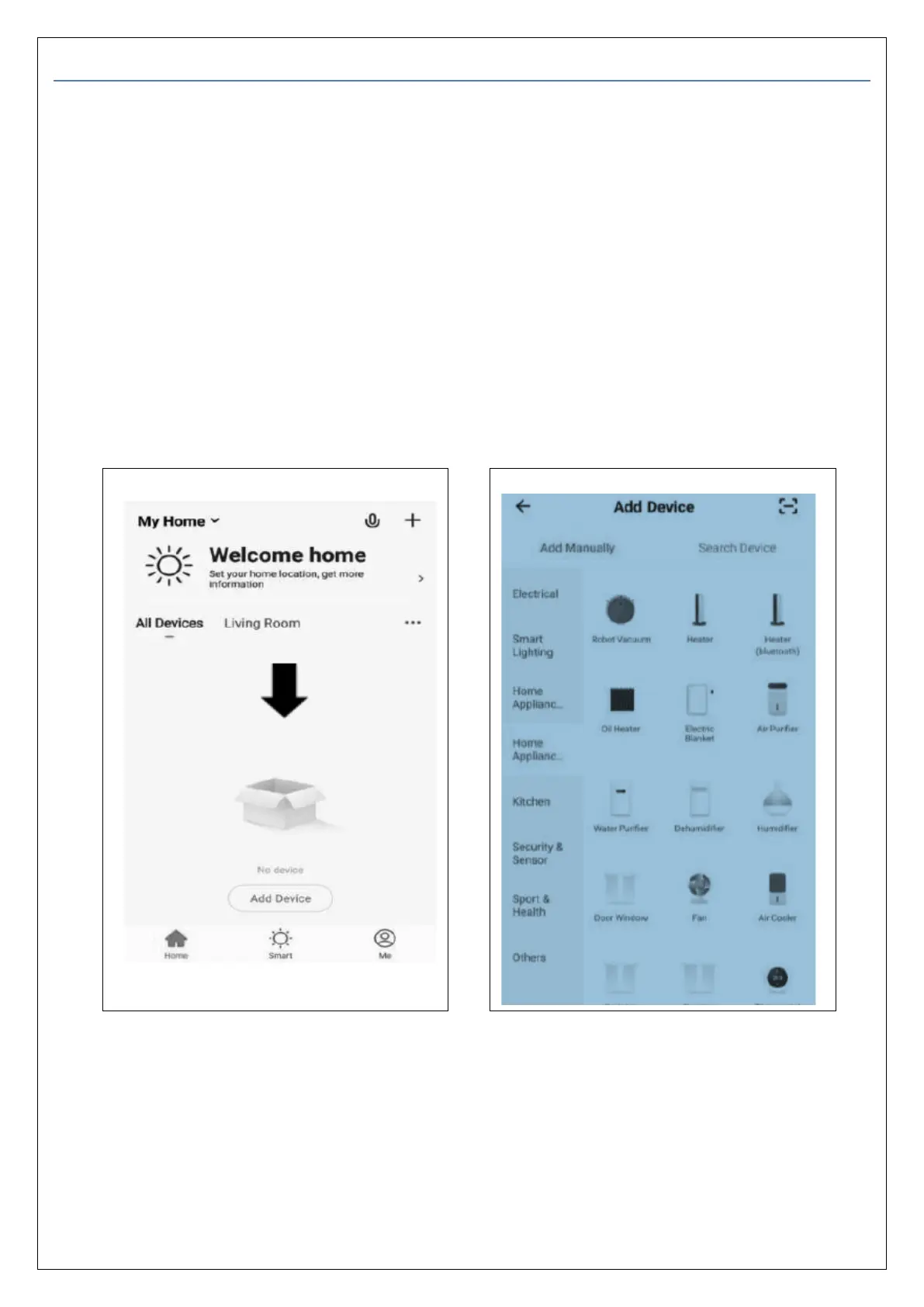WIFI CONNECTION
Download the” GAFSmartLife” App from your app store or scan the QR code in in the back of the Instruction Manual.
After registering, please do as the following steps:
1. Open app and press “+” to add device or use the add device button.
2. Select the type of device as “Heater” within the Home Appliance tab.
3. Press on the AP mode button in the top right of the screen.
4. Ensure the Ambient Light indicator on the heater is slowly flashing (once per second), then press on the orange
button at the bottom of the screen to confirm.
5. Enter your Wi-Fi password and press confirm.
6. Go to network settings in your phone and connect to the “Smart Life xxx” connection. There is no password to
enter. Then return to the app to complete setup.