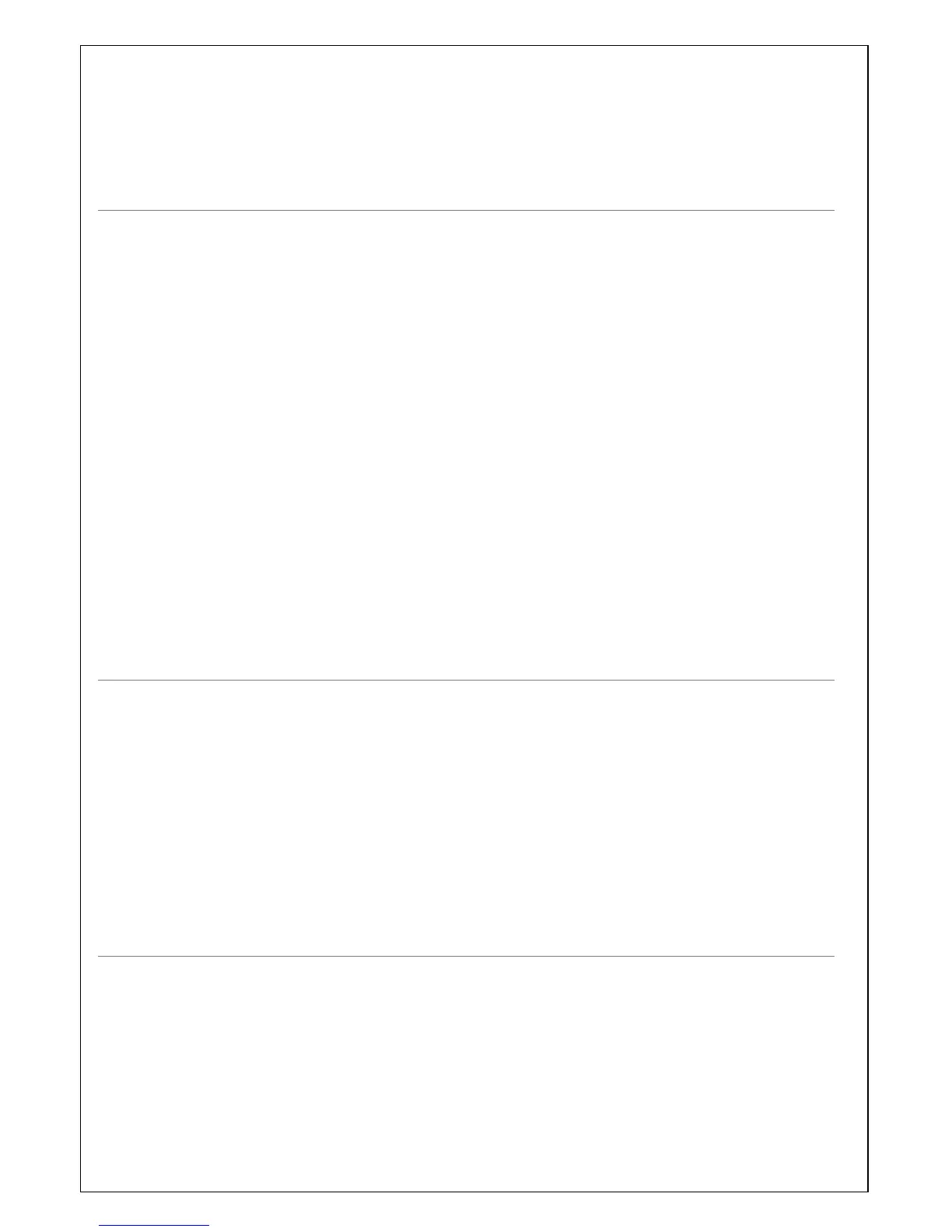• Touch START pad.
Note: During defrosting, the system will sound to remind you to turn over the food. Press START to
resume defrosting.
MULTI-STAGE COOKING
The oven can be programmed to do several consecutive functions.
Suppose you want to set the following cooking program:
①Jet Defrost.;
②Microwave cooking;
③Grill cooking.
1. If necessary, touch STOP/CANCEL pad once to reset the oven.
2. Input Jet Defrost program.
3. Press MEMORY pad.
4. Input Microwave cooking program.
5. Touch MEMORY pad.
6. Input Grill cooking program.
7. Touch START pad.
Note: Jet Defrost or Weight Defrost should be included only when it is set foremost in a multistage
cooking program. Neither Quick Start nor Auto Cook can be set in the multistage cooking program.
The respective lights will come on to indicate which stage the oven is operating in. After total time has
elapsed, an end signal will sound.
PRESET
Preset function allows the oven to start up in a later time. Suppose now the clock running at 11:10 and
you want the oven to start cooking at 11:30.
Set a cooking program
• Touch PRESET pad.
• Use the number pads to enter the time 11:30 when it should start.
• Touch START pad.
Note: Make sure that the food is placed into the oven in advance before any cooking starts.
CHILD LOCK
Used to prevent unsupervised operation of the oven by children. The child lock indicator will show up on
the display screen. The oven cannot be operated while the Child Lock is set.
• To set, in standby mode, press and hold the STOP/CANCEL button for 3 seconds, a beep sounds
and lock indicator lights up.
• To cancel, press and hold the STOP/CANCEL button for 3 seconds until lock indicator on display
goes off.