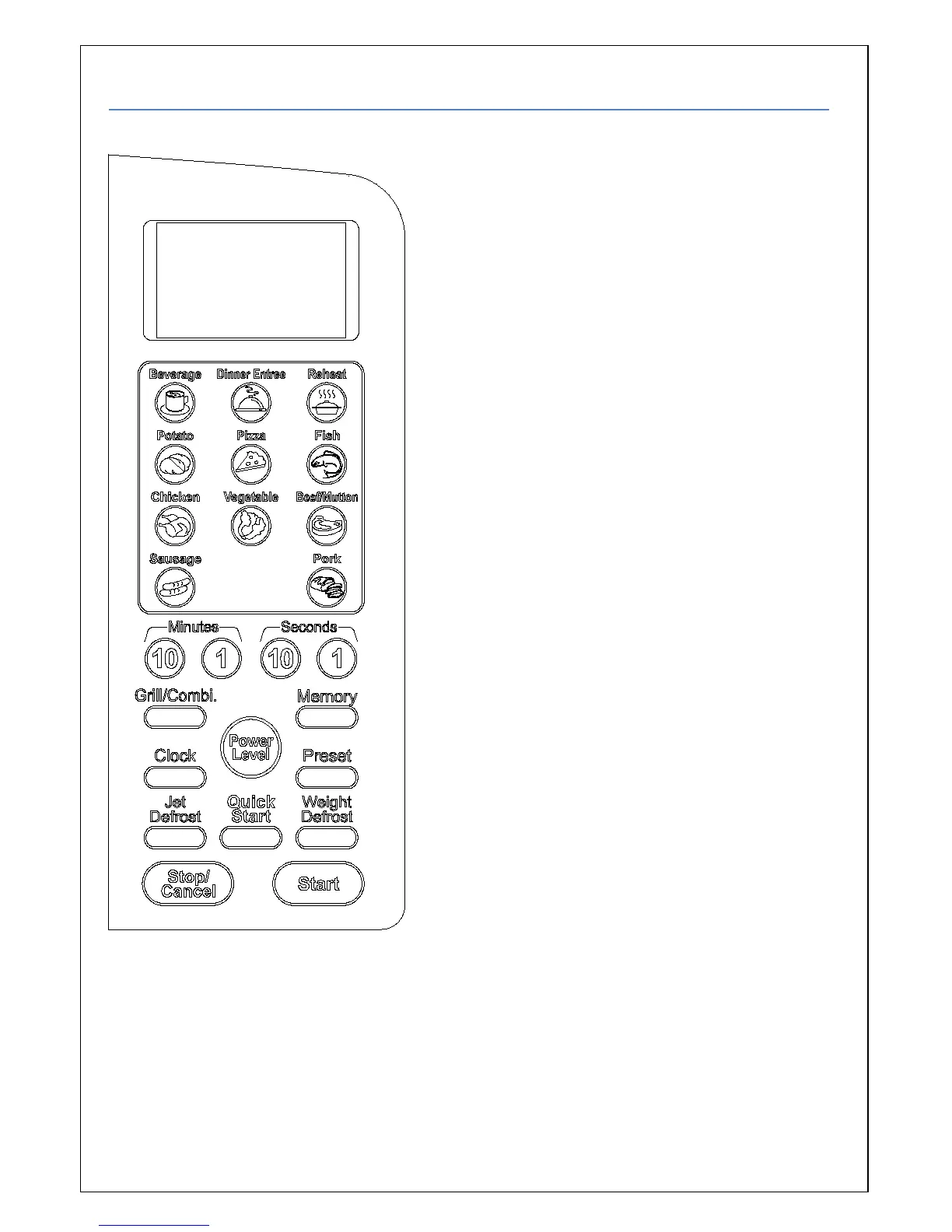CONTROL PANEL
MENU ACTION SCREEN
Cooking time, power, action indicators, and clock time
is displayed.
NUMBER PADS
Touch to set clock, cooking time or enter food weight.
QUICK COOK BUTTONS
Instant settings to cook popular foods.
POWER LEVEL
Used to set a microwave-cooking program.
GRILL/COMBI.
Press up to three times to choose a cooking mode.
MEMORY
Used for setting a multistage cooking program.
CLOCK
Touch to set the digital clock.
PRESET
Preset function allows you to put food into the oven
and program it to start cooking at a later time.
JET DEFROST
Quick defrost function that alternates defrost and stand
times to quickly and effectively defrost foods.
WEIGHT DEFROST
Programmed defrosting based on the weight of the
foods to be defrosted.
QUICK START
Touch to start cooking or start the oven quickly.
START
Touch to start cooking program.
STOP/CANCEL
Touch to clear entry before setting a cooking program
Touch once to temporarily stop cooking or twice to
cancel cooking.
Touch and hold to set child lock.