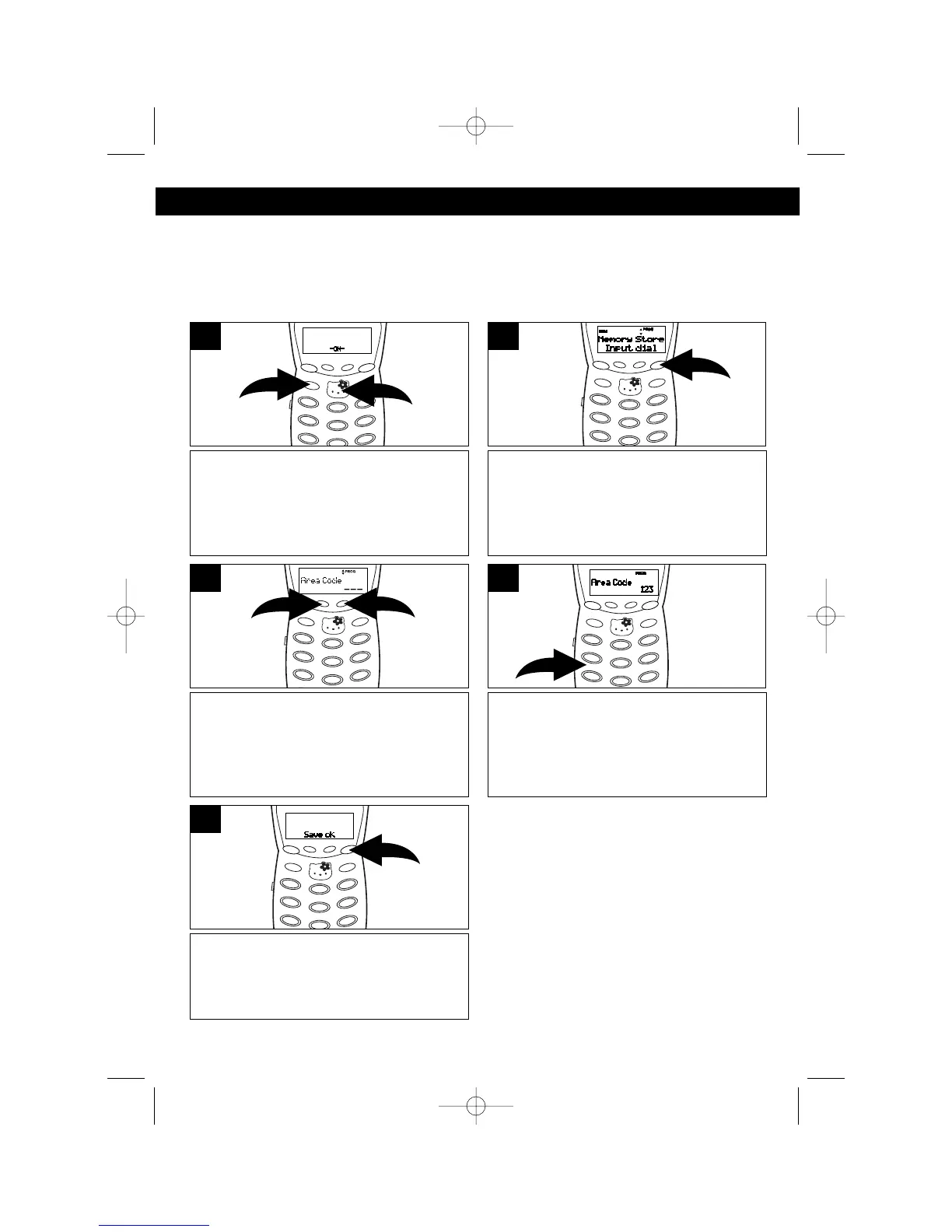10
SET-UP INSTRUCTIONS (CONTINUED)
SETTING THE AREA CODE
In order for the Caller ID redial feature to work properly, you must set the phone to
your local area code as described below. If you live in a town with more than one
area code, do not enter an area code for this option.
Press and hold the ERASE button ❶
for more than two seconds or press
the TALK button ❷ twice to clear any
displayed number and return to the
Standby mode.
2
1
1
While in the Standby mode, press the
PROG button.
2
Press the REVIEW/VOLUME
button ❶ twice or the REVIEW/
VOLUME❷ button ❷ twice to enter the
Area Code menu.
1
2
3
Use the Key buttons to enter in the
area code.
4
Press the PROG button again to store
the area code; “Save ok” will appear in
the display for three seconds and a
confirmation tone will be heard.
5
HK250.O/M.QXD 9/26/02 3:49 PM Page 10