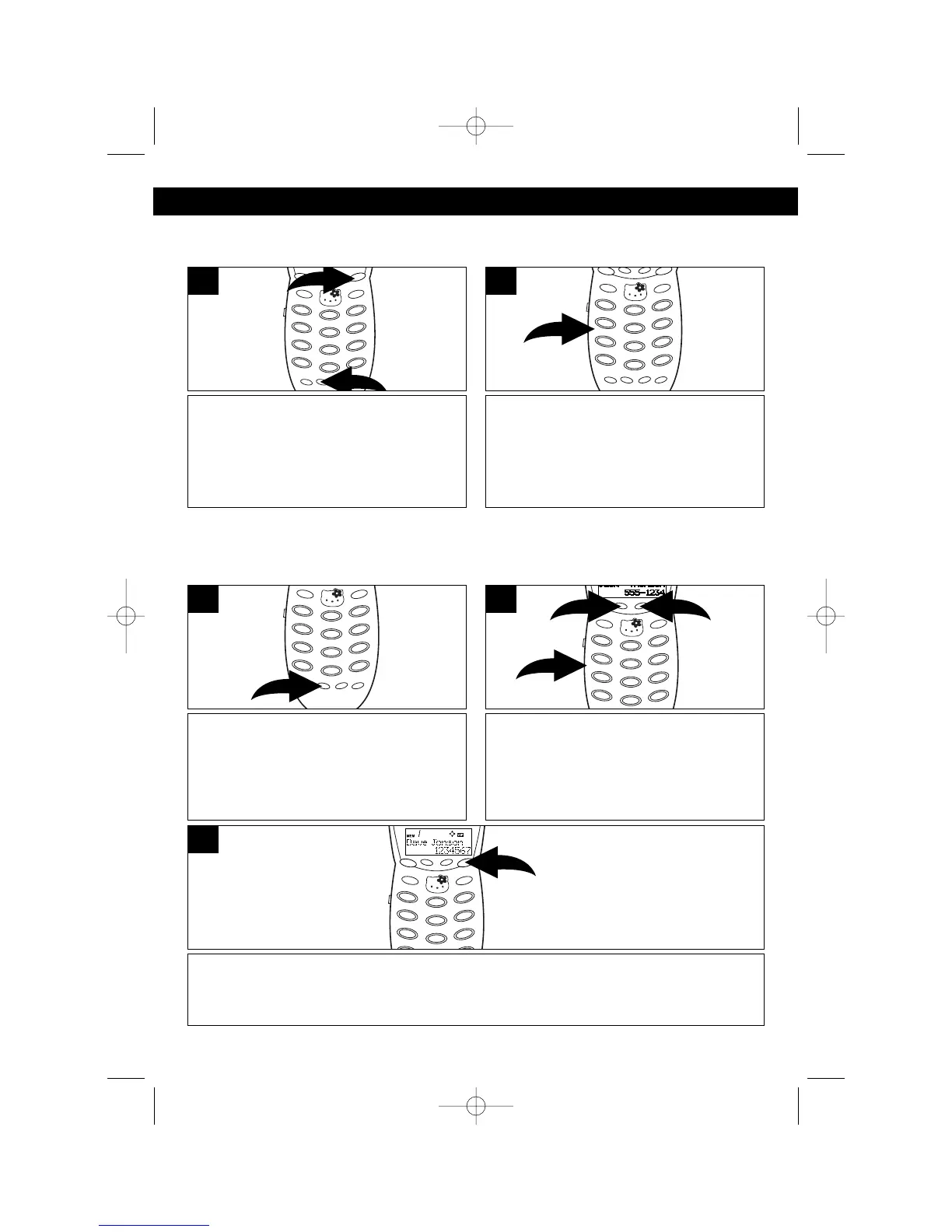23
BASIC OPERATION (CONTINUED)
DELETING A NUMBER FROM THE MEMORY
Delete a number from the memory as follows:
Press the PROG button ❶ while in the
Standby mode, followed by the MEMO
button ❷.
1
Enter the two digits (01-20) of the
memory location you want to delete. One
second after completing this step,
“Deleted” will appear in the display for
three seconds and a confirmation tone
will be heard.
2
Press the MEMO button while in the
Standby mode.
1
When finished, press the PROG button. The VIP indicator in the display will light
and the handset will beep. 25 seconds after pressing the PROG button, the
display will clear, a beep will sound and the unit will return to the Standby mode.
3
Press the key buttons ❶ to enter the
memory location or the REVIEW/
VOLUME /❷ buttons ❷ to locate the
number you would like to assign a
priority VIP ringer to.
2
PREFERRED CALLS (VIP)
This function allows you to recognize an incoming caller from the ringing sound by
assigning a priority VIP ring to the designated number from the memory as follows: