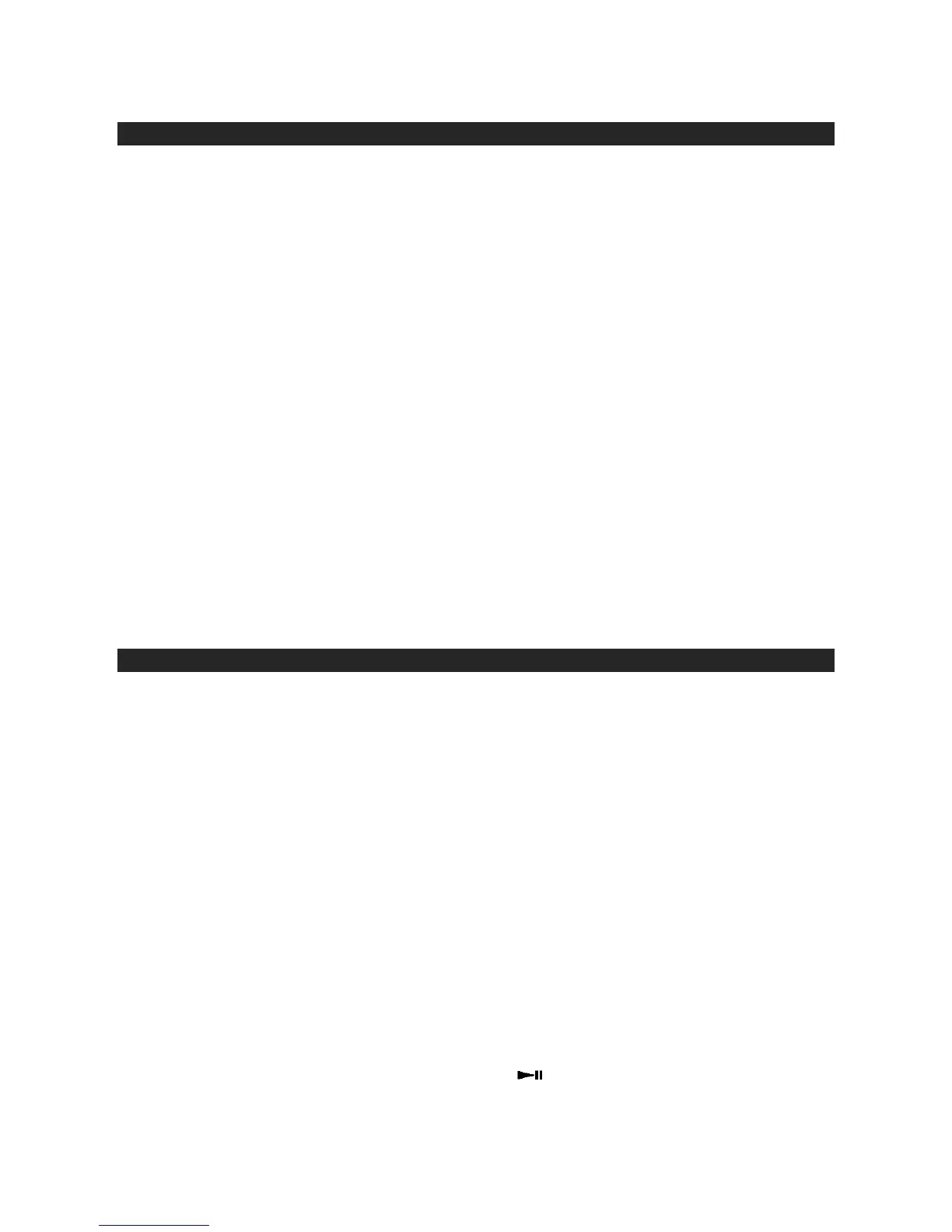E-10
AUX IN OPERATION
This KT2029BT provides an AUX IN JACK (#14) for connecting external audio devices like MP3
players and digital audio devices, and to listen to them through the speakers of the KT2029BT.
1. Use an audio cable (not included) with one 3.5 mm stereo plug on each end of the cable.
2. Plug one end of the cable into the AUX IN JACK (#14) and the other end into the Line-out Jack
or Headphone Jack of your external audio device.
3. Turn on the KT2029BT and your external audio device.
4. Press POWER / MODE BUTTON (#3) repeatedly to select AUX IN mode. AUX indicator will
show on the LCD DISPLAY (#11).
5. Start playing the device you plugged into the AUX IN JACK (#14).
6. Slowly adjust both the volume controls of the KT2029BT and the external device until you reach a
comfortable listening level.
Note:
• If you connect this unit to the Line-Out Jack of your external device, you only need to adjust the
volume control of the unit. If you connect to the Headphone Jack of your external device, you
may need to adjust both the volume controls of your external device and the unit to obtain the
desirable volume setting.
• Remember to turn off the unit when you have finished listening. Don't forget to switch off the
power of your external audio device as well.
• Remember to disconnect the connection cable from the unit after use in order to be able to listen
to CD music again.
BLUETOOTH OPERATION
Pairing a Bluetooth enabled device with the KT2029BT.
1. Press the POWER/MODE BUTTON (#3) repeatedly to turn on KT2029BT and select Bluetooth
mode, “bt” will show on the LCD DISPLAY (#11) and flash.
2. Turn on the Bluetooth function for the device you want to link to, and enable the search or scan
function to find the KT2029BT.
3. Select "KT2029BT" from the device list when it appears on your device screen. If required, enter
the pass code “0000” to pair (link) KT2029BT with your device.
4. If you are pairing (linking) your computer to the speaker using Bluetooth, you may need to set the
KT2029BT as your computer’s default sound device.
5. After successfully pairing the KT2029BT with your Bluetooth device, the “bt” indicator will stop
flashing and remain lit.
6. If you want to pair (link) the KT2029BT with another Bluetooth device, press and hold
PLAY/PAUSE
Button (#6) a few seconds. The “bt” indicator
will flash. The KT20296BT will go into
Pairing/Discoverable mode. Repeat steps 2 & 3.
Now you can play music from your Bluetooth device wirelessly to the KT2029BT.
1. Selecting your favorite song, press the Play/Pause/
Button
on your Bluetooth device or the
PLAY/PAUSE BUTTON (#6)
on the KT2029BT to play or pause the the song from your Bluetooth
