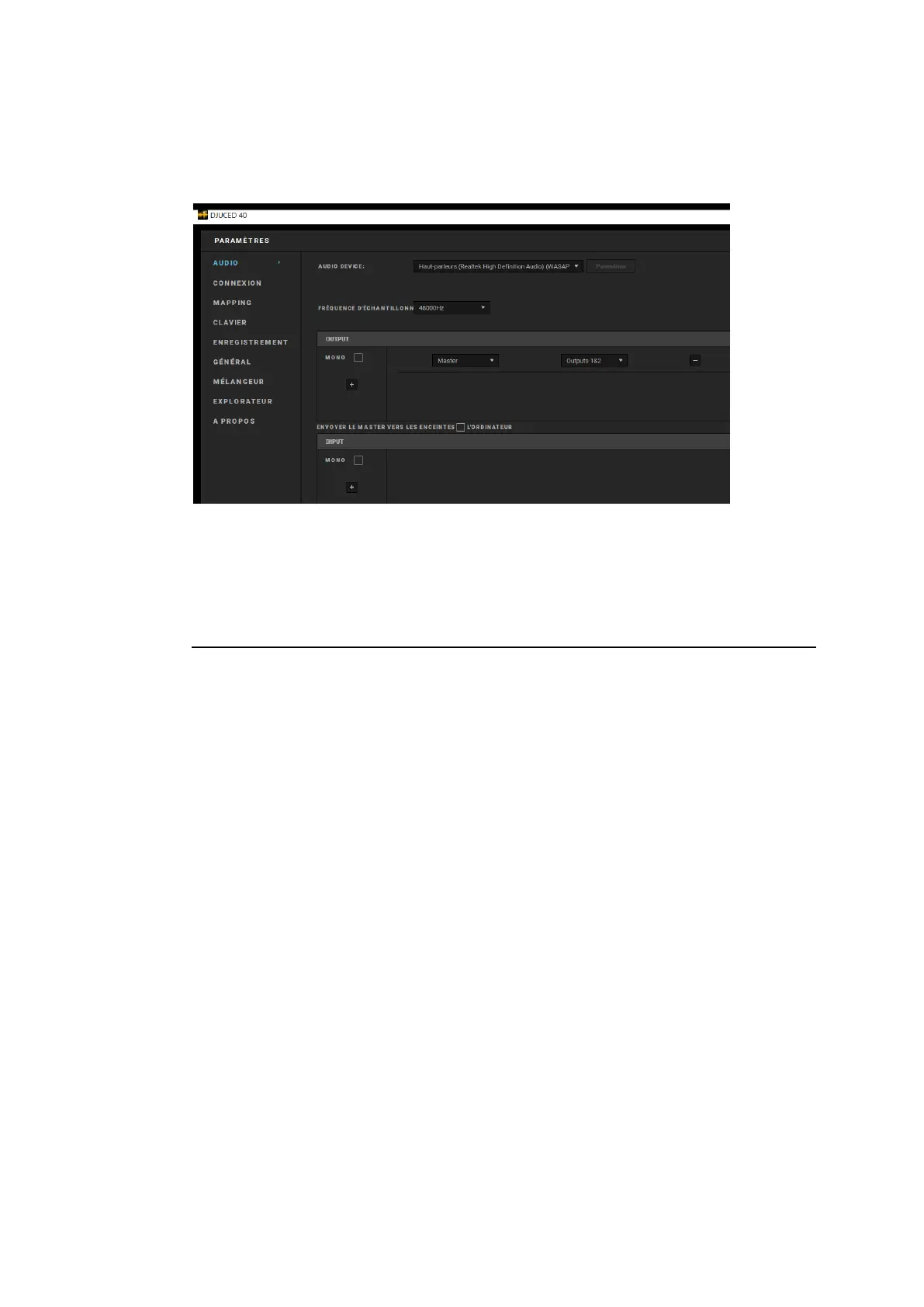for the speakers and headphones outputs. If your built-in sound card only
has one output (1-2) as in the example below, you will not be able to use
your headphones for monitoring.
In that case, connect your headphones and speakers directly to the
product.
e. I can’t connect my multimedia speakers to my
DJControl Inpulse 200.
If your speakers’ connectors differ from the connectors on the DJControl
Inpulse 200, you can use a dual RCA to 1/8” (3.5 mm) mini-jack adapter
(not included) or any other adapter format corresponding to your
speakers.
You can also connect your speakers to the headphones output and route
output 1-2 to output 3-4 by pressing the MASTER button.
