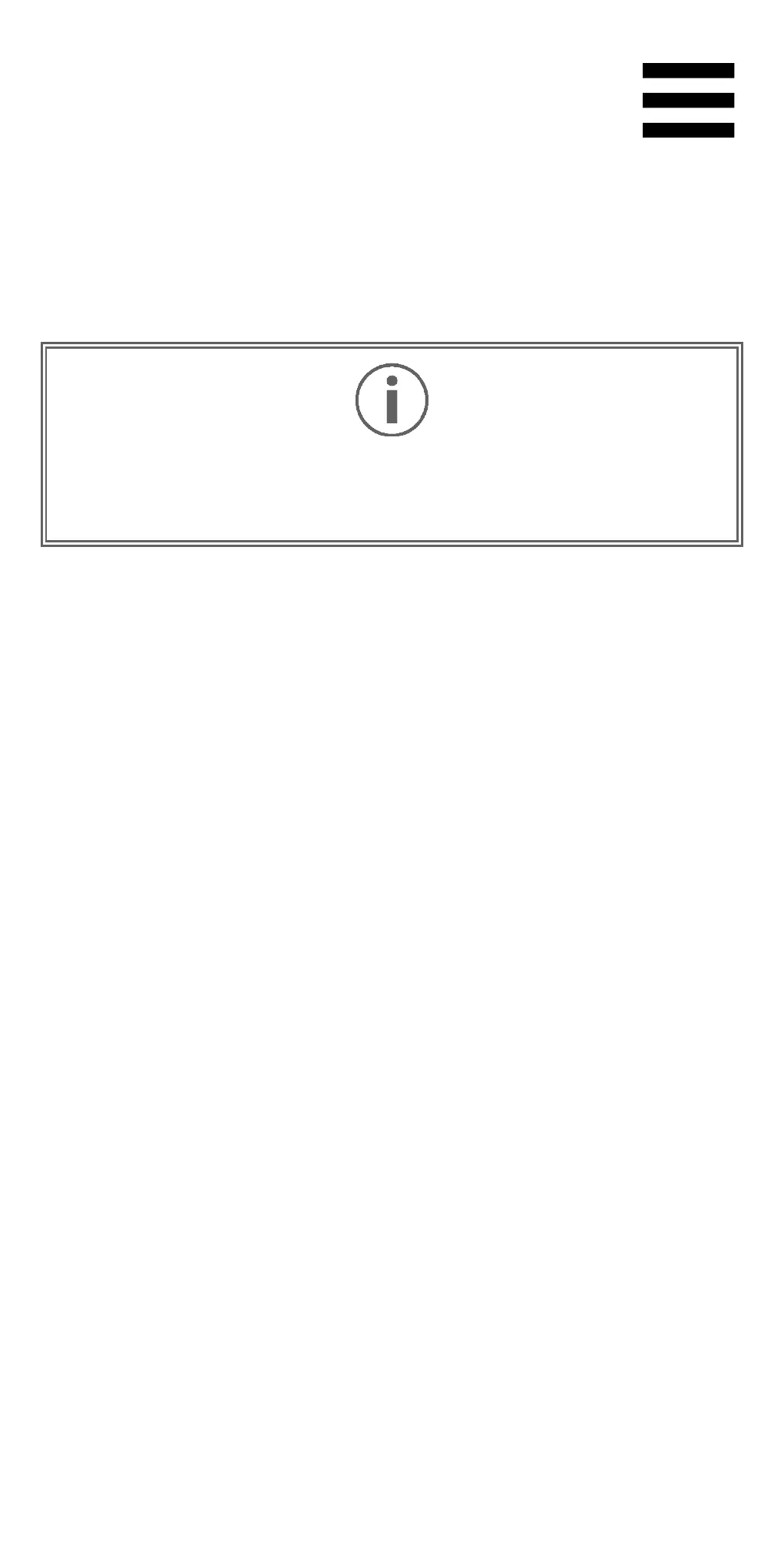11
To move the CUE point, pause the track, then move the
progress marker to the spot where you want to set the
CUE point. Press the CUE button.
To remove a CUE point, pause the track and then,
djay, tap and hold the SET button for three seconds.
⑤ Play/Pause: plays or pauses the track.
− Play: steady light.
− Pause: light that flashes to the rhythm of the track.
− SHIFT + Play/Pause: restarts playback from the
CUE point.