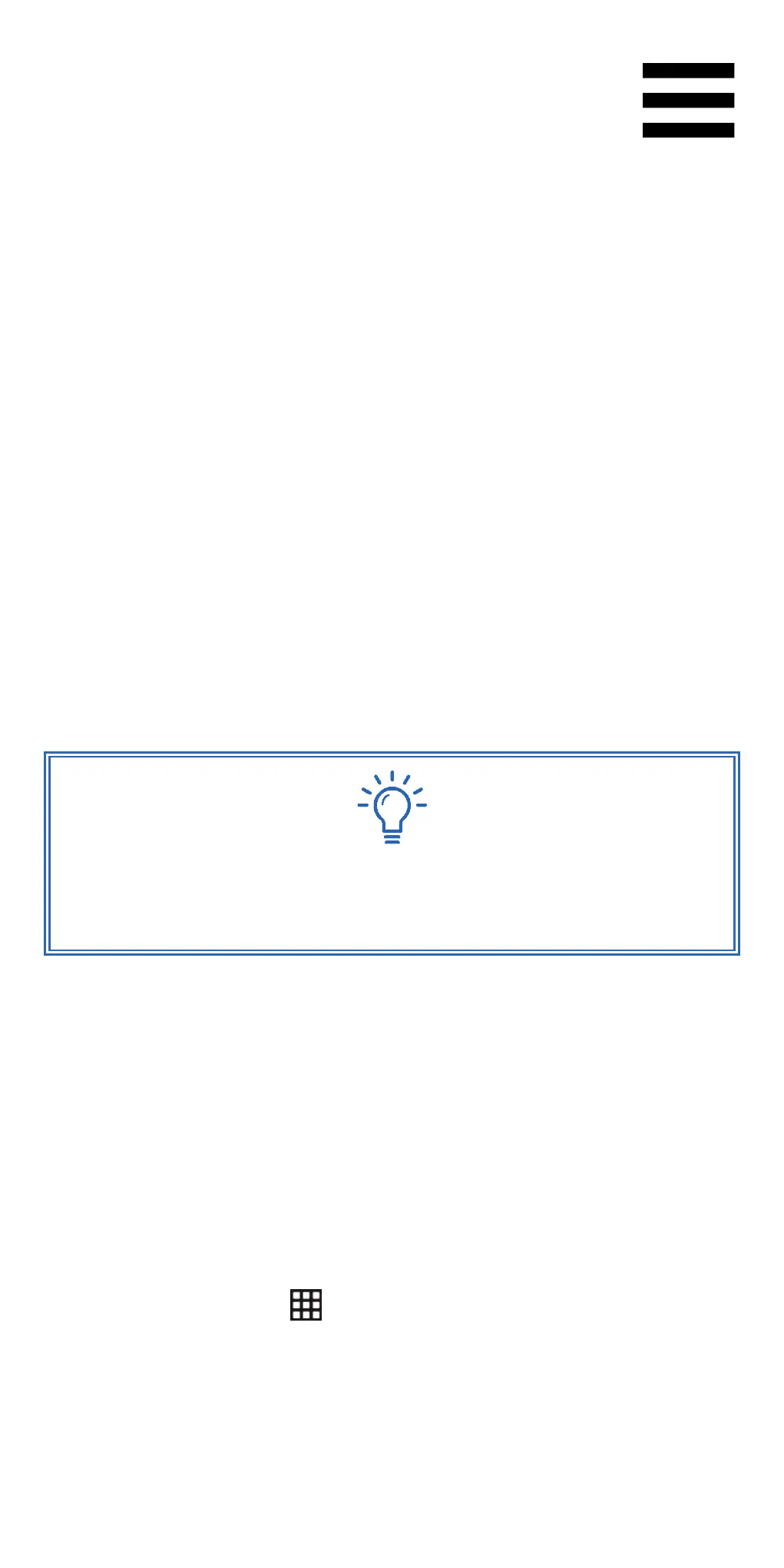35
Samples (SAMPLER)
A sample is a short sound played over the track that is
currently playing: it can be played either once or in
repetition.
1. To access SAMPLER mode, press SAMPLER. The
SAMPLER button’s light stays lit up.
2. To play a sample, press a pad.
− Sample being played: pad lit up
− No sample being played: pad not lit up
To play a sample, you can use the performance
on both decks.
In djay, three sample packs are available: Essentials,
Hip Hop Vol. 4 and House Bass. To change sample
packs:
1. Display djay in landscape format.
2. Tap the Looper/Sampler button to access the
Sampler panel .