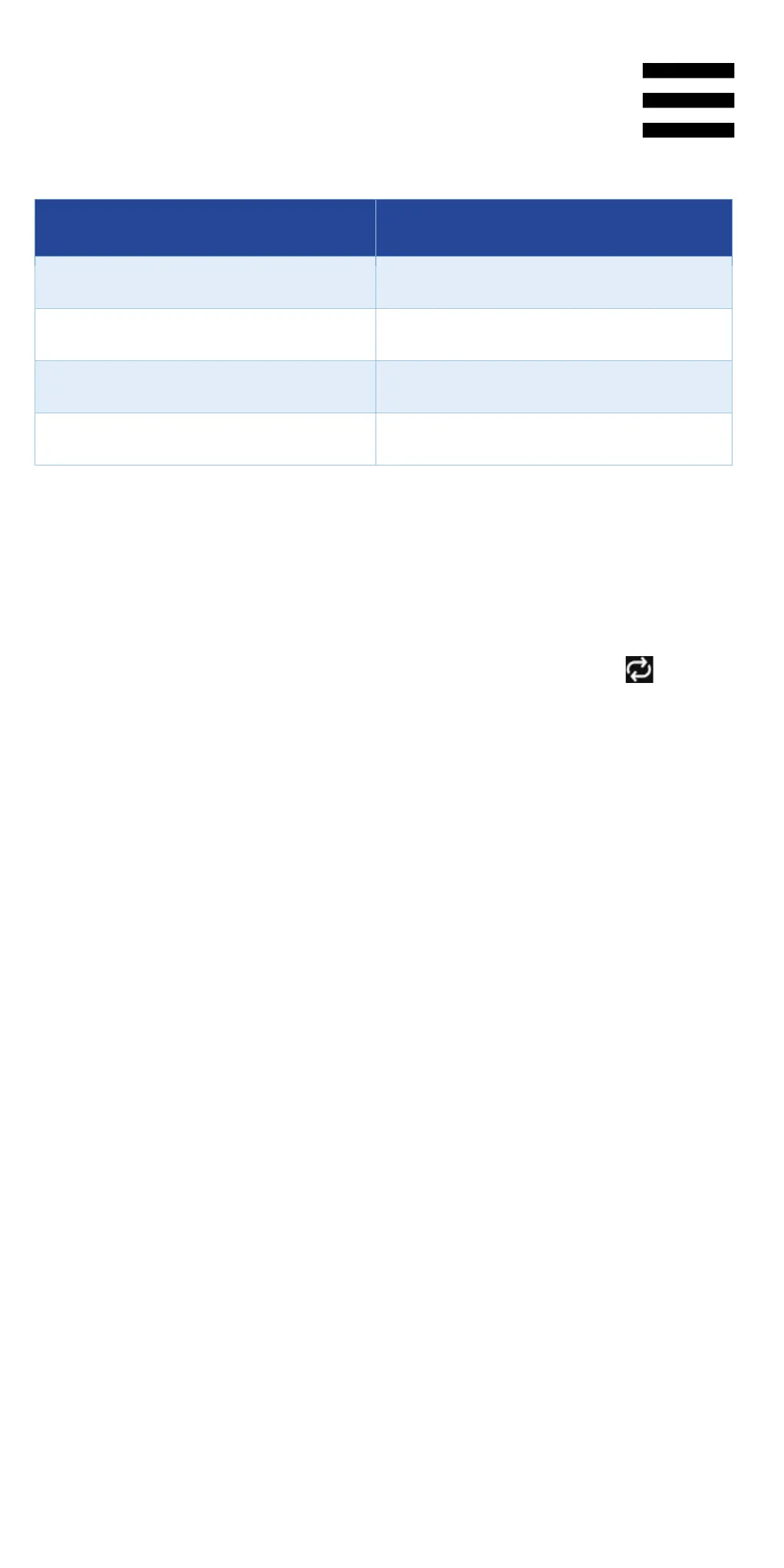38
Loop length:
In djay, it is possible to apply other loops:
1. Display djay in landscape format.
2. Tap the FX/Loop/Cue/EQ button, then tap .
Scratching
Scratching consists of producing a sound effect from a
track, by turning the jog wheel.
1. To enable the SCRATCH function, press the VINYL
button. The VINYL button’s light stays lit up.
2. Place your index finger on top of the jog wheel and
make small, quick movements to the right and to the
left.
You can repeat this scratch multiple times to create
a rhythm.
