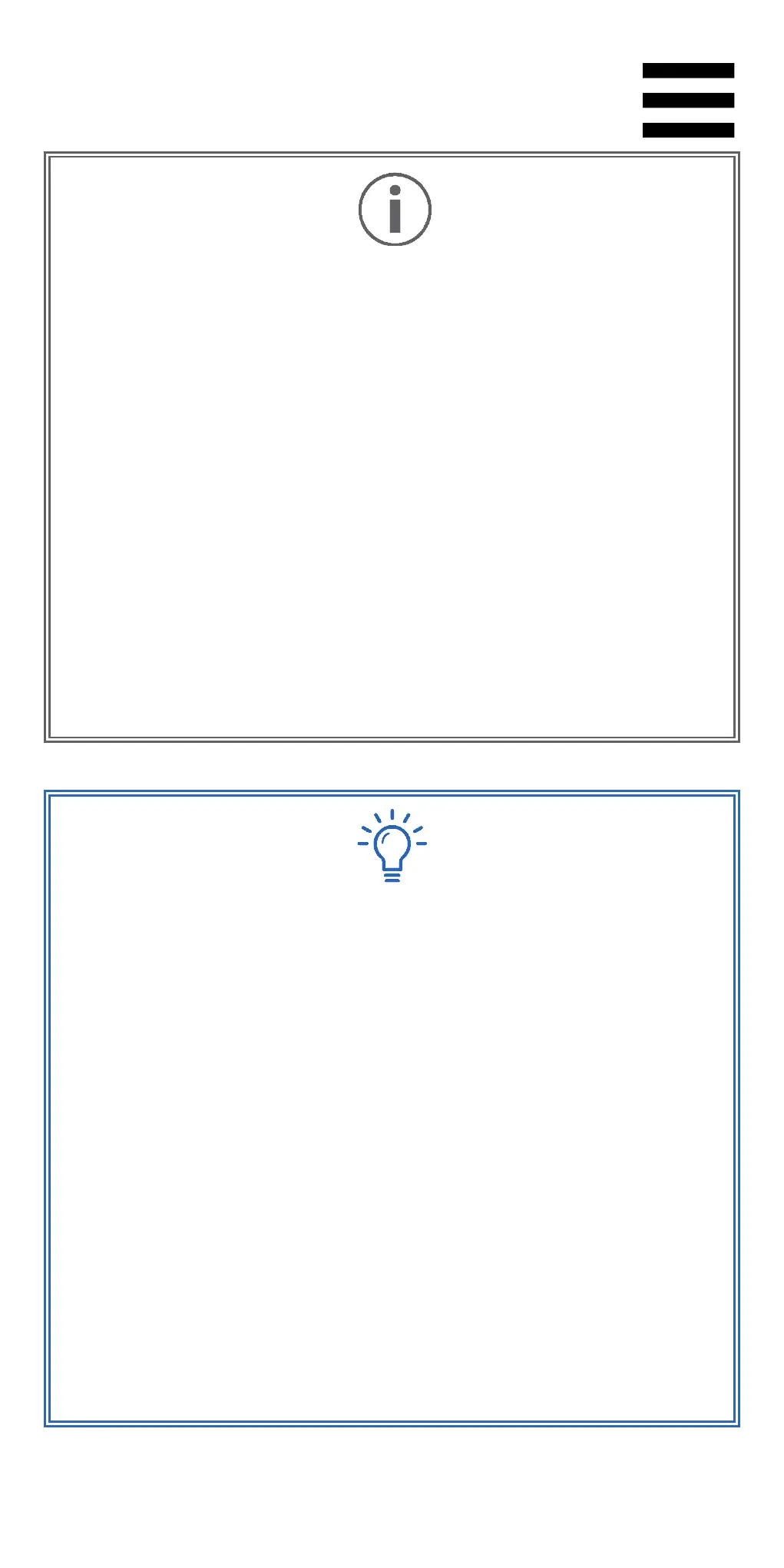20
− Every time you open the djay app, you must
out the Bluetooth pairing procedure.
−
If your smartphone or tablet’s display turns off or
goes into locked mode, the Bluetooth pairing is lost
.
You will then have to repeat the pairing procedure
as indicated previously in steps 5 and 6.
− If you have connected DJControl Mix
battery and the controller does not power on,
make
sure that the external battery is charged. Next,
press the external battery’s power button twice.
Disable the option to automatically turn off your
smartphone or tablet’s display before starting a
session.
− In Android:
select Settings > Display > Screen
timeout > None (or the longest amount of time
available).
− In iOS: select Settings >
Auto-
Lock > Never (or the longest amount of time
available).
When your mixing
session is done, return to the
previous setting.
