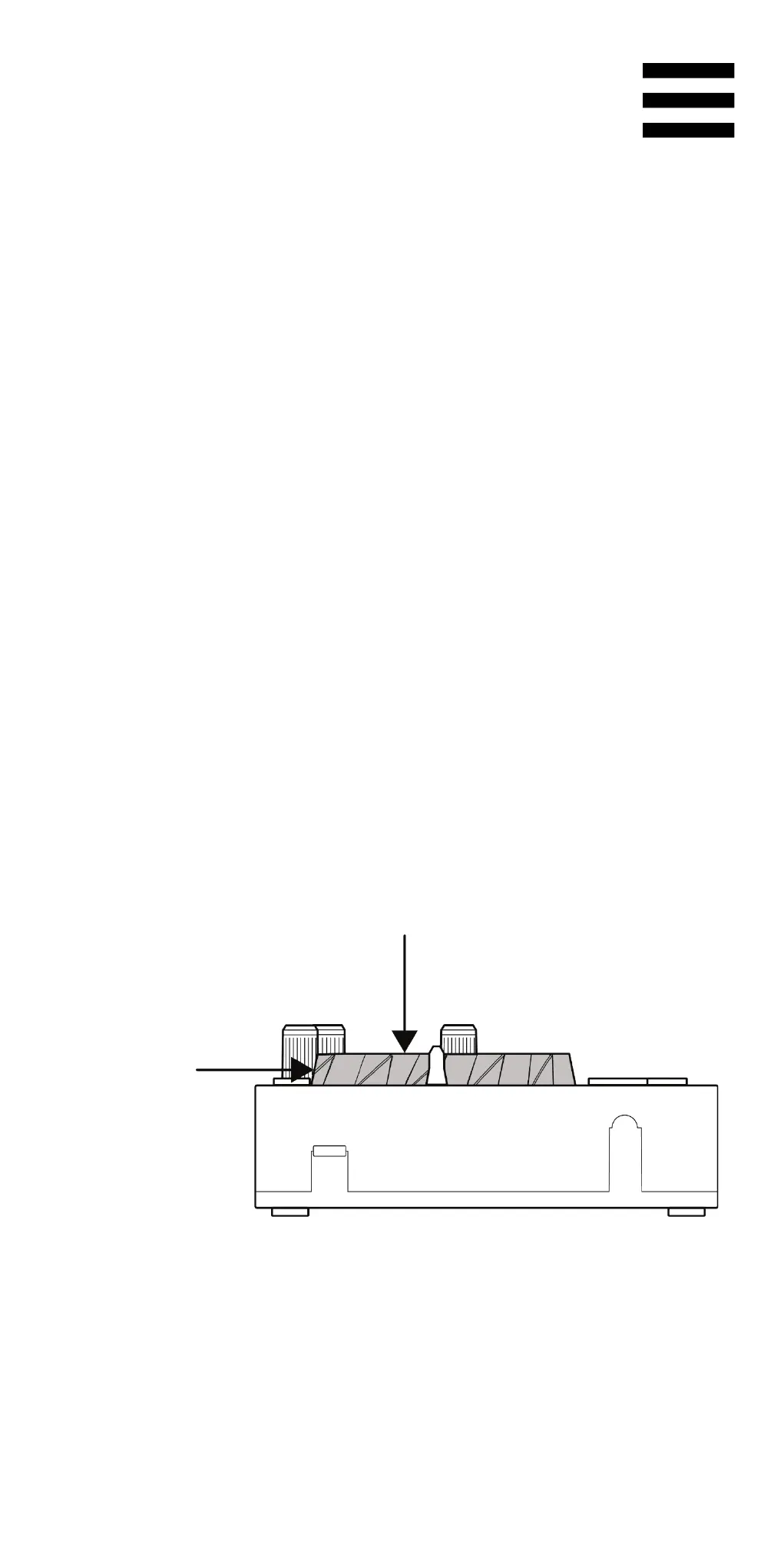7
① Tempo fader: sets the track’s playback speed by
adjusting the number of BPM (beats per minute).
− Move up: speeds up the track.
− Move down: slows down the track.
− Tempo fader in the middle: the track’s original
speed.
② Jog wheel: lets you move within the track, modify
the track’s playback, and scratch.
The action carried out depends on three criteria:
− VINYL mode enabled or disabled;
− track playing or paused;
− the spot where you are touching the jog wheel.