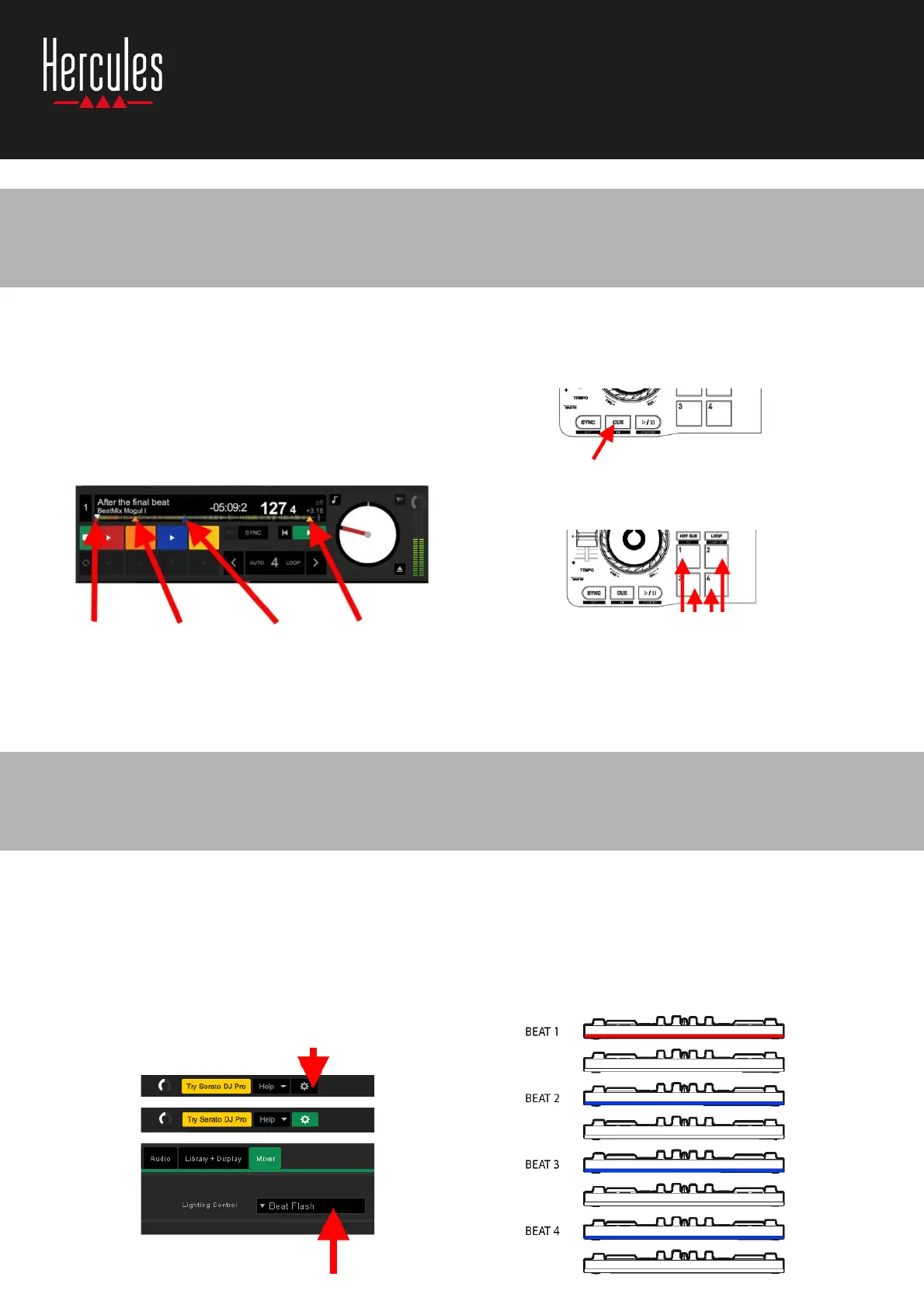7. Place Cue points and Hot Cues in Serato DJ Lite
EXPLANATIONS
Cue points and Hot Cues are bookmarks inside a track:
▪ Cue In = the moment to start playback of a track,
often on the first beat. In Serato DJ Lite, this is
indicated by a white arrow.
▪ Hot Cue = moments of specific importance for
the DJ, accessible by pressing the Hot Cue pads
on the DJControl Starlight controller.
▪ Serato DJ Lite manages up to 4 Hot Cues.
ACTIONS
▪ Press the CUE button on DJControl Starlight to
place a Cue In, or to go to the Cue In point.
▪ Enable HOT CUE mode, and press pads 1 to 4 to
set Hot Cue 1 to Hot Cue 4.
▪ To move the Cue In point: pause playback of the
track, move to where you want to place the Cue
In point, and press the CUE button.
▪ To delete a Hot Cue, press the SHIFT button on
DJControl Starlight plus a pad.
SET THE LIGHTING MODE IN
SERATO DJ LITE
Choose a lighting mode from the 7 different modes
available:
▪ Click the Settings button (with a gear-shaped icon)
in the top bar of Serato DJ Lite.
▪ Go to the Mixer tab.
▪ In the Lighting Control field, select Beat Flash.
ON DJCONTROL STARLIGHT
▪ Play a track.
▪ The backlight on the DJControl Starlight’s base
flashes to the beat of the track, to help you learn
to mix and make it easy to count the beats from 1
to 4:
▪ Beat 1 = red / Beats 2, 3, 4: blue
8. Make the beats flash on the backlit base
6
How to use
Hercules DJControl Starlight
Hot Cue 1:
red
Hot Cue 2:
orange
Hot Cue 3:
blue
Hot Cue 4:
yellow
