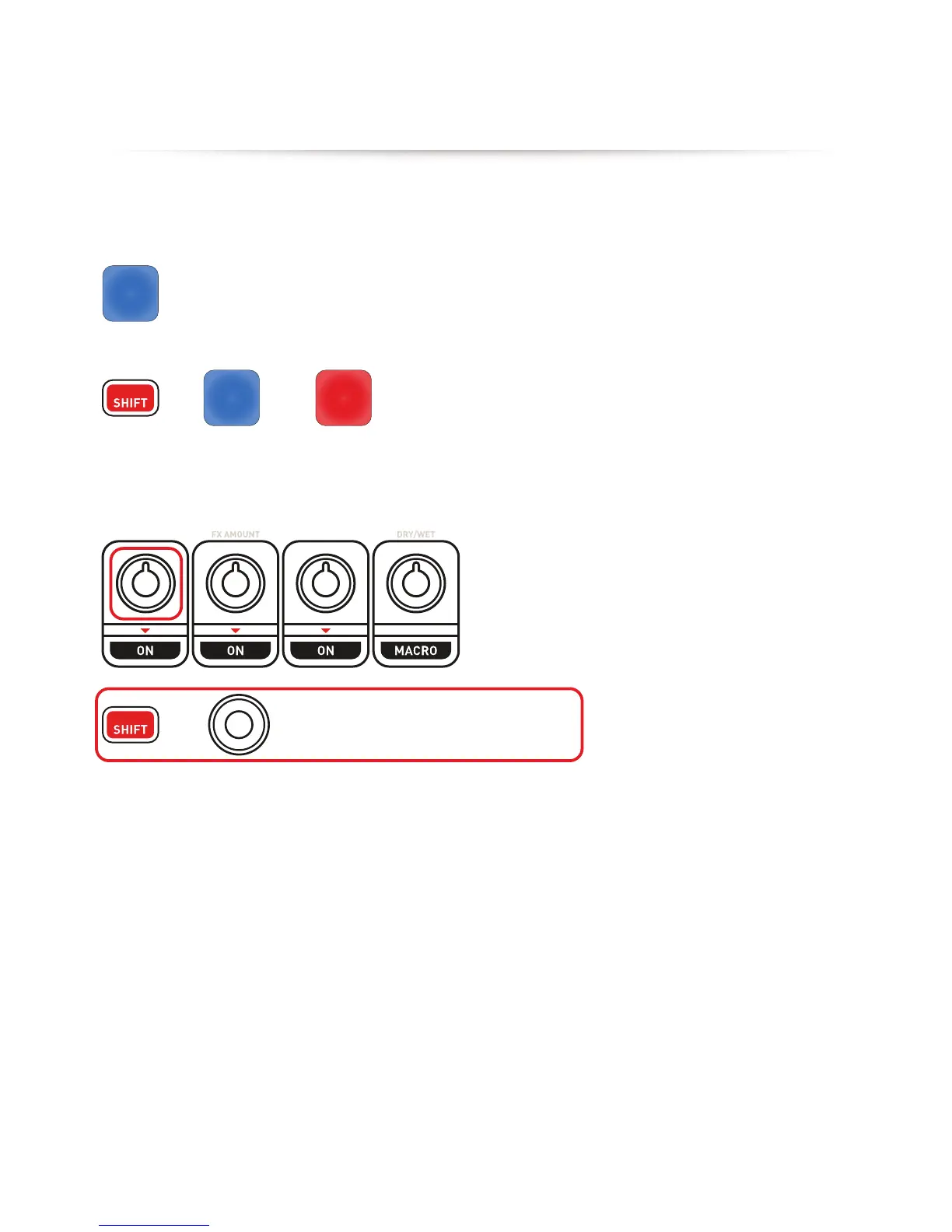MULTILAYER SAMPLER MAPPING TIPS:
If a sample is playing, tap the PAD again to restart the sample (at quantization value).
To STOP a Sample, press SHIFT + ONE SAMPLE PLAYING PAD
Volume
Sampler 1
Volume
Sampler 2
Volume
Sampler 3
Volume
Sampler 4
PERFORMANCE PADS:
MULTILAYER SAMPLER PART 2
+ =
+ =
Adjust the Volume of a sampler player
