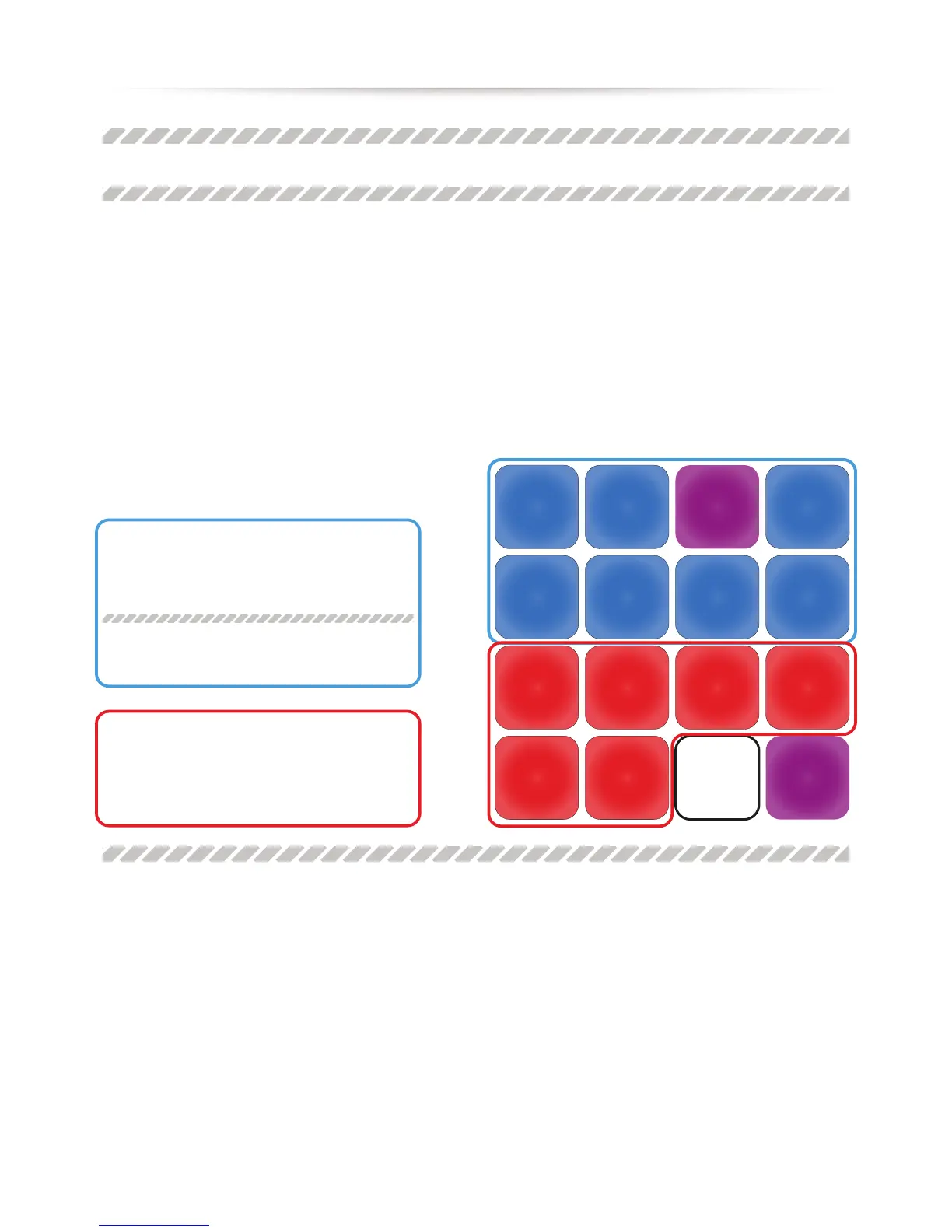PERFORMANCE PADS: SLICER
NOTE: Slicer mode is a new feature in DJUCED™ 40°.
SLICER MODE:
Slicer mode splits an active loop into 8 SLICES.
The size of the Slicer area is determined by the deck’s selected loop size.
Slices are triggered in real time: you jump between the 8 dierent sections of an active loop.
Once a Slice is triggered, looping will start within the selected Slice for as long as the pad is pressed.
Playback continues within the loop when no PAD is pressed.
See the SLICER in action in this video tutorial:
https://youtu.be/b52aOWcVmro
SLICER MODE
1. 8 BLUE PADS = 8 SLICES:
When you press and hold a BLUE PAD, you
immediately jump to the corresponding Slice.
It will loop this Slice until you release the PAD.
Note: a Purple LED “stepper” will progress
through the BLUE PADS to show you which slice
portion DJUCED™ 40° is playing in.
2. 6 RED PADS = TOGGLE SLICE LENGTH:
When you TAP a RED PAD, you immediately
change the length of the SLICER.
If you TAP an enabled RED PAD, it will exit
the SLICER.
1 432
9 876
1 842
16 32
NOTE: The PERFORMANCE PAD LIGHT UP BRIGHTER when pressed or enabled.