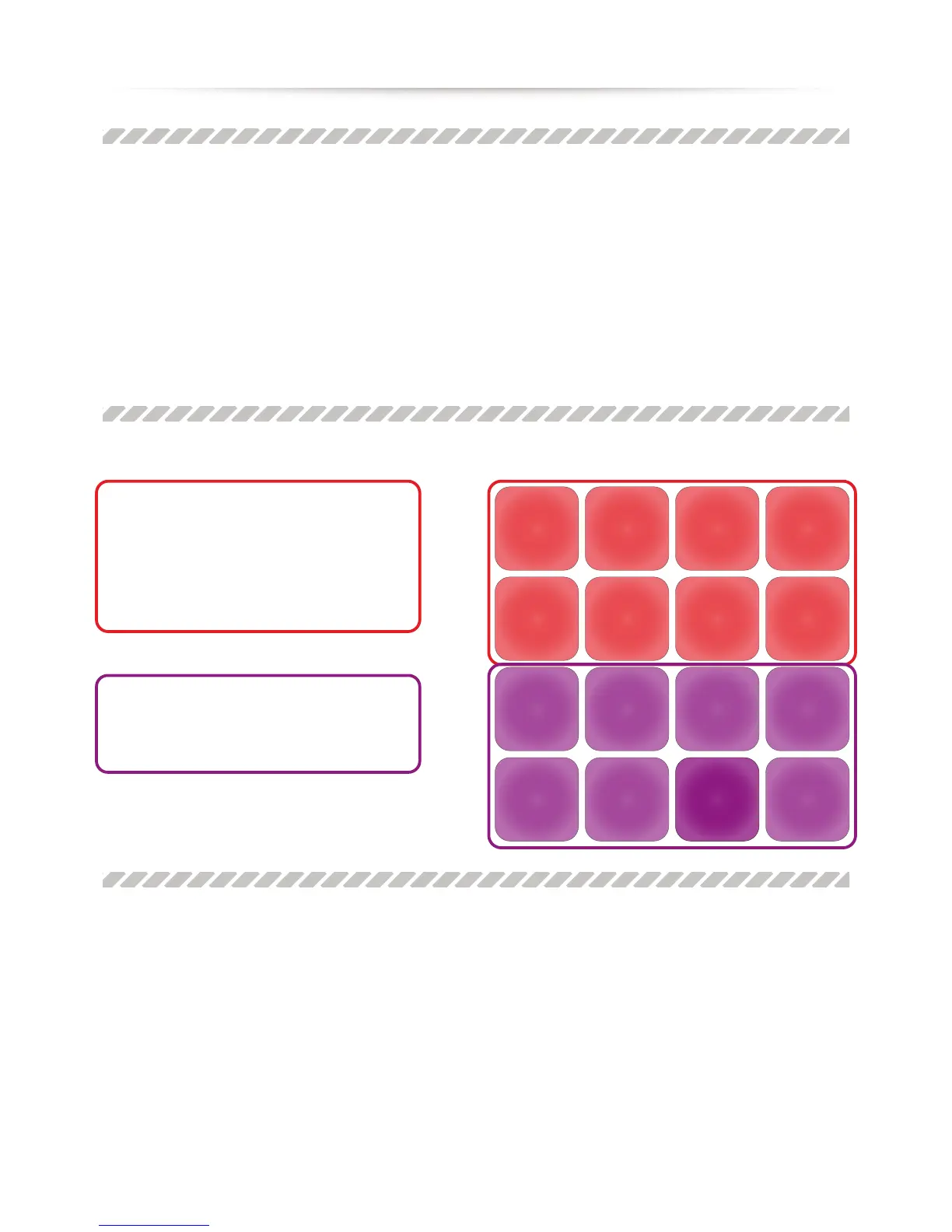PERFORMANCE PADS: LOOPS
NOTE: In DJUCED™ 40°, there are two loop behaviors with SLIP MODE:
1. SLIP MODE IS OFF: build a loop, let it repeat. When you stop the LOOP, the track continues play-
ing after the LOOP.
2. SLIP MODE IS ON: build one or more loops. When you stop the LOOP, the track immediately
jumps back to the original position in the timeline where the track would have been if it had
continued playing. This is a great way to play LOOPS without losing the phrasing of your track.
We recommend that you check out this video tutorial:
https://youtu.be/zM3wdZUBRkk
16 PADS FOR 2 LOOP MODES:
1. INSTANT LOOP (TEMPORARY LOOP):
When you press and hold down a RED PAD, you
instantly build a loop.
The LOOP stops when you release the PAD.
The 8 RED pads let you build INSTANT LOOPS
from 1/16th beat to 8 beats.
2. CONTINUOUS LOOP (PERMANENT LOOP):
When you TAP a PURPLE PAD, you instantly
build a loop.
TAP the PAD AGAIN to exit the LOOP.
NOTE: the PERFORMANCE PADS LIGHT UP BRIGHTER when pressed or enabled.
1/16 1/21/41/8
1/16 1/21/41/8
1 84
84
2
1 2