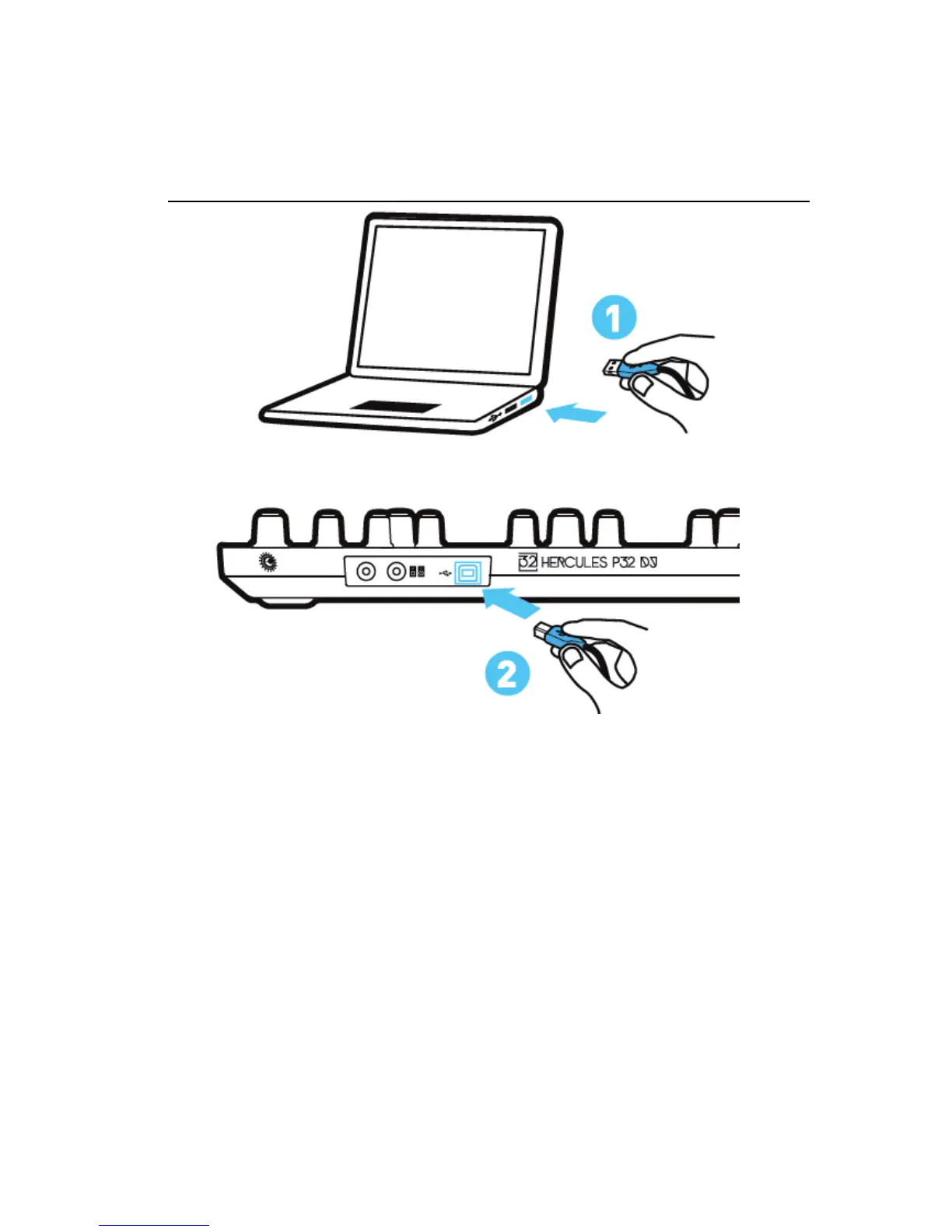4. Installation
4.1. Connection to a computer (USB)
Note: A LED illumination sequence, called Vegas Mode, starts up each
time you connect the device to your computer. This sequence starts again
after five minutes of inactivity on the controller, i.e. when the user has not
interacted with the product. Vegas Mode takes place in three phases,
allowing it to display the three possible colors of the two 16-pad matrices
(red/blue/purple).
