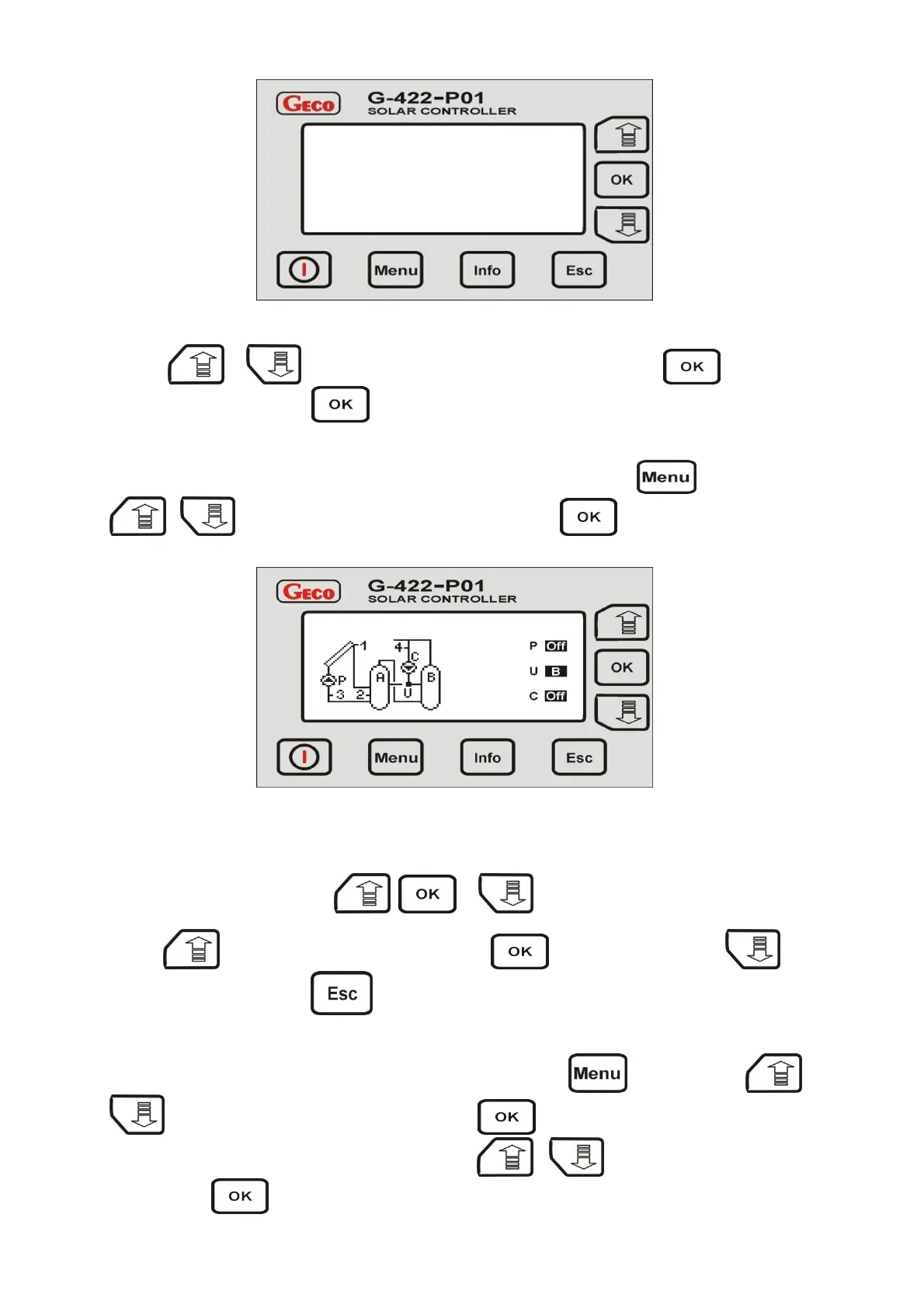8
Pic. 7. LCD display showing the date and time change screen
Use buttons and to select parameters. Changing the selected parameter is possible by pressing . In order to return to
the main menu and store the set date, press .
3.6 Manual control of external devices
In order to select the desired collector installation configuration, select the main menu by pressing . Next, using the buttons
or to select the „Manual Control” option, confirm the selection by pressing . The LCD screen will display an installation
diagram, and (on the right side) letters representing devices in the diagram will appear, along with the state of the external device, as shown in picture 8:
Pic. 8. LCD screen display in the manual control option.
Depending on the selected installation configuration, the controller controls one to three external devices. Each device can be switched on and off
individually, and its actual state is always visible on the installation diagram, and on the right side on the screen, next to the letters representing the devices.
Switching devices on or off is done using buttons , and , located on the right side of the controller.. Descriptions of the
devices and their state displayed on the screen are linked with the mentioned buttons. In the example screen display from picture X, controlling pump P is
done using button, changing on the direction of valve U is done using , and controlling pump C is done using button.
In order to return to automatic control, press twice, returning to the main screen.
3.7 Language selection
In order to select the desired collector installation configuration, select the main menu by pressing . Next, using the buttons or
to select the „Language” option, confirm your selection by pressing . After entering the language selection option, the screen will
display the available language versions stored in the controller. Using the button or ,select the desired language, and confirm your
selection by pressing . The selected language will be stored in the controller's memory, and the controller will switch to the main menu list.
[ hh ] [ mm ] Mo 22 : 19
[ DD ] [ MM ] [ YY ] 05 – 11 – 08
