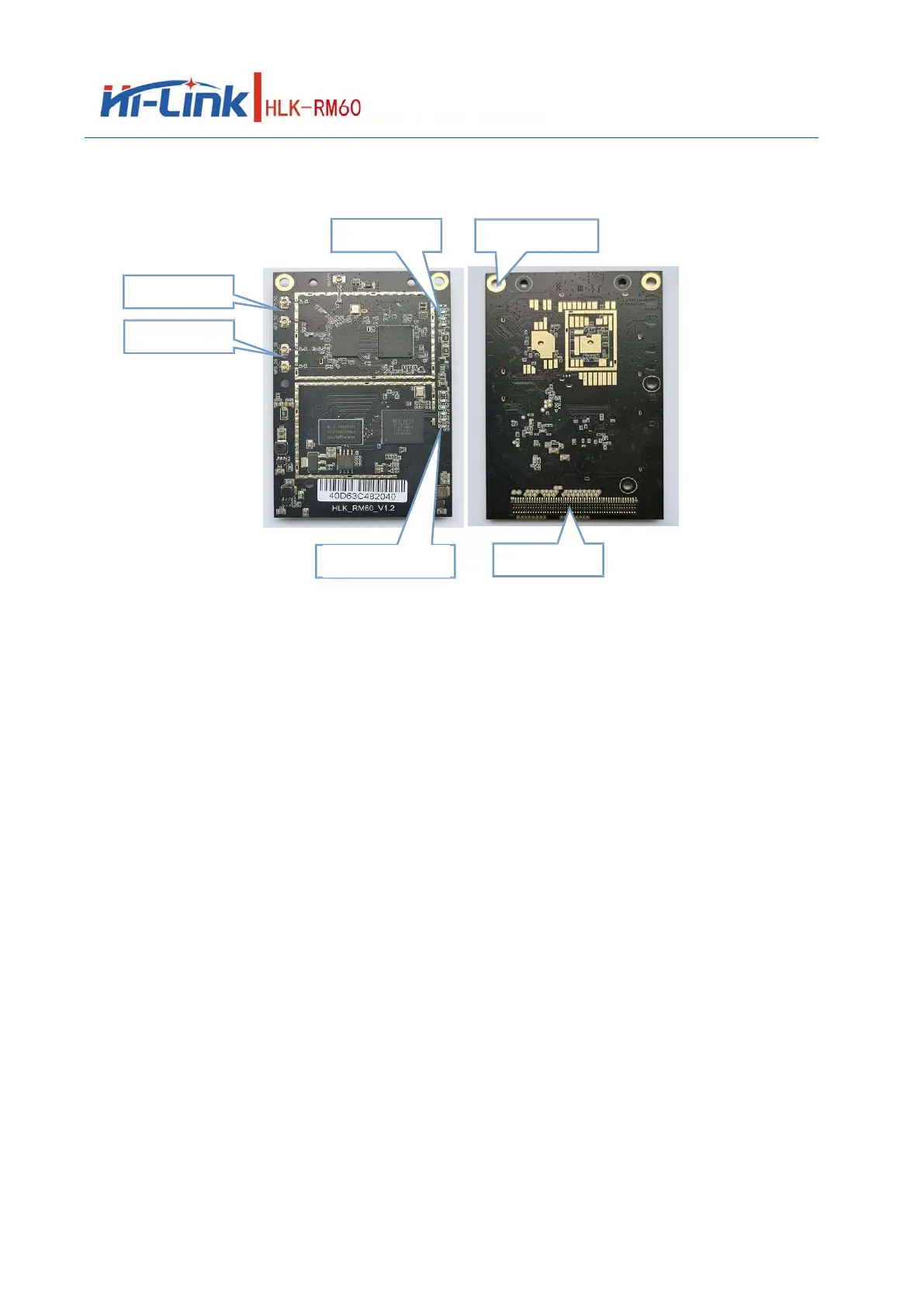User Manual
Figure 4 Module interface description
5.
Indicator light description
2G/5G wifi indicator light: After turning on the wifi function, the module wifi indicator will flash, after
turning off the wifi indicator, the module’s wifi indicator will go out.
Pwr indicator: power indicator, always on when power on.
Network port indicator: After plugging in the network cable, the corresponding LED indicator will flash.
6.
Pin function description
D2DB_PORST_N: Hardware reset pin, Pull down time≥100ms
WDT_RST_N: Software reset pin, Pull down time≥6000ms, The system will be restarted
2.4G wifi Ant
