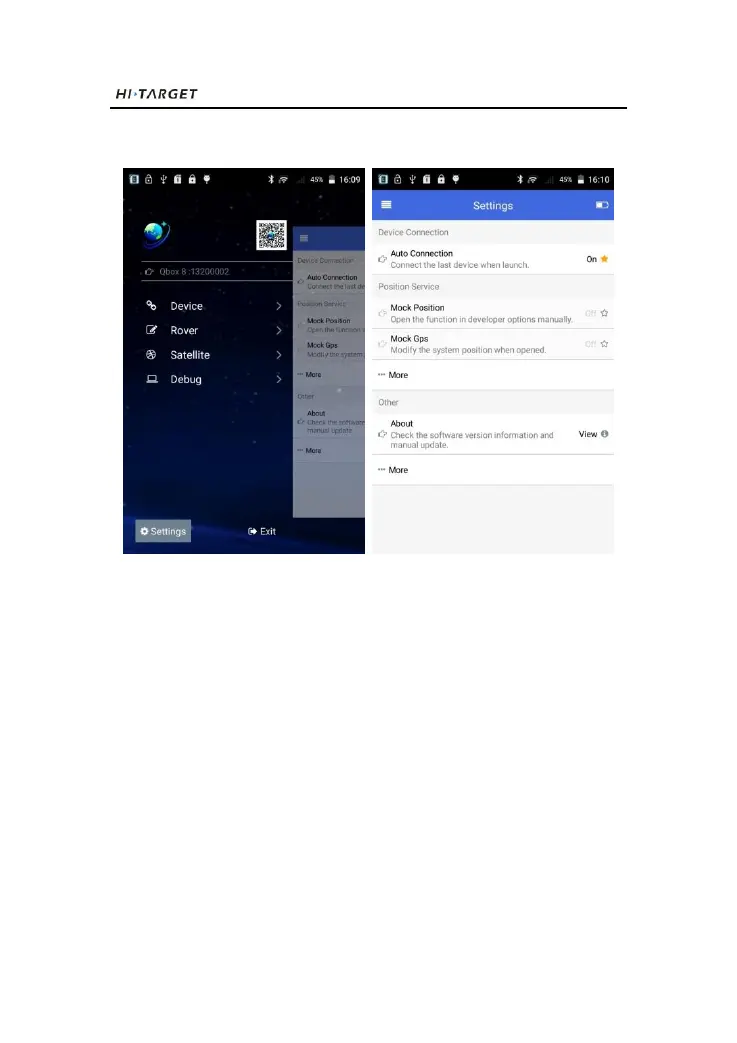Qbox 8 User Guide
23
5. Settings
Figure 2-1-7
Click Settings on bottom-left to set software. Settings include:
Auto Connection: Connect the last device when launch.
Mock Position: Open the function in Developer options manually, and
select Device only in Location mode.
Mock GPS: Modify the system position when opened, then the third
party software can use the position of Qbox 8.
