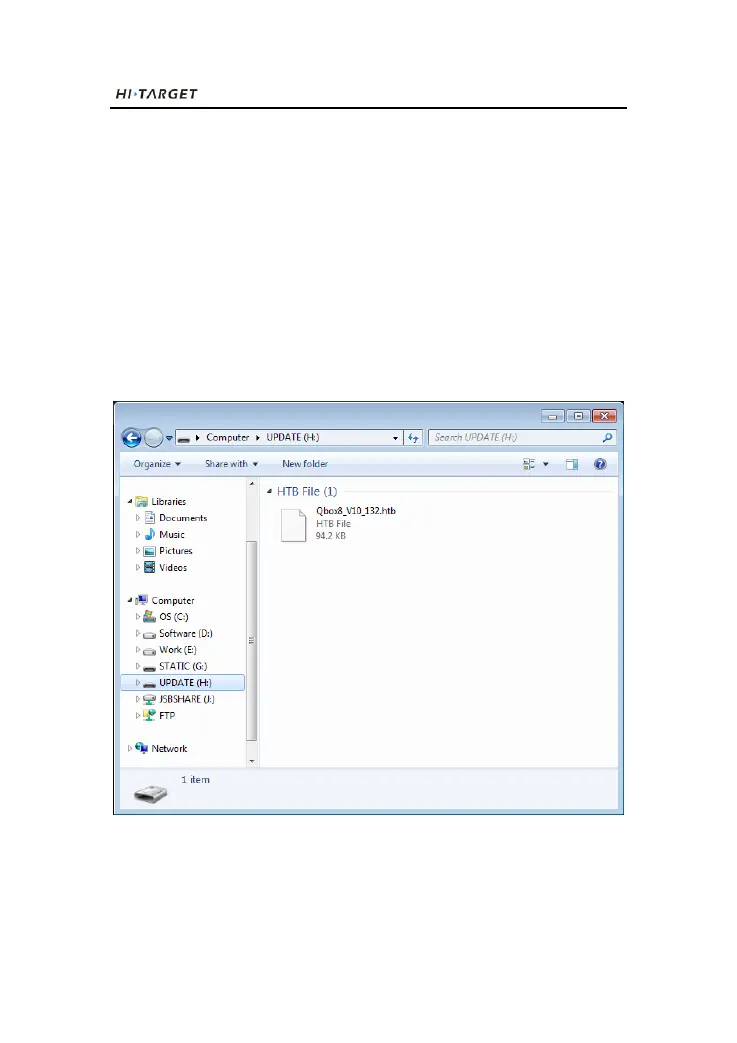Software
2.3. Firmware Upgrade
For Qbox 5/6, turn on and connect it to PC, then copy the firmware to STATIC
disk, disconnect it and restart, it will upgrade automatically.
For Qbox 8, turn on and connect it to PC, then copy the firmware to UPDATE
disk, disconnect it and restart, it will upgrade automatically.
Figure 2-3-1
