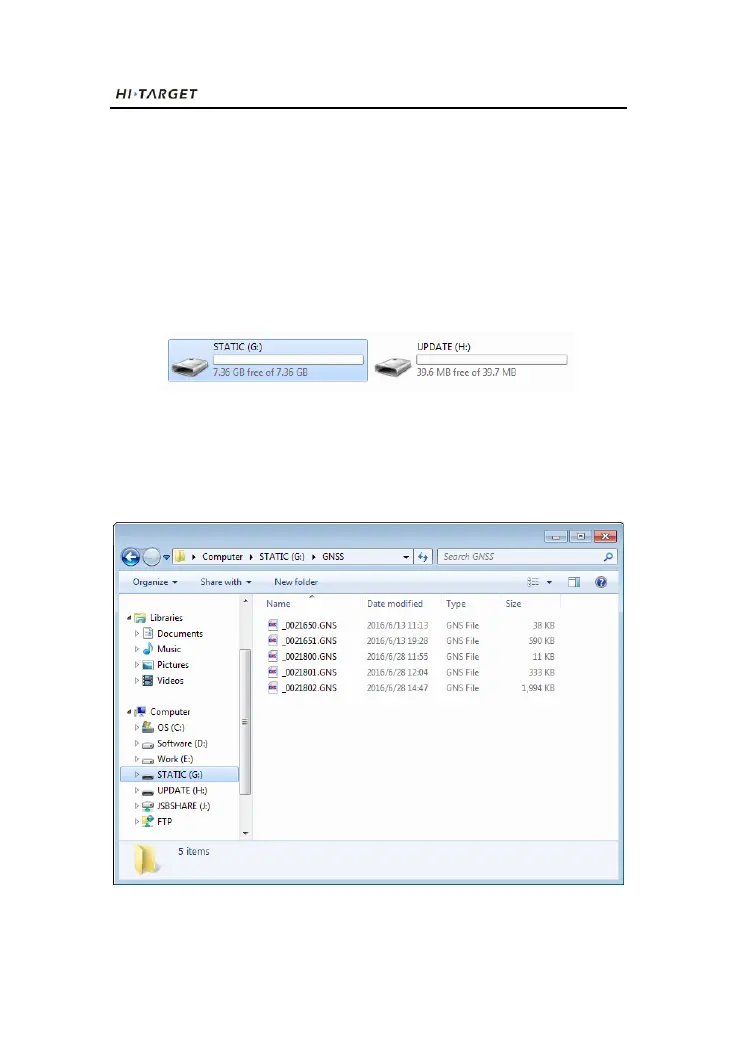Qbox 8 User Guide
25
2.2. Static Data Transfer
Turn on Qbox 5/6, connect it to PC, there will be a removable disk named
STATIC. For Qbox 8, connect it to PC, there will be two removable disks
named STATIC and UPDATE.
Figure 2-2-1
Open STATIC disk, copy the static raw data to PC, then import them to
Hi-Target Geomatics Office software for processing.
Figure 2-2-2
