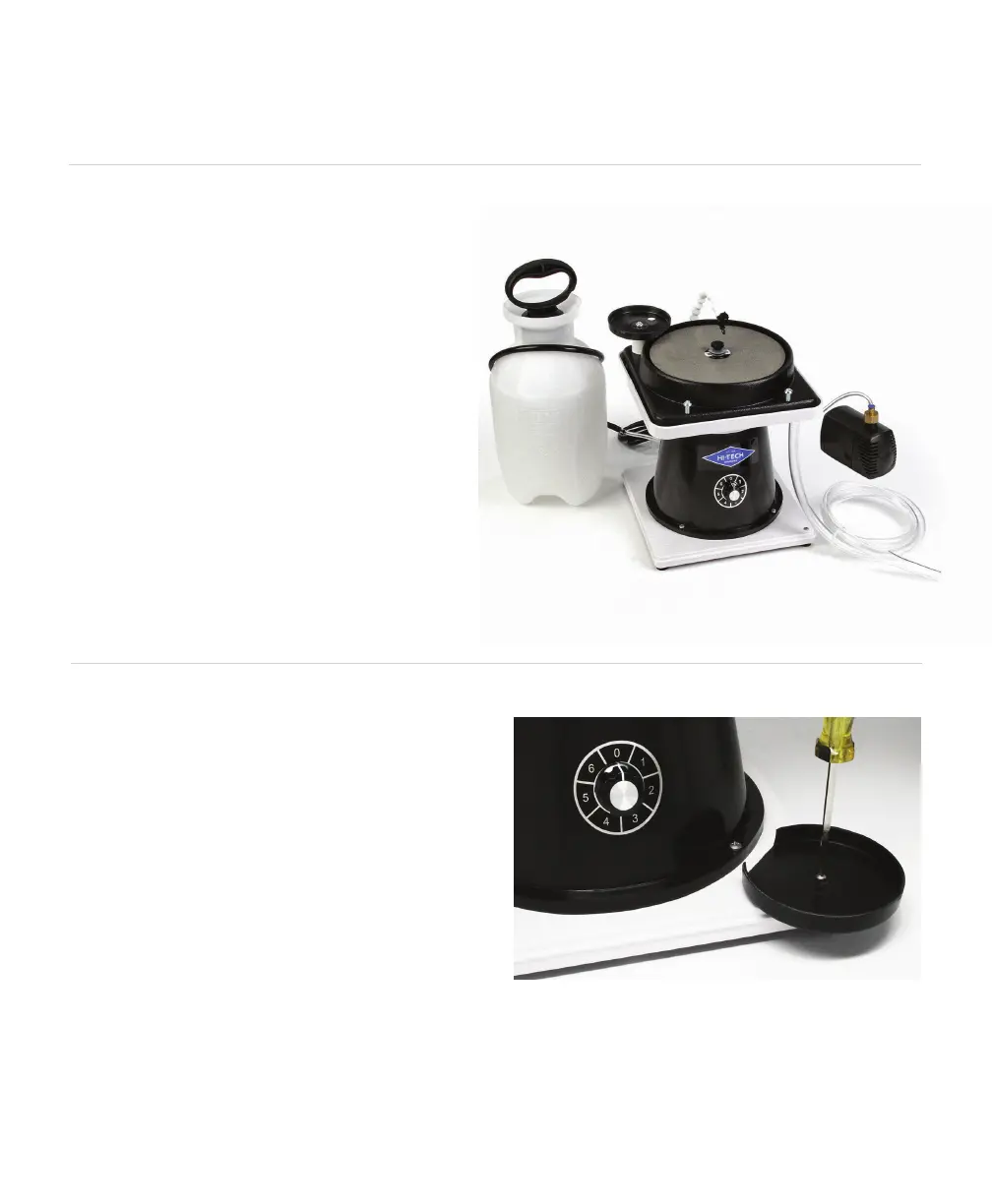11
COOLING SYSTEM
INSTALLING THE CUP HOLDER
1
The black cup holder is found in your water kit
bag, take it out.
2
Using a screwdriver, unscrew the screw that
is located in the front right corner in the All-U-
Need base.
3
Center the hole in the black cup holder with
the hole in the base and screw the black cup
holder into the All-U-Need base.
Note: Do not over-tighten the screw or the screw
may strip the hole. If this happens, the screw will
not be able to tighten. Only tighten the screw so
there is a snug fit.
INSTALLING THE PRO-FLOW
ATTACHMENT
This feature is not available on all models.
1
Attach your Pro-Flow water cooling system
to any side of the All-U-Need white catch
tray. Tighten the thumbscrews to fasten.
2
Connect the Pro-Flow clear tubing to the
water pump or pressure tank. Connect the
⅝" diameter clear tubing to the drain spout
of the catch tray and place the other end in
a bucket (not included) to collect the runo
water.
3
Adjust your desired water flow using the
control valve.